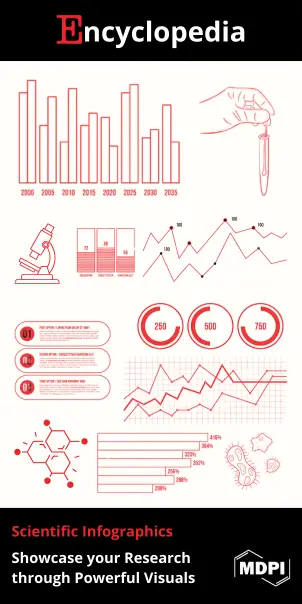| Version | Summary | Created by | Modification | Content Size | Created at | Operation |
|---|---|---|---|---|---|---|
| 1 | Jessica Wade | -- | 1131 | 2024-09-11 10:08:23 | | | |
| 2 | Jessica Wade | -1 word(s) | 1130 | 2024-09-11 10:14:01 | | | | |
| 3 | Jason Zhu | Meta information modification | 1130 | 2024-09-12 07:39:35 | | | | |
| 4 | Catherine Yang | Meta information modification | 1130 | 2024-10-31 03:25:16 | | | | |
| 5 | Areesh Ansari | Meta information modification | 1130 | 2025-08-21 17:41:21 | | |
Video Upload Options
This blog explores the benefits, steps, and best practices for integrating NetSuite ERP with other business systems. By highlighting the importance of smooth data flow and enhanced business operations, it provides an in-depth guide on how to streamline processes through NetSuite ERP integration.
1. Introduction
In today’s fast-paced business environment, efficiency is paramount. To maintain a competitive edge, companies need systems that manage financials, supply chains, and customer relationships without a hitch. NetSuite ERP is one such solution that provides comprehensive management across all these functions, and integrating it with other tools can further optimize performance. This blog will explore how businesses can benefit from NetSuite ERP integration, the steps involved, and best practices for a smooth process.
2. Why Integrate NetSuite ERP?
NetSuite ERP is a cloud-based enterprise resource planning system that offers end-to-end financial, operational, and customer management capabilities. However, no ERP system functions in a vacuum. Businesses typically use various software applications for payroll, CRM, inventory management, and marketing. Integrating[1] these disparate systems with NetSuite ERP brings several benefits:
- Enhanced Data Flow: Data moves seamlessly between systems, reducing manual entry and minimizing errors.
- Centralized Information: All departments—from finance to marketing—can access a single source of truth, leading to better decision-making.
- Increased Efficiency: Automating workflows between systems saves time and allows businesses to focus on core tasks.
- Scalability: As businesses grow, they can easily integrate new tools with NetSuite to keep pace with expanding needs.
By consolidating data and automating workflows, NetSuite ERP integration ensures smoother business operations.
3. Common Tools Integrated with NetSuite ERP
Many companies use a suite of tools to manage specific business functions. Here are some of the most common integrations with NetSuite ERP:
- Customer Relationship Management (CRM): Systems like Salesforce are often integrated with NetSuite to streamline customer data, leads, and marketing efforts.
- E-commerce Platforms: Integrating NetSuite with platforms like Shopify or BigCommerce ensures smooth inventory and order management.
- Payment Gateways: Payment solutions like PayPal and Stripe can be integrated with NetSuite to automate invoicing and payment reconciliation.
- Marketing Automation: Tools like HubSpot or Marketo are integrated to ensure that marketing efforts are aligned with financial and customer data.
4. Steps to a Successful NetSuite ERP Integration
While the specific process may vary depending on the systems being integrated, the following are common steps for successful NetSuite ERP integration:
1. Identify Integration Needs
Start by evaluating which systems need to be integrated with NetSuite. Identify how data will flow between systems, the workflows to be automated, and any business goals the integration will support. For example, a company may want its CRM to sync automatically with NetSuite’s customer management module to ensure that both sales and finance teams have access to updated customer information.
2. Choose the Right Integration Tools
Various middleware and integration platforms help connect NetSuite ERP with other systems. Some of the most popular integration tools include:
- Celigo: A powerful integration[2] tool specifically built for NetSuite. It offers pre-built connectors for various applications and makes it easy to manage data flow.
- Boomi: Another platform[3] that provides a user-friendly interface for integrating NetSuite ERP with other tools through pre-configured templates.
- Jitterbit: Known for its fast deployment and advanced features, Jitterbit[4] simplifies complex integration processes.
These platforms ensure a smooth and efficient integration process while reducing the risk of errors.
3. Data Mapping and Customization
Before proceeding with the integration, make sure to map data fields from one system to another. This ensures that the data is consistent across all platforms. Depending on the complexity of the business, some fields may need to be customized to suit specific needs. For example, if integrating NetSuite with Salesforce, ensure that customer data such as contact information, sales orders, and purchase history is correctly aligned between the systems.
4. Test the Integration
Testing is crucial to ensure that the integration runs smoothly. Start with a small data set to check if the data is syncing properly between systems. Test the workflows, automation rules, and ensure that no errors occur during data transfer. Once satisfied with the results, move on to larger data sets and perform full-scale testing.
5. Monitor and Optimize
Once the integration is live, continuous monitoring is essential. Keep track of any errors or performance lags. Many integration tools provide monitoring dashboards that allow you to keep an eye on data flows and identify potential issues before they become critical. Regularly optimize the integration as your business grows or new features are added to the ERP system or connected tools.
5. Benefits of NetSuite ERP Integration
Integrating NetSuite with other systems offers numerous advantages, which go beyond just automating data flow. Here are some of the key benefits:
- Improved Decision-Making: With centralized data across all platforms, management teams can make more informed decisions based on real-time insights.
- Reduced Manual Errors: Eliminating manual data entry minimizes the chances of errors, thus improving the accuracy of reports.
- Cost Savings: Automation reduces the need for additional labor, which in turn lowers operational costs.
- Better Customer Service: With access to real-time customer data, businesses can improve response times and overall customer satisfaction.
- Compliance and Reporting: Automated data flow ensures that businesses stay compliant with regulations and have accurate financial reports.
6. Challenges in NetSuite ERP Integration
While the benefits of NetSuite ERP integration are clear, there are also challenges that businesses must be aware of:
- Complex Data Mapping: If there is no standardized data structure, mapping can be complex and time-consuming.
- Customizations: Businesses with heavily customized systems may find it difficult to integrate them with NetSuite ERP.
- Cost of Integration: Depending on the complexity of the systems being integrated, the cost of tools and professional services can add up.
Addressing these challenges requires careful planning, selection of the right integration tools, and ongoing management to ensure smooth operation.
7. Best Practices for Successful Integration
To ensure the success of your NetSuite ERP integration, keep the following best practices in mind:
- Choose the Right Partner: If your team lacks technical expertise, it’s advisable to work with a consultant or integration partner that specializes in NetSuite integrations.
- Prioritize Security: Always ensure that the integration follows best practices for data security, especially when dealing with sensitive financial or customer data.
- Start Small: Begin the integration with a limited number of systems and expand gradually as you gain confidence in the process.
- Document Everything: Keep detailed records of your integration process, from data mapping to testing. This will be invaluable in case you need to troubleshoot issues later on.
8. Conclusion
NetSuite ERP integration can transform business operations by centralizing data, automating workflows, and improving overall efficiency. However, successful integration requires careful planning, the right tools, and ongoing monitoring. By following the steps and best practices outlined in this blog, businesses can ensure a smooth integration that delivers long-term benefits.
References
- NetSuite Integration Guide. NetSuite. Retrieved 2024-9-11
- Celigo NetSuite Integration. Celigo. Retrieved 2024-9-11
- Boomi Integration Platform. Boomi. Retrieved 2024-9-11
- Jitterbit Integration Platform. Jitterbit. Retrieved 2024-9-11