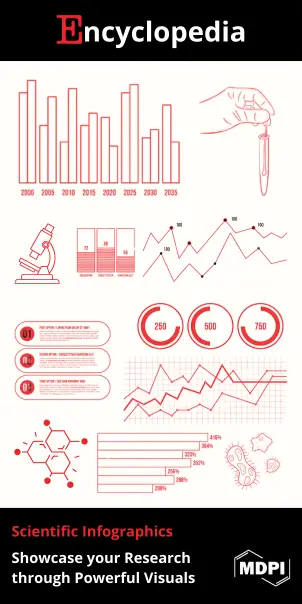| Version | Summary | Created by | Modification | Content Size | Created at | Operation |
|---|---|---|---|---|---|---|
| 1 | Sanam Sanam_SEO | -- | 1118 | 2024-06-23 19:35:16 | | | |
| 2 | Jason Zhu | -205 word(s) | 913 | 2024-06-26 08:31:38 | | |
Video Upload Options
In today's digital age, control panels are essential for managing systems, devices, and software applications. An effective control panel design is crucial for enhancing user experience, improving efficiency, and ensuring seamless interaction. This guide will delve into the principles and best practices for designing user-friendly control panels.
1. Introduction
In today's digital age, control panels are essential for managing systems, devices, and software applications. An effective control panel design is crucial for enhancing user experience, improving efficiency, and ensuring seamless interaction. This guide will delve into the principles and best practices for designing user-friendly control panels.
2. What is Control Panel Design?
Control panel design involves creating interfaces that allow users to interact with and control various systems or applications. This includes everything from industrial machinery interfaces to software dashboards. The primary goal is to make the interface intuitive, efficient, and easy to use.
3. Importance of Good Control Panel Design
A. Enhanced Usability
A well-designed control panel improves usability by making it easy for users to understand and interact with the system. This reduces errors and increases productivity.
B. Improved Efficiency
Effective control panel design streamlines operations, allowing users to perform tasks more quickly and with greater accuracy.
C. User Satisfaction
A user-friendly interface enhances overall user satisfaction, leading to increased adoption and reduced training time.
4. Key Principles of Control Panel Design
A. Simplicity
Keep the design simple and uncluttered. Avoid unnecessary elements that can confuse users. Each component should have a clear purpose.
B. Consistency
Ensure consistency in design elements such as buttons, fonts, and colors. This helps users quickly familiarize themselves with the interface.
C. Visibility
Make sure important controls and information are easily visible. Use contrast and spacing to highlight key elements.
D. Feedback
Provide immediate feedback to users' actions. This could be in the form of visual indicators, sounds, or messages that confirm an action has been completed.
5. Steps to Effective Control Panel Design
A. Understand User Needs
Start by understanding the needs and preferences of your target users. Conduct user research to gather insights into their workflows and pain points.
B. Create a Prototype
Develop a prototype of the control panel. This can be a low-fidelity sketch or a high-fidelity digital model. Prototyping allows you to test and refine your design before full implementation.
C. Test and Iterate
Conduct usability testing with real users to identify issues and gather feedback. Use this feedback to make necessary adjustments and improvements.
D. Implement the Design
Once the design has been refined, implement it in the actual system or application. Ensure that the final design is functional and meets all user requirements.
6. Best Practices for Control Panel Design
A. Use Intuitive Icons
Use icons that are easily recognizable and convey their purpose without the need for additional explanation.
B. Group Related Elements
Group related controls and information together. This helps users find what they need quickly and reduces cognitive load.
C. Provide Help and Documentation
Include help features and documentation within the control panel. This can be in the form of tooltips, guides, or a dedicated help section.
D. Ensure Accessibility
Design the control panel to be accessible to all users, including those with disabilities. This includes using screen reader-compatible elements and ensuring sufficient contrast for visually impaired users.
7. Common Mistakes in Control Panel Design
A. Overcomplicating the Interface
Adding too many features and options can overwhelm users. Focus on the most important functions and keep the design simple.
B. Ignoring User Feedback
Failing to incorporate user feedback can lead to an interface that doesn't meet users' needs. Regularly seek and act on feedback to improve the design.
C. Poor Layout
A poorly organized layout can make it difficult for users to find what they need. Ensure a logical and intuitive arrangement of elements.
8. Advanced Techniques in Control Panel Design
A. Incorporating AI and Machine Learning
Using AI and machine learning can enhance control panels by predicting user behavior and automating routine tasks. This leads to smarter and more efficient interfaces.
B. Customization Options
Allow users to customize their control panels according to their preferences. This can include changing themes, rearranging elements, and setting up shortcuts.
C. Real-time Data Visualization
Integrate real-time data visualization to provide users with up-to-date information. This can help in making informed decisions quickly and efficiently.
9. Examples of Effective Control Panel Designs
A. Industrial Control Panels
Industrial control panels often need to manage complex machinery. Effective designs in this field focus on durability, clarity, and ease of use under various conditions.
B. Software Dashboards
Software dashboards, such as those used in project management tools, prioritize data visualization and easy access to key metrics. The best designs use clean layouts and interactive elements.
C. Smart Home Interfaces
Smart home control panels integrate various home automation systems. Effective designs in this area focus on simplicity and intuitive controls that can be easily used by all family members.
10. Future Trends in Control Panel Design
A. Voice Control
Voice control is becoming increasingly popular in control panel design. This trend is driven by the growing use of smart assistants like Amazon Alexa and Google Assistant.
B. Augmented Reality (AR)
AR can revolutionize control panel design by overlaying digital information on the physical world. This can be particularly useful in industrial settings for maintenance and troubleshooting.
C. Enhanced Security Features
As control panels become more integrated with critical systems, ensuring robust security measures is essential. Future designs will likely incorporate advanced security protocols and biometric authentication.