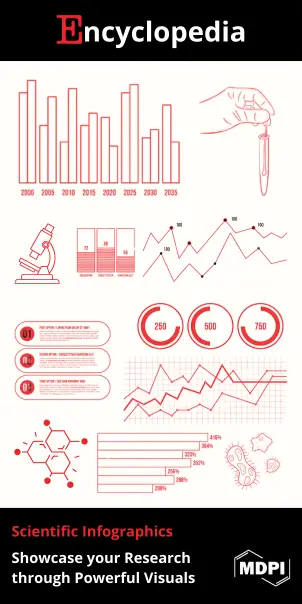Your browser does not fully support modern features. Please upgrade for a smoother experience.

Submitted Successfully!
Thank you for your contribution! You can also upload a video entry or images related to this topic.
For video creation, please contact our Academic Video Service.
| Version | Summary | Created by | Modification | Content Size | Created at | Operation |
|---|---|---|---|---|---|---|
| 1 | Erik Malcolm Champion | -- | 3113 | 2023-07-19 21:38:46 | | | |
| 2 | Jason Zhu | -7 word(s) | 3106 | 2023-07-20 10:38:23 | | |
Video Upload Options
We provide professional Academic Video Service to translate complex research into visually appealing presentations. Would you like to try it?
Cite
If you have any further questions, please contact Encyclopedia Editorial Office.
Rahaman, H.; Champion, E.M.; Mcmeekin, D. 360-Panoramas for Historic Buildings. Encyclopedia. Available online: https://encyclopedia.pub/entry/46998 (accessed on 08 February 2026).
Rahaman H, Champion EM, Mcmeekin D. 360-Panoramas for Historic Buildings. Encyclopedia. Available at: https://encyclopedia.pub/entry/46998. Accessed February 08, 2026.
Rahaman, Hafizur, Erik Malcolm Champion, David Mcmeekin. "360-Panoramas for Historic Buildings" Encyclopedia, https://encyclopedia.pub/entry/46998 (accessed February 08, 2026).
Rahaman, H., Champion, E.M., & Mcmeekin, D. (2023, July 19). 360-Panoramas for Historic Buildings. In Encyclopedia. https://encyclopedia.pub/entry/46998
Rahaman, Hafizur, et al. "360-Panoramas for Historic Buildings." Encyclopedia. Web. 19 July, 2023.
Copy Citation
360-degree panorama tours such as Google Street View enable the virtual exploration of heritage sites and historic buildings. They demonstrate limited interaction and immersion across a range of platforms and devices, without the requirement of expensive virtual reality headsets, but typically do not integrate other media to leverage spatially richer ways to communicate the historical developments of architectural interiors and exteriors.
360-panoramas
heritage
virtual tour
historic hotel
1. Introduction
A 360° virtual tour is analogous to Google Street View (GSV) for both indoor and outdoor environments. A series of 360° photographs are linked together to allow the online user to virtually ‘walk’ around and discover more about the surrounding spaces than using typical photographs. Using a mobile device, tablet, desktop, or virtual reality goggles, a user can navigate through the tour by simply clicking on ‘hot spots’ within the 360° panoramic photo.
The history of 360-panoramic tours can be traced back to the mid-1990s when the first virtual tour software was developed [1]. At that time, the technology was limited to static panoramic images that could be stitched together to create a 360-degree view of a particular location. With the advent of high-speed internet and advances in camera and software technology, it became possible to create more immersive and interactive 360-panoramic tours [2][3]. A 360° virtual tour provides a unique immersive sensation of “being there” and builds trust and confidence for remote visitors, helping them to interpret the site remotely and hopefully compel them to organize an eventual physical visit/tour [4][5][6].
That said, the 360-pano tour or 360-VR is not true ‘virtual reality’ [7] as it does not support the freedom of movement inside the virtual space and limits the visitors/users to moving only from one point to another point, predicated on where the photo was taken. A pano tour is a good option for applications requiring wider audience reach, more cost-effectiveness, or flexibility, while VR tours are more suitable for applications requiring a higher degree of immersion and interactivity.
The COVID-19 pandemic has had a significant impact and has boosted the use and popularity of 360 VR tours. Studies from Sarkady et al. [8] and Rahim et al. [9] show that, while travel and in-person events have been restricted in many parts of the world, businesses and organizations have turned to virtual experiences to reach their audiences. Subsequently, 360-degree panoramas have appeared as an effective tool for providing immersive and interactive experiences for cultural heritage, tourism [10], and in particular for real-estate visualization [11].
2. Overview of Previous Studies and Research
The use of 360-panorama tours in the field of heritage interpretation has received growing attention in recent years, with numerous studies and research projects exploring the potential of this technology. Zeng et al. [5], El-Said et al. [12], and Kim et al. [13] explored the effectiveness of virtual heritage in engaging visitors and enhancing their learning experience, using 360-panorama tours as a case in point. Similar studies have been carried out by various researchers [14], [15] and [16] in museum settings, comparing the use of 360-panorama tours with traditional methods of interpretation, such as audio guides and static images. Shadiev et al. [17] found that virtual reality and 360-degree video applications in cultural tourism increased tourists’ experiential value and satisfaction. Studies [5][12][18][19][20] also suggested that 360-pano tours can be an effective tool for increasing access and engagement with heritage sites.
Authors such as Gafar et al. [21], Barkatov et al. [22], Shadiev et al. [17], and Pereira et al. [23] studied various software and online services in creating 360-panorama tours while exploring their accuracy and usefulness in providing up-to-date information about heritage sites. In most cases, these studies showcase and highlight the positive impact of 360-panorama in delivering valuable insights into better interpretation and engagement of the site [5][20][22][24].
Studies from Shehade et al. [25], Koehl et al. [26], and Boukerch et al. [3] have described the design and development of a 360-degree panoramic virtual reality system for heritage tourism that links a database of historical information with a 360-panorama tour of a heritage site. However, these studies mostly focused on ensuring the validity of the information rather than reporting any user experience [27] or presenting an optimized workflow. It is rare to have studies presenting a comparison of 360-pano tour software and services and presenting a comprehensive workflow for building interactive 360-VR tours for historic sites in one place. There is also limited research on user feedback and a paucity of useful showcases of audio, video, text, 3D-models, and photos integrated within the 360-panoramic tours.
3. The Current State of 360-Panorama Tour Technology and Software
A 360-panorama tour is a popular way to experience virtual tours of various places, including heritage sites and buildings. The technology behind 360-panorama tours involves capturing 360-degree photos and linking or embedding them with data to create an interactive tour experience.
There are several software solutions and online services available for creating 360-panorama tours, including professional tools for photography and multimedia, as well as DIY solutions for individuals and small businesses. These tools vary in their features and capabilities, ranging from basic photo stitching to more advanced options for creating interactive tours. Their ability to annotate text, images, plans, audio, and video within the 360-degree photos provides a rich interpretive layer, making 360-panorama tours a valuable tool for heritage professionals and associates.
One popular software option for creating 360-panorama tours is Adobe Photoshop, which provides advanced photo editing and stitching capabilities. Other software, such as Autopano, PTGui, and Kolor Autopano, also offers 360-pano tour creation, with features ranging from basic photo stitching to more advanced options for creating interactive tours with annotations and multimedia content. Several online platforms allow users to create and share 360-panorama tours, including Google Street View, RoundMe, and Kuula. These platforms offer a range of tools for creating and uploading 360-degree photos, such as annotating and linking them with multimedia content and publishing the final tour for others to explore. In addition to these tools, there are also DIY solutions available for individuals and small businesses, such as the Ricoh Theta camera and app, which allows users to easily capture and publish 360-degree photos and tours. These solutions can be an accessible and cost-effective option for those just starting out with 360-panorama tours.
Overall, the software and platforms involved in creating 360-panorama tours continue to evolve and improve, offering a range of options for different needs and skill levels. The next section presents a comparative study of some popular 360 software and online services.
4. Comparative Study of 360-Panorama Tour Software and Services
To have a clear understanding of the current offerings, researchers undertook an intensive online search and selected 50 candidates (desktop software and online services) and listed their origin and web address (Table 1). Data from Table 1 gives a snapshot of the 360-degree technology industry and its geographical distribution. Most of the companies are from the United States (14), followed by the UK (4), Canada (4), Spain (2), and other countries (25). This highlights the global reach and popularity of 360-degree technology.
Table 1. List of 360-panorama tour software and Services.
Next, researchers selected twenty popular online-based 360-pano tour development and hosting services from Table 1 and listed their offered features and prepared a comprehensive database. To conduct the selection, researchers reviewed user feedback and ratings from diverse platforms, including review websites, forums, and social media. This analysis allowed people to gauge the satisfaction levels and reputation of the shortlisted software solutions. Furthermore, researchers conducted a comprehensive comparative analysis of the features, functionalities, and capabilities of the shortlisted services. This evaluation enabled people to identify the top twenty software solutions that excelled in meeting criteria.
These platforms also provide numerous customization features, enhancing the user experience and increasing the engagement of virtual tours. For example, password protection allows creators to control access to their tours, while embedded multimedia elements such as voice, music, text, photos, URLs, and videos can enrich the content and make it more immersive. Additionally, users can incorporate floor plans and contact information, giving potential clients a comprehensive understanding of the property or location being showcased.
Many virtual tour platforms offer a range of additional features, such as hotspots (interactive elements that users click on to access more information or navigate to different areas within a virtual tour), floor plans, and virtual staging (digitally furnishing and decorating empty spaces or existing rooms in a virtual tour to make them visually appealing and help viewers envision the possibilities). When choosing a platform, it is important to consider which features are most valuable for your needs. Custom branding (incorporating a company’s or individual’s brand elements into the virtual tour to maintain a consistent brand identity and create a professional look) and white-labelling (removing or replacing the default branding of the virtual tour software or platform with the user’s own branding for a customized appearance) options, for example, are available with software such as Concept3D, enabling users to tailor the appearance of their virtual tours and host them on their own domains. Virtual staging services, provided by platforms such as Klapty, allow users to digitally furnish spaces, helping potential buyers or renters to visualize the possibilities. Interactive floor plans, offered by CloudPano and Floorfy, enhance spatial understanding while leading generation tools from Real Tour Vision and Virtual Tours Creator capture viewer contact information. Custom hotspots, as featured in Metareal and Lapentor, enable further exploration within the virtual tour, while live virtual tours, such as those offered by EyeSpy360, provide personalized experiences even when in-person visits are not possible.
Advanced features such as dollhouse views (3D representations of the entire property or area, providing a unique perspective by displaying the structure as if it were cut open, allowing viewers to see the spatial arrangement and layout) and measurement tools are also available on some platforms, further elevating the virtual tour experience. For instance, Matterport’s 3D dollhouse view provides users with a unique, interactive perspective of a space, while platforms such as Zillow 3D Home include measurement tools to help users gauge the dimensions of rooms and objects accurately.
Export file formats are diverse among these platforms, with many of them supporting HTML5, direct links, embed links, and social media sharing options. This flexibility allows users to share their virtual tours in multiple ways, increasing their reach and engagement. The majority of these platforms are compatible with a wide range of devices, including smartphones, tablets, and computers, ensuring that users can access, create, and share their virtual tours seamlessly across multiple platforms. This cross-device compatibility is crucial in today’s interconnected world, as it allows potential end users to explore virtual tours anytime and anywhere.
It is also evident that the fees charged by the virtual tour software vary greatly, ranging from $0/month to $333/month. For example, Virtual Tours Creator charges $19.99/month for its self-capture plan, while Real Tour Vision (RTV) charges $219 for its Software+10 credits plan. Similarly, fees for hosting services also vary, with some software providing a limited amount of storage for free, while other charges are based on the amount of storage used. For instance, CloudPano offers a basic package at $37 per month, making it accessible to smaller businesses and individual users, while Concept3D’s pricing starts at $1,500 per year, catering to larger enterprises or more demanding use cases. In conclusion, the pricing and hosting service offered by virtual tour software depends on the specific software, and the needs and budget of the user should be taken into consideration when choosing a virtual tour software.
All software programs support most camera types. In terms of supported file formats for importing, 3DVista can import JPG/JPEG, PNG, BMP, TIFF, and GIF files, as well as Live Panoramas and Adaptive HDR. Pano 2 VR supports JPEG, PNG, TIFF, PSD/PSB, OpenEXR, RGBE, MP4, and MOV. Besides JPG, TIFF, BigTIFF, PSD, BMP, PNG, and WEBP, PanoramaStudio 3 claims that they support more than 1180 RAW formats.
Regarding projected file formats, 3DVista supports 18 types, including equirectangular, cubic, rectilinear, cylindrical, fisheye, Mercator, and Albers equal area conical, among others. Pano 2 VR supports flat, cylindrical, spherical, perspective, stereographic, and fisheye projections. PanoramaStudio 3 supports cylindrical, spherical, and perspective projections. Revvis provides a first-person view, 3D view, plan view, and VR headset view. Krpano and Tourweaver do not provide enough data on projected file formats.
When it comes to adding various information/data to virtual tours, such as floor plans, contact information, voice/music, text, photos, URLs, and videos, the platforms offer a range of options. It seems that “3DVista" and “Pano 2 VR" both offer a wide range of features and support for different file types, including the ability to embed photos, texts, voice/music, URLs, and videos. They both also allow for embedding to a website through HTML 5 or WordPress. On the other hand, “PanoramaStudio" and “Revvis" appear to have limited features, with no ability to add contact information or embed videos.
Regarding other features, many software programs offer unlimited upload limits and allow for embedding tours onto websites. Some software programs, such as Krpano and Tourweaver, support dollhouse/axonometric views. Glo3D and Envisioneer offer photo enhancement tools, while others, such as Pano 2 VR and Tourweaver, allow for embedding voice/music and videos. Additionally, some software programs, such as 3DVista and Pano 2 VR, are compatible with VR headsets, while others, such as Revvis and Krpano, offer different viewing modes.
Prices for these programs vary, with some offering a 30-day free trial followed by a one-time fee for unlimited tours, while others operate on a subscription basis. Envisioneer offers several pricing plans depending on the user’s needs, ranging from a low-cost Personal Architect version to a more expensive Construction Suite version. Tourweaver has four different versions ranging in price from $699 to $1299. Hosting fees also vary, with 3DVista charging 99€/year and PanoramaStudio charging $69 for single-domain hosting and $199 for multi-domain hosting.
Overall, each platform has its own strengths and weaknesses, and the right platform for a given use case will depend on the specific needs and requirements of the user. It is important to carefully evaluate each platform and consider factors such as cost, supported file formats, camera support, and tour customization options when making a decision.
5. Linking Data or a Database with a 360-Panorama Tour
The diverse methods of linking a database with a 360-panorama tour enable the creation of rich and immersive experiences for users. API Integration serves as an effective approach for seamless data exchange, particularly when the database is hosted on a separate server or platform [28][29]. Embedding Database Content is suitable when the database and the tour are hosted on the same server, allowing for the direct access and display of the data [30][31]. However, database queries used to access large and complex databases require advanced programming skills. Interactive Map Integration and CSV or Spreadsheet Integration provide additional layers of interactivity and information display [32][33]. Virtual Reality Integration offers immersive exploration experiences, while Interactive Tour Stops provide context-specific information through multimedia elements and external web links [34]. Each method’s suitability depends on the type of database, the amount of data to be displayed, and the desired user experience.
References
- Kingstone, H. Contemporary History in Panoramas. In Panoramas and Compilations in Nineteenth-Century Britain: Seeing the Big Picture; Macmillan, P., Ed.; Springer Nature: Berlin, Germany, 2023; pp. 27–61.
- Berkman, M.I. History of Virtual Reality. In Encyclopedia of Computer Graphics and Games; Lee, N., Macmillan, P., Eds.; Springer Nature: Berlin, Germany, 2018; pp. 1–9.
- Boukerch, I.; Takarli, B.; Saidi, K.; Karich, M.; Meguenni, M. Development of panoramic virtual tours system based on low cost devices. Int. Arch. Photogramm. Remote Sens. Spat. Inf. Sci. 2021, 43, 869.
- Teo, T.; Norman, M.; Lee, G.A.; Billinghurst, M.; Adcock, M. Exploring interaction techniques for 360 panoramas inside a 3D reconstructed scene for mixed reality remote collaboration. J. Multimodal User Interfaces 2020, 14, 373–385.
- Zeng, Y.; Liu, L.; Xu, R. The Effects of a Virtual Reality Tourism Experience on Tourist’s Cultural Dissemination Behavior. Tour. Hosp. 2022, 3, 314–329.
- McLean, G.; Barhorst, J.B. Living the experience before you go... but did it meet expectations? The role of virtual reality during hotel bookings. J. Travel Res. 2022, 61, 1233–1251.
- Milgram, P.; Kishino, F. A taxonomy of mixed reality visual displays. IEICE Trans. Inf. Syst. 1994, 77, 1321–1329.
- Sarkady, D.; Neuburger, L.; Egger, R. Virtual reality as a travel substitution tool during COVID-19. In Proceedings of the Information and Communication Technologies in Tourism 2021, online, 19–22 January 2021; Springer International Publishing: Cham, Switzerland, 2021; pp. 452–463.
- Rahim, N.; Nasaruddin, N.; Shah, N.; Halim, F.; Samah, K.; Saman, F.; Rum, S. Aftermath of pandemic COVID-19 on tourism industry: A review on virtual tourism platform. In Proceedings of the AIP Conference Proceedings, Langkawi Malaysia, 26–27 November 2020.
- Mohammad, A.; Ismail, H. Development and evaluation of an interactive 360 virtual tour for tourist destinations. J. Inform. Technol. Impact 2009, 9, 137–182.
- Pleyers, G.; Poncin, I. Non-immersive virtual reality technologies in real estate: How customer experience drives attitudes toward properties and the service provider. J. Retail. Consum. Serv. 2020, 57, 102175.
- El-Said, O.; Aziz, H. Virtual tours a means to an end: An analysis of virtual tours’ role in tourism recovery post COVID-19. J. Travel Res. 2022, 61, 528–548.
- Kim, M.J.; Lee, C.-K.; Jung, T. Exploring Consumer Behavior in Virtual Reality Tourism Using an Extended Stimulus-Organism-Response Model. J. Travel Res. 2018, 59, 69–89.
- Loddo, M. Integration of 360-degree Photography and Virtual Reality into Museum Storage Facility Design and Education. Int. J. Educ. (IJE) 2021, 9, 45–57.
- Kabassi, K.; Amelio, A.; Komianos, V.; Oikonomou, K. Evaluating museum virtual tours: The case study of Italy. Information 2019, 10, 351.
- Sirikulpipat, P.; Nadprasert, P. Development virtual museum interactive application with 360-degree and 3D scans virtual reality technology: Case study 10 Museums of Thailand. J. Inf. Sci. 2020, 38, 42–58.
- Shadiev, R.; Yang, L.; Huang, Y.M. A review of research on 360-degree video and its applications to education. J. Res. Technol. Educ. 2022, 54, 784–799.
- Amezquita Radillo, E. Towards Immersive Virtual Environments Using 360 Cameras for Human Building Interaction Studies. Master’s Thesis, Virginia Tech, Blacksburg, VA, USA, 2022.
- Rahimizhian, S.; Ozturen, A.; Ilkan, M. Emerging realm of 360-degree technology to promote tourism destination. Technol. Soc. 2020, 63, 101411.
- Marasco, A. Beyond virtual cultural tourism: History-living experiences with cinematic virtual reality. Tour. Herit. J. 2020, 2, 1–16.
- Gafar, I.A.; Arif, Z.; Syefudin, S. Systematic Literature Review: Virtual Tour 360 Degree Panorama. Int. J. Eng. Bus. Soc. Sci. 2022, 1, 1–10.
- Barkatov, I.V.; Farafonov, V.S.; Tiurin, V.O.; Honcharuk, S.S.; Lozko, A.A.; Marushchenko, V.V.; Korytchenko, K.V.; Barkatov, V.I.; Muravlyov, R.F. 360° photographic panoramas as an effective multifunctional aid for teaching technology subjects. Proceedings of Symposium on Advances in Educational Technology, Kyiv, Ukraine, 12–13 November 2020.
- Pereira, R.E.; Gheisari, M. 360-Degree panoramas as a reality capturing technique in construction domain: Applications and limitations. In Proceedings of the 55th ASC Annual International Conference, Denver, CO, USA, 10–13 April 2019; pp. 435–442.
- Wu, X.; Lai, I.K.W. How A 360° virtual tour is more effective than photographs on communication effects: The roles of mental imagery processing and a sense of presence. Curr. Issues Tour. 2022, 1–18.
- Shehade, M.; Stylianou-Lambert, T. Virtual reality in museums: Exploring the experiences of museum professionals. Appl. Sci. 2020, 10, 4031.
- Koehl, M.; Brigand, N. Combination of Virtual Tours, 3d Model and Digital Data in a 3d Archaeological Knowledge and Information System. In Proceedings of the XXII ISPRS Congress, Technical Commission IV, Melbourne, Australia, 25 August–1 September 2012.
- Holm, J.; Väänänen, K.; Remans, M.M.R. User Experience Study of 360 Music Videos on Computer Monitor and Virtual Reality Goggles. In Proceedings of the 23rd International Conference Information Visualisation (IV), Paris, France, 2–5 July 2019.
- Shah, H.; Tupe, V.; Rathod, A.; Shaikh, S.; Uke, N. A Progressive Web App for Virtual Campus Tour. In Proceedings of the 2021 International Conference on Computing, Communication and Green Engineering (CCGE), Pune, India, 23–25 September 2021.
- Iglesias, M.I.; Jenkins, M.; Morison, G. Enhanced low-cost web-based virtual tour experience for prospective students. In Proceedings of the 2021 IEEE Conference on Virtual Reality and 3D User Interfaces Abstracts and Workshops (VRW), Lisbon, Portugal, 27 March–1 April 2021.
- Müller, R.; Hörauf, L.; Bashir, A.; Karkowski, M.; Eichenwald, M. Virtual Reality based Assembly Process Validation and Rework Assistance with consistent Data Exchange. In Annals of Scientific Society for Assembly, Handling and Industrial Robotics; Springer: Berlin/Heidelberg, Germany, 2020.
- Hutchcroft, W.; Li, Y.; Boyadzhiev, I.; Wan, Z.; Wang, H.; Kang, S.B. CoVisPose: Co-visibility Pose Transformer for Wide-Baseline Relative Pose Estimation in 360° Indoor Panoramas. In Proceedings of the Computer Vision–ECCV 2022: 17th European Conference, Tel Aviv, Israel, 23–27 October 2022.
- Hui-Wei, S.; Yuan-Rong, H.; Jing, N.; Gui-Hua, L. Resource navigation system of typical lijiang river tourism based on GIS and panorama technique. In Proceedings of the 7th International Conference on Intelligent Computation Technology and Automation, Changsha, China, 25–26 October 2014; pp. 609–615.
- Feriozzi, R.; Meschini, A.; Rossi, D.; Sicuranza, F. Virtual Tours for Smart Cities: A Comparative Photogrammetric Approach for Locating Hot-Spots in Spherical Panoramas. Proceedings of 8th International Workshop 3D-ARCH 3D Virtual Reconstruction and Visualization of Complex Architectures, Bergamo, Italy, 6–8 February 2019; pp. 347–353.
- De Fino, M.; Ceppi, C.; Fatiguso, F. Virtual Tours and Informational Models for Improving Territorial Attractiveness and the Smart Management of Architectural Heritage: The 3D-IMP-ACT Project. In Proceedings of the International Conference on Vernacular Architecture in World Heritage Sites, Valencia, Spain, 9–12 September 2020; pp. 473–480.
More
Information
Subjects:
Architecture And Design
Contributors
MDPI registered users' name will be linked to their SciProfiles pages. To register with us, please refer to https://encyclopedia.pub/register
:
View Times:
2.5K
Revisions:
2 times
(View History)
Update Date:
24 Jul 2023
Notice
You are not a member of the advisory board for this topic. If you want to update advisory board member profile, please contact office@encyclopedia.pub.
OK
Confirm
Only members of the Encyclopedia advisory board for this topic are allowed to note entries. Would you like to become an advisory board member of the Encyclopedia?
Yes
No
${ textCharacter }/${ maxCharacter }
Submit
Cancel
Back
Comments
${ item }
|
More
No more~
There is no comment~
${ textCharacter }/${ maxCharacter }
Submit
Cancel
${ selectedItem.replyTextCharacter }/${ selectedItem.replyMaxCharacter }
Submit
Cancel
Confirm
Are you sure to Delete?
Yes
No