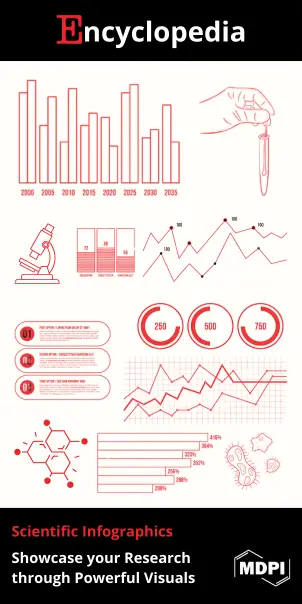| Version | Summary | Created by | Modification | Content Size | Created at | Operation |
|---|---|---|---|---|---|---|
| 1 | ΜΑΓΔΑΛΗΝΗ ΚΑΛΑΪΤΖΙΔΟΥ | -- | 3369 | 2023-04-02 20:26:43 | | | |
| 2 | Lindsay Dong | Meta information modification | 3369 | 2023-04-03 07:03:30 | | | | |
| 3 | Lindsay Dong | -3 word(s) | 3366 | 2023-04-03 07:06:45 | | | | |
| 4 | Lindsay Dong | Meta information modification | 3366 | 2023-04-06 08:22:18 | | |
Video Upload Options
Robotics is increasingly entering the field of education. The tools, methods, and approaches of robotics contribute to the development of all areas of STEAM education, both individually and interdisciplinary. The entry highlights the robots that are most effective in STEAM education and to classify robots used in education in terms of their frequency of use, features, flexibility, manufacturer, sensors, software, programming language, connection, recommended age, usefulness in education, and their cost. It turned out that there are packages for building robots, pre-assembled robots, and social robots. Their form can be animal, human, car, etc., and they have various properties; for example, they can move and fly. Moreover, most of the robots proposed for education use block-based programming; for example, the Scratch language. Common features of robots are that the robot follows a path, reacts to sounds, and recognizes obstacles, with various sensors; for example, vision. Finally, it turned out to be necessary to design an activity guide for each lesson, which will be accompanied by instructions and specific steps for teachers and students.
1. Introduction
2. STEAM Education
3. Robotics in STEAM Education
4. Robots That Can Be Used in Education
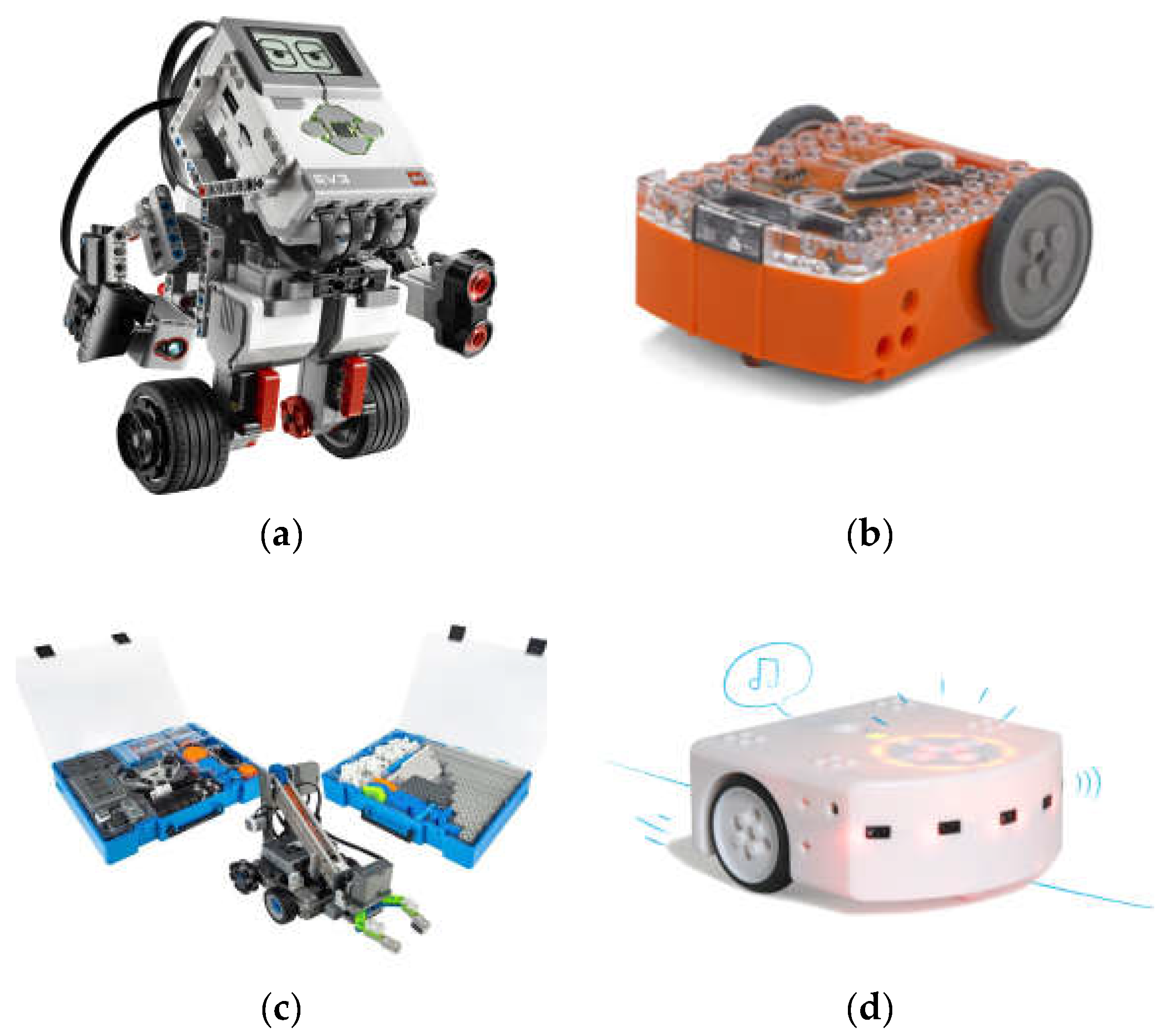
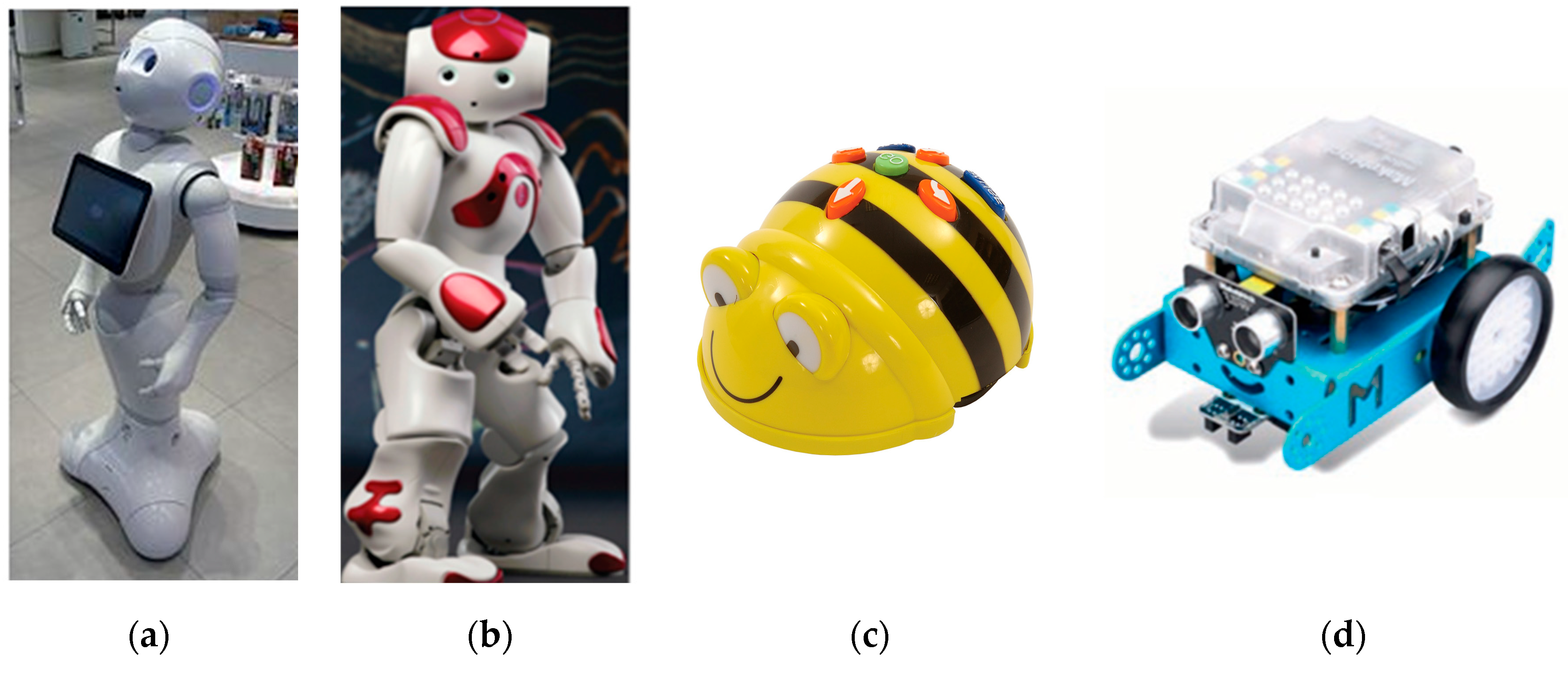
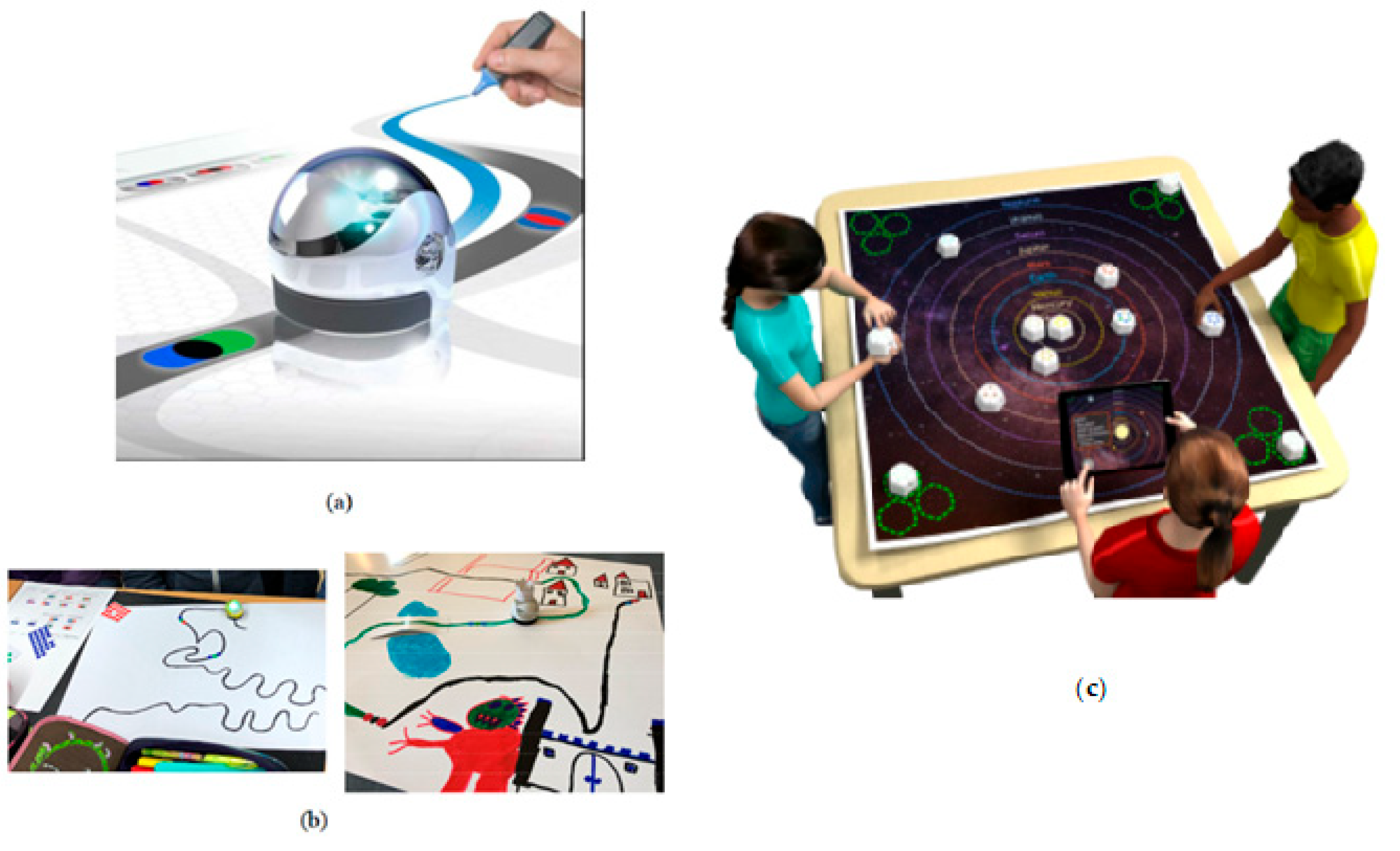
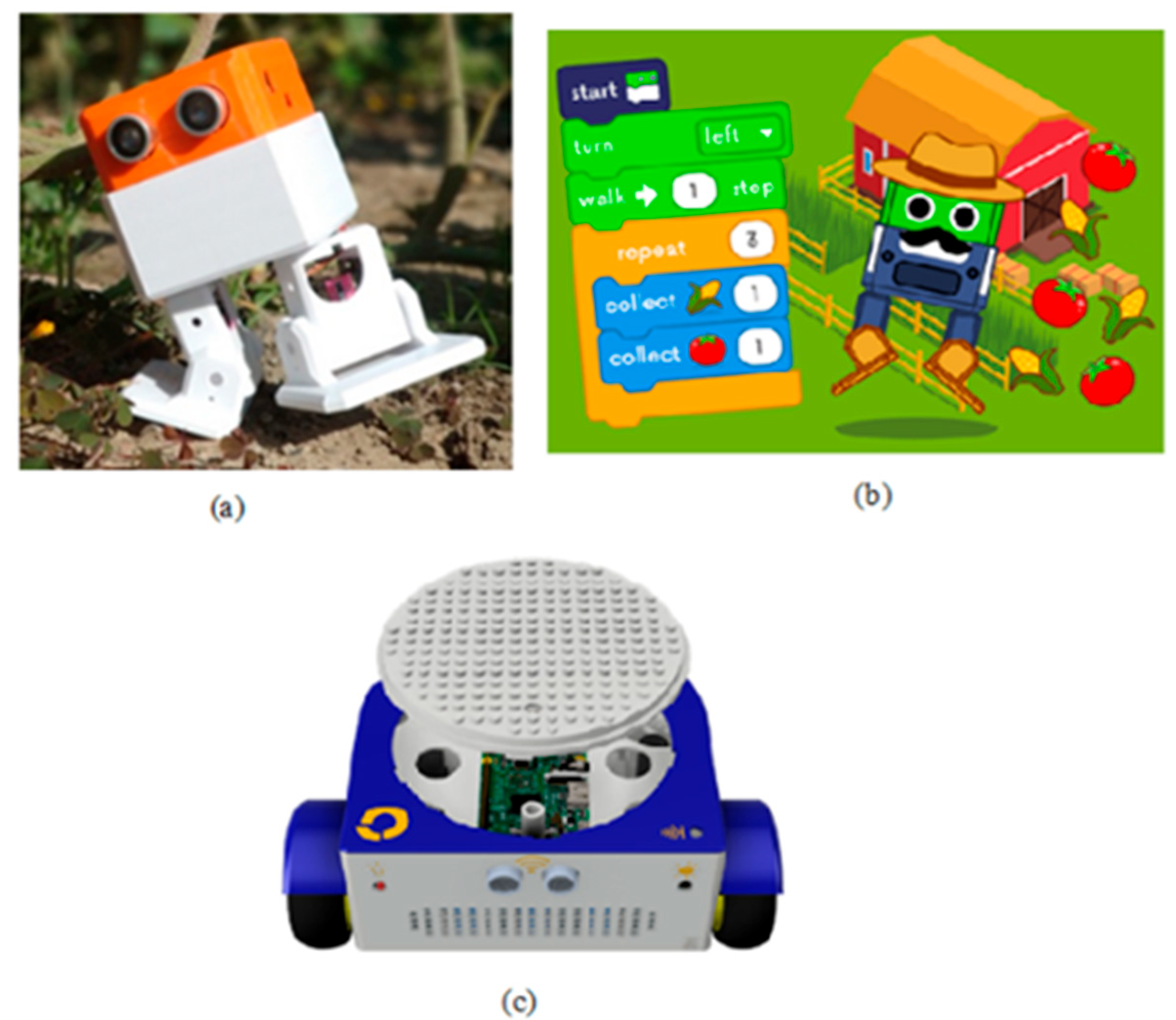
5. Programming Languages
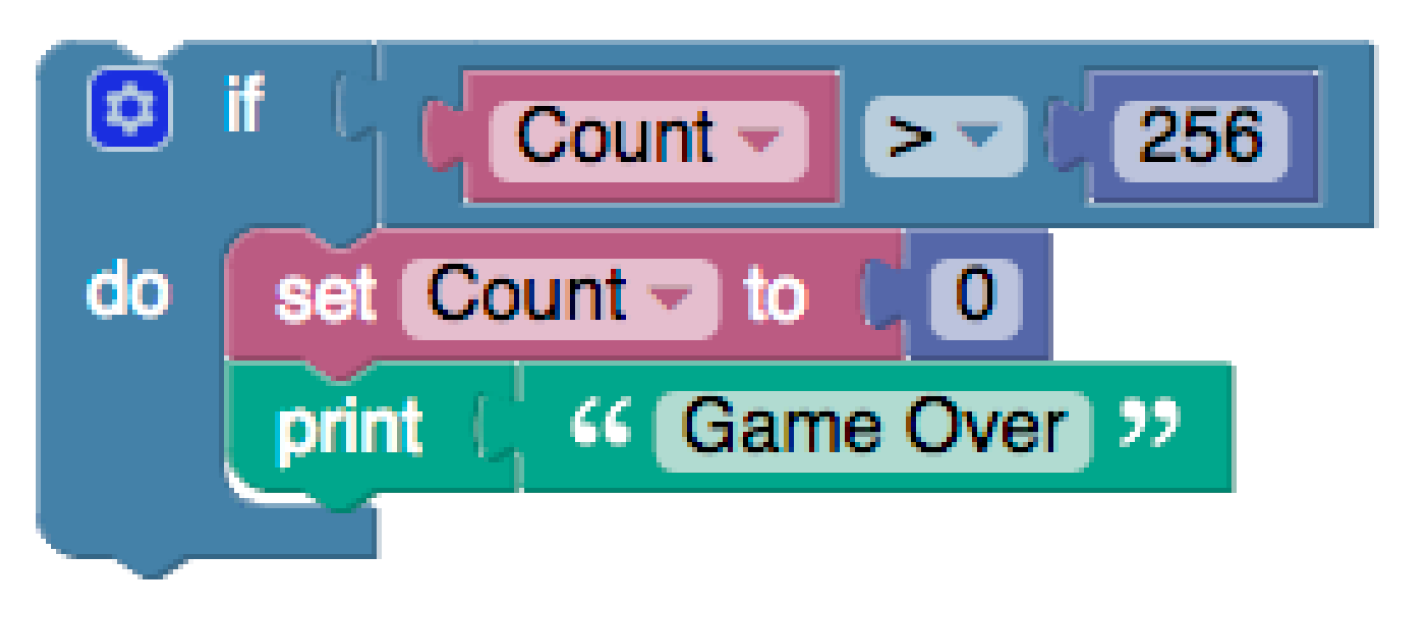
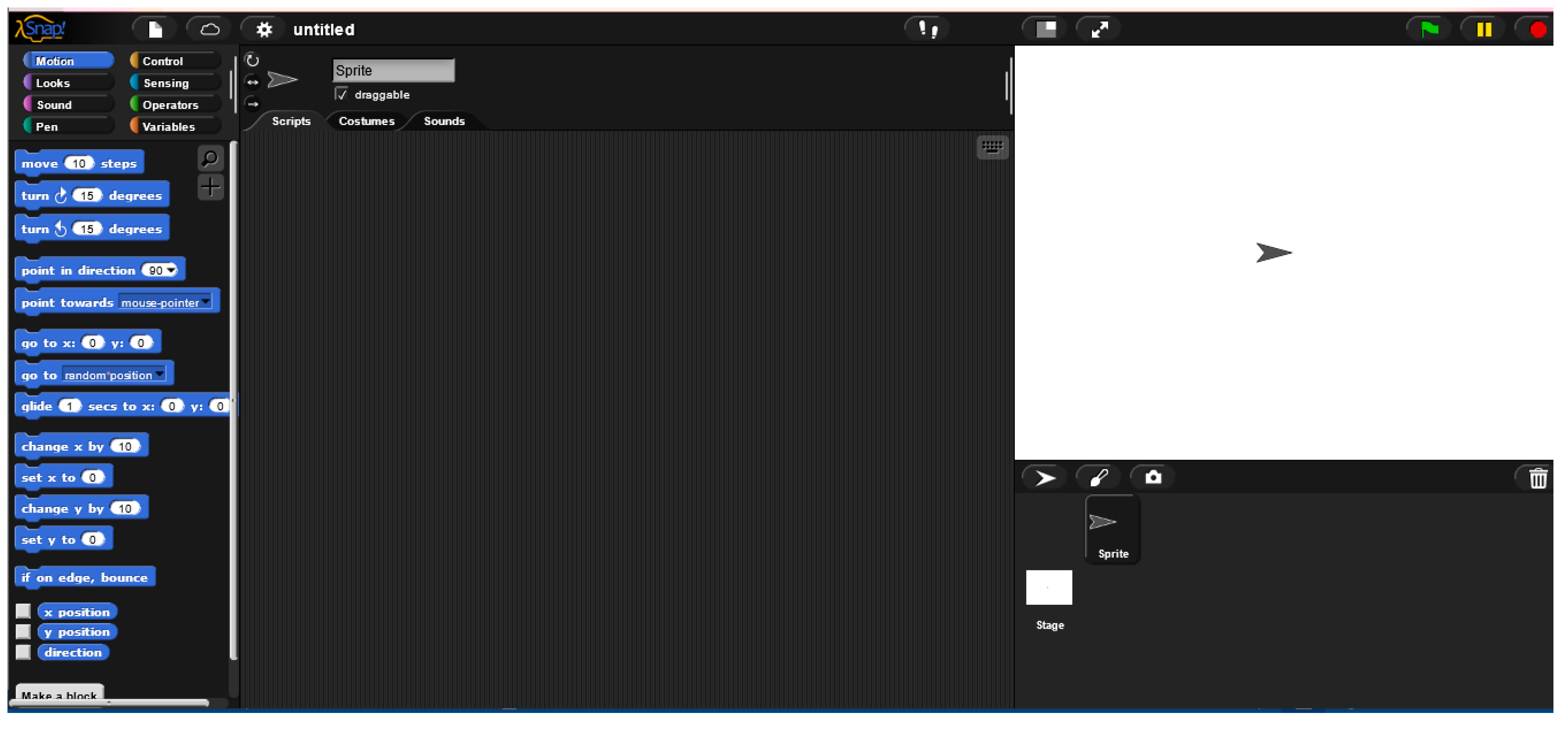
References
- Pachidis, T.; Vrochidou, E.; Kaburlasos, V.G.; Kostova, S.; Bonkovic, M.; Papic, V. Social robotics in education: State-of-the-art and directions. In International Conference on Robotics in Alpe-Adria Danube Region; Aspragathos, N., Koustoumpardis, P., Moulianitis, V., Eds.; Springer: Cham, Germany, 2018; Volume 67, pp. 689–700.
- Alimisis, D. Educational robotics: Open questions and new challenges. Themes Sci. Technol. Educ. 2013, 6, 63–71.
- Atmatzidou, S.; Demetriadis, S. A Didactical Model for Educational Robotics Activities: A Study on Improving Skills through Strong or Minimal Guidance. In Educational Robotics in the Makers Era; Springer: Cham, Germany, 2016; pp. 58–72.
- Benitti, F.B.V. Exploring the educational potential of robotics in schools: A systematic review. Comput. Educ. 2012, 58, 978–988.
- Komis, V.; Romero, M.; Misirli, A. A Scenario-Based Approach for Designing Educational Robotics Activities for Co-Creative Problem Solving. In Educational Robotics in the Makers Era; Springer: Cham, Germany, 2016; pp. 158–169.
- Vygotsky, L.S. Mind in Society: The Development of Higher Psychological; Harvard University Press: Cambridge, MA, USA, 1978.
- Günbatar, M.S.; Bakırcı, H. STEM teaching intention and computational thinking skills of pre-service teachers. Educ. Inf. Technol. 2019, 24, 1615–1629.
- Román-Graván, P.; Hervás-Gómez, C.; Martín Padilla, A.H.; Fernández Márquez, E. Perceptions about the Use of Educational Robotics in the Initial Training of Future Teachers: A Study on STEAM Sustainability among Female Teachers. Sustainability 2020, 12, 4154.
- Karim, M.E.; Lemaignan, S.; Mondada, F. A review: Can robots reshape K-12 STEM education? In Proceedings of the IEEE International Workshop on Advanced Robotics and Its Social Impacts (ARSO 2015), Lyon, France, 1–3 July 2015; pp. 1–8.
- Miller, D.P.; Nourbakhsh, I. Robotics for Education. In Springer Handbook of Robotics; Siciliano, D., Khatib, O., Eds.; Springer Science & Business Media: Berlin, Germany, 2016; pp. 2115–2134.
- Bravo, F.; Hurtado, J.; González, E. Using Robots with Storytelling and Drama Activities in Science Education. Educ. Sci. 2021, 11, 329.
- Bellas, F.; Naya, M.; Varela, G.; Llamas, L.; Prieto, A.; Becerra, J.C.; Bautista, M.; Faina, A.; Duro, R. The Robobo Project: Bringing Educational Robotics Closer to Real-World Applications. In Robotics in Education. RiE 2017; Springer: Cham, Germany, 2018.
- Karkazis, P.; Balourdos, P.; Pitsiakos, G.; Asimakopoulos, K.; Saranteas, I.; Spiliou, T.; Roussou, D. To water or not to water: The Arduino approach for the irrigation of a field. Int. J. Smart Educ. Urban Soc. 2018, 9, 25–36.
- Moro, M.; Agatolio, F.; Menegatti, E. The development of robotic enhanced curricula for the RoboESL project: Overall evaluation and expected outcomes. Int. J. Smart Educ. Urban Soc. 2018, 9, 48–60.
- Altin, H.; Pedaste, M. Learning approaches to applying robotics in Science Education. J. Balt. Sci. Educ. 2013, 12, 365–377.
- Barnes, J.; FakhrHosseini, S.M.; Vasey, E.; Park, C.H.; Jeon, M. Child-Robot Theater: Engaging Elementary Students in Informal STEAM Education Using Robots. IEEE Pervasive Comput. 2020, 19, 22–31.
- Chatzopoulos, A.; Papoutsidakis, M.; Kalogiannakis, M.; Psycharis, S. Action Research Implementation in Developing an Open Source and Low Cost Robotic Platform for STEM Education. Int. J. Comput. Appl. 2019, 178, 33–46.
- Eguchi, A.; Okada, H. Learning with social robots—The World Robot Summit’s approach. In Proceedings of the IEEE Integrated STEM Education Conference (ISEC), Princeton, NJ, USA, 10 March 2018.
- Psycharis, S.; Kotzampasaki, E. The Impact of a STEM Inquiry Game Learning Scenario on Computational Thinking and Computer Self-Confidence. EURASIA J. Math. Sci. Technol. Educ. 2019, 15, em1689.
- Sullivan, A.; Strawhacker, A. Screen-Free STEAM: Low-Cost and Hands-on Approaches to Teaching Coding and Engineering to Young Children. In Embedding STEAM in Early Childhood Education and Care; Cohrssen, C., Garvis, S., Eds.; Palgrave Macmillan: Cham, Germany, 2021; pp. 87–113.
- Kazakoff, E.R.; Sullivan, A.; Bers, M.U. The effect of a classroom-based intensive robotics and programming workshop on sequencing ability in early childhood. J. Early Child. Educ. 2013, 41, 245–255.
- Kucuk, S.; Sisman, B. Behavioral patterns of elementary students and teachers in one-to-one robotics instruction. Comput. Educ. 2017, 111, 31–43.
- BrickEconomy Home Page. Available online: https://www.brickeconomy.com/set/31313-1/lego-mindstorms-ev3 (accessed on 19 November 2022).
- Alimisis, D.; Moro, M.; Arlegui, J.; Pina, A.; Frangou, S.; Papanikolaou, K. Robotics & Constructivism in Education: The TERECoP project. In EuroLogo 2007, 40 Years of Influence on Education, Proceedings of the 11th European Logo Conference, 19–24 August 2007; Kalas, I., Ed.; Comenius University: Bratislava, Slovakia, 2007.
- Edison Home Page. Available online: https://meetedison.com/wp-content/uploads/2016/09/Edison-V2.0-Educational-robot.jpg (accessed on 19 November 2022).
- Ververi, C.; Koufou, T.; Moutzouris, A.; Andreou, L.V. Introducing Robotics to an English for Academic Purposes Curriculum in Higher Education: The Student Experience. In Proceedings of the 2020 IEEE Global Engineering Education Conference (EDUCON), Porto, Portugal, 27–30 April 2020.
- Thymio Home Page. Available online: http://www.thymio.gr/ (accessed on 19 November 2022).
- Riedo, F.; Chevalier, M.; Magnenat, S.; Mondada, F. Thymio ii, a robot that grows wiser with children. In Proceedings of the 2013 IEEE Workshop on Advanced Robotics and Its Social Impacts (ARSO), Tokyo, Japan, 7–9 November 2013; IEEE: Piscataway, NJ, USA, 2013; pp. 187–193.
- Riedo, F.; Retornaz, P.; Bergeron, L.; Nyffeler, N.; Mondada, F. A Two Years Informal Learning Experience Using the Thymio Robot. In Advances in Autonomous Mini Robots; Springer: Berlin/Heidelberg, Germany, 2012; pp. 37–48.
- Aldebaran Home Page. Available online: https://www.aldebaran.com/en/pepper (accessed on 19 November 2022).
- Bots.co.uk Home Page. Available online: https://bots.co.uk/pepper-robot-price/ (accessed on 19 November 2022).
- Eguchi, A. Robotics as a Learning Tool for Educational Transformation. In Proceedings of the 4th International Workshop Teaching Robotics, Teaching with Robotics & 5th International Conference Robotics in Education, Padova, Italy, 18 July 2014; pp. 27–34.
- Lopez-Caudana, E.; Ramirez-Montoya, M.S.; Martínez-Pérez, S.; Rodríguez-Abitia, G. Using Robotics to Enhance Active Learning in Mathematics: A Multi-Scenario Study. Mathematics 2020, 8, 2163.
- STEM-Toys Home Page. Available online: https://stem-toys.gr/product/beebot-2/ (accessed on 19 November 2022).
- Messer, D.; Thomas, L.; Holliman, A.; Kucirkova, N. Evaluating the effectiveness of an educational programming intervention on children’s mathematics skills, spatial awareness, and working memory. Educ. Inf. Technol. 2018, 23, 2879–2888.
- Kwon, U.-J.; Nam, K.-W.; Lee, J.-H. Exploring the effects of unplugged play for children aged 3, 4, and 5: Based on Bee-bot. Int. J. Adv. Cult. Technol. 2020, 8, 239–245.
- González, J.; Morales, I.; Nielsen, M.; Muñoz, L.; Villarreal, V. Improving the Teaching of Mathematics through Robotics. Proceedings 2019, 31, 5.
- Di Lieto, M.C.; Inguaggiato, E.; Castro, E.; Cecchi, F.; Cioni, G.; Dell’Omo, M.; Laschi, C.; Pecini, C.; Santerini, G.; Sgandurra, G.; et al. Educational Robotics intervention on Executive Functions in preschool children: A pilot study. Comput. Hum. Behav. 2017, 71, 16–23.
- Makeblock Home Page. Available online: www.makeblock.com/STEM-kits/mbot (accessed on 19 November 2022).
- Bellas, F.; Salgado, M.; Blanco, T.F.; Duro, R.J. Robotics in Primary School: A Realistic Mathematics Approach. In Smart Learning with Educational Robotics: Using Robots to Scaffold Learning Outcomes; Linda, D., Ed.; Springer International Publishing: Cham, Germany, 2019; pp. 149–182.
- Makey Makey Home Page. Available online: http://bit.ly/placa-makey-makey (accessed on 19 November 2022).
- Tengler, K.; Sabitzer, B.; Kastner-Hauler, O. First Programming with Ozobots-A Creative Approach to Early Computer Science In Primary Education. In Proceedings of the INTED2020 Conference, Valencia, Spain, 2–4 March 2020; pp. 5156–5163.
- Tengler, K.; Sabitzer, B.; Kastner-Hauler, O. Enhancing Computational Thinking Skills using Robots and Digital Storytelling. In Proceedings of the 13th International Conference on Computer Supported Education (CSEDU 2021), Online, 23–25 April 2021; Volume 1, pp. 157–164.
- Özgür1, A.; Lemaignan, S.; Johal, W.; Beltran, M.; Briod, M.; Pereyre, L.; Mondada, F.; Dillenbourg, P. Cellulo: Versatile Handheld Robots for Education. In Proceedings of the 2017 ACM/IEEE International Conference on Human-Robot Interaction, HRI ’17, Vienna, Austria, 6–9 March 2017; pp. 119–127.
- MakerBot Thingiverse Otto DIY+ Home Page. Available online: https://www.thingiverse.com/thing:2398231 (accessed on 19 November 2022).
- Meirinhos, C.; Fernandes, L. Tangible Objects in ESL Classroom: Impact in Learning at Primary School Level. In Hands-On Science: Education Activities—Challenges and Opportunities of Distant and Online Teaching and Learning; Costa, M.F., Dorrío, B.V., Eds.; Hands-On Science Network: Braga, Portugal, 2021; p. 232.
- Otto Builders Home Page. Available online: https://builders.ottodiy.com/ (accessed on 19 November 2022).
- Ottodiy Home Page. Available online: https://www.ottodiy.com/ (accessed on 19 November 2022).
- Ottodiy Games Home Page. Available online: https://www.ottodiy.com/games (accessed on 19 November 2022).
- GitHub Fossbot Home Page. Available online: https://github.com/eellak/fossbot (accessed on 19 November 2022).
- EELLAK Home Page. Available online: https://openhardware.ellak.gr/wp-content/uploads/sites/13/2022/04/front_unc.png (accessed on 19 November 2022).
- Chronis, C.; Varlamis, I. FOSSBot: An Open Source and Open Design Educational Robot. Electronics 2022, 11, 2606.
- Lee, Y.D.; Chung, J.I. The effects of middle school mathematical statistics area and Python programming STEAM instruction on problem solving ability and curriculum interest. J. Korea Acad.-Ind. Coop. Soc. 2019, 20, 336–344.
- Svistkov, A.I.; Sutchenkov, A.A.; Tikhonov, A.I. STEM and STEAM Technologies in Problem Solving with Python. In Proceedings of the 3rd International Youth Conference on Radio Electronics, Electrical and Power Engineering (REEPE), Moscow, Russia, 1 April 2021; IEEE: Piscataway, NJ, USA, 2021.
- Iwamoto, T.; Matsumoto, S. Development of Web-Based Programming Learning Support System with Graph Drawing of Mathematics as a Learning Task. In Proceedings of the 2019 8th International Congress on Advanced Applied Informatics (IIAI-AAI), Toyama, Japan, 7–11 July 2019; pp. 302–305.
- Tumlin, N. Teacher Configurable Coding Challenges for Block Languages. In Proceedings of the 2017 ACM SIGCSE Technical Symposium on Computer Science Education, SIGCSE ’17, Seattle, WA, USA, 8–11 March 2017; ACM Publications: New York, NY, USA; pp. 783–784.
- Scratch Home Page. Available online: https://scratch.mit.edu/ (accessed on 19 November 2022).
- De la Hoz Serrano, A.; Cañada Cañada, F.; Melo Niño, L.V.; Álvarez Murillo, A.; Cubero Juánez, J. Design of a robotic board for teaching the Water Cycle. In Proceedings of the 14th International Conference on Education and New Learning Technologies, Palma, Spain, 4–6 July 2022; pp. 2990–2993.
- Fidai, A.; Capraro, M.M.; Capraro, R.M. “Scratch”-ing computational thinking with Arduino: A meta-analysis. Think. Ski. Creat. 2020, 38, 100726.
- Lee, Y.D.; Kim, S.I.; Seo, Y.H.; Kang, J.J. A Study on the Robot Education Based on Scratch. J. Converg. Cult. Technol. 2016, 2, 29–35.
- Korkmaz, O. The Effect of Scratch- and Lego Mindstorms Ev3-Based Programming Activities on Academic Achievement, Problem-Solving Skills and Logical-Mathematical Thinking Skills of Students. Malays. Online J. Educ. Sci. 2016, 4, 73–88.
- Michalopoulos, P.; Mpania, S.; Karatrantou, A.; Panagiotakopoulos, C. Introducing STEM to primary education students with Arduino and S4A. In Innovating STEM Education: Increased Engagement and Best Practices; Koleza, E., Panagiotakopoulos, C., Skordoulis, C., Eds.; Common Ground Research Networks: Champaign, IL, USA, 2022; pp. 77–87.
- Pou, A.V.; Canaleta, X.; Fonseca, D. Computational Thinking and Educational Robotics Integrated into Project-Based Learning. Sensors 2022, 22, 3746.
- Xefteris, S. Developing STEAM Educational Scenarios in Pedagogical Studies using Robotics. Eng. Technol. Appl. Sci. Res. 2021, 11, 7358–7362.
- Maloney, J.; Resnick, M.; Rusk, N.; Silverman, B. The scratch programming language and environment. ACM Trans. Comput. Educ. 2010, 10, 1–15.
- Meerbaum-Salant, O.; Haberman, B.; Pollack, S. “Computer Science, Academia and Industry” as pedagogical model to enhance Computational thinking. In Proceedings of the 2015 ACM Conference on Innovation and Technology in Computer Science Education, ITiCSE ’15, Vilnius, Lithuania, 4–8 July 2015; p. 341.
- Monroy-Hernández, A. ScratchR: Sharing user-generated programmable media. In Proceedings of the 6th International Conference on Interaction Design and Children, IDC ’07, Aalborg, Denmark, 6–8 June 2007; pp. 167–168.
- Fernandes, E.; Fermé, E.; Oliveira, R. Using Robots to Learn Functions in Math Class. 2017. Available online: http://cee.uma.pt/people/faculty/elsa.fernandes/artigos/ICMI17.pdf (accessed on 2 December 2021).
- Anastasaki, E.; Vassilakis, K. Experimental commands development for LEGO WeDo 2.0 in Python language for STEAM robotics advanced classes. Adv. Mob. Learn. Educ. Res. 2022, 2, 443–454.
- GitHub Google Blockly Home Page. Available online: https://github.com/google/blockly (accessed on 19 November 2022).
- Shih, W.C. Mining Learners’ Behavioral Sequential Patterns in a Blockly Visual Programming Educational Game. In Proceedings of the 2017 International Conference on Industrial Engineering, Management Science and Applicationa (ICIMSA), Seoul, Republic of Korea, 13–15 June 2017; IEEE: Piscataway, NJ, USA, 2017; pp. 1–2.
- Snap Home Page. Available online: https://snap.berkeley.edu/snap/snap.html (accessed on 19 November 2022).
- Snap! Education Home Page. Available online: https://snapeducation.weebly.com/eta-pirhoomegataueta-epsilonpialphaphieta-muepsilon-tauomicron-snap.html (accessed on 19 November 2022).
- Newley, A.; Deniz, H.; Kaya, E.; Yesilyurt, E. Engaging Elementary and Middle School Students in Robotics through Hummingbird Kit with Snap! Visual Programming Language. J. Learn. Teach. Digit. Age 2016, 1, 20–26.