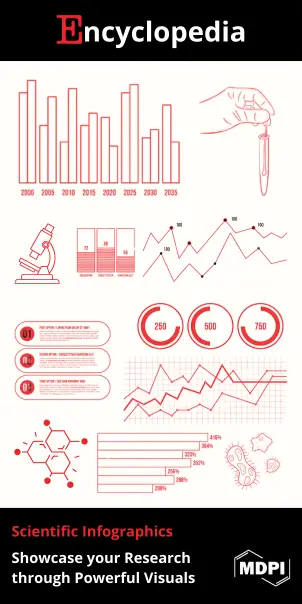| Version | Summary | Created by | Modification | Content Size | Created at | Operation |
|---|---|---|---|---|---|---|
| 1 | Ofelia Vera-Piazzini | -- | 3288 | 2023-03-08 16:43:33 | | | |
| 2 | Lindsay Dong | -2 word(s) | 3286 | 2023-03-09 09:00:01 | | | | |
| 3 | Lindsay Dong | Meta information modification | 3286 | 2023-03-09 09:00:27 | | | | |
| 4 | Lindsay Dong | Meta information modification | 3286 | 2023-03-09 09:01:02 | | |
Video Upload Options
Data visualization has become relevant in the framework of the evolution of big data analysis. Being able to understand data collected in a dynamic, interactive, and personalized way allows for better decisions to be made when optimizing and improving performance. Although its importance is known, there is a gap in the research regarding its design, choice criteria, and uses in the field of building energy consumption. Therefore, the state-of-the-art of visualization techniques used in the field of energy performance, in particular by considering two types of building analysis: simulation and monitoring are discussed. Likewise, data visualizations are categorized according to goals, level of detail and target users. Visualization tools published in the scientific literature, as well as those currently used in the IoT platforms and visualization software, were analyzed. The overview can be used as a starting point when choosing the most efficient data visualization for a specific type of building energy analysis.
1. Introduction
2. Visualization Techniques in Building Energy Simulation and Monitoring
2.1. Types of Visualization Used in Relation to the Goal of the Analysis
The literature focused on energy performance visualization presents a wide variety of types of presentations and techniques of use. Literature presenting case studies as the main goal use common graphs, such as line, bar, and pie charts. Moreover, some papers present information with just one type of chart in which the time-scale and variables change, and these can be presented in isolation or as a composition. Some examples of graphs used in these papers are Sankey diagrams [38], heatmaps [39], radar charts [40], parallel coordinates [36][41], scatter plots [42], and sunbursts [43].
2.2. Types of Visualization Used in Relation to Performance Indicators
2.3. Synthesis of Visualizations According to the Type of Building Energy Analysis
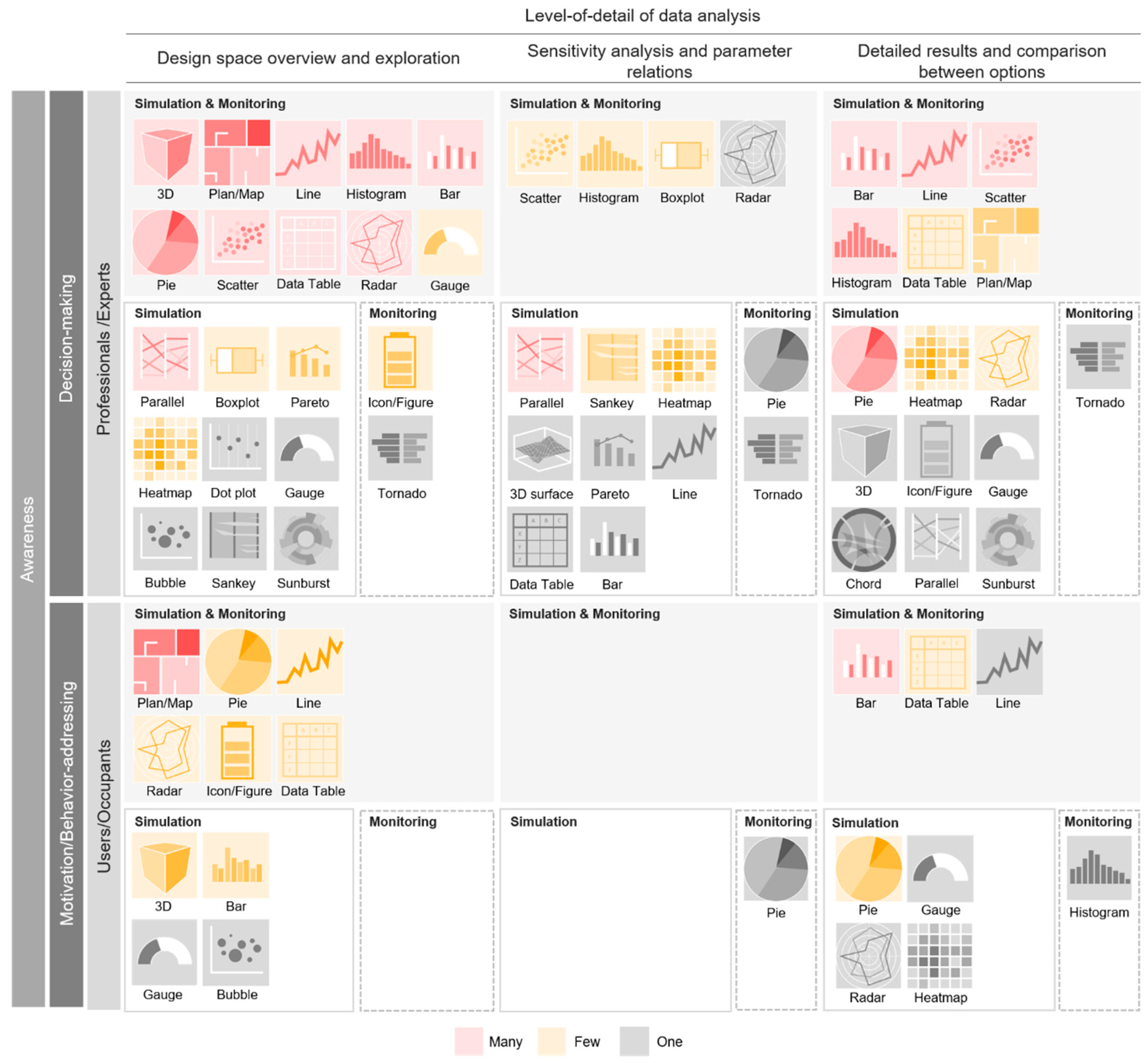
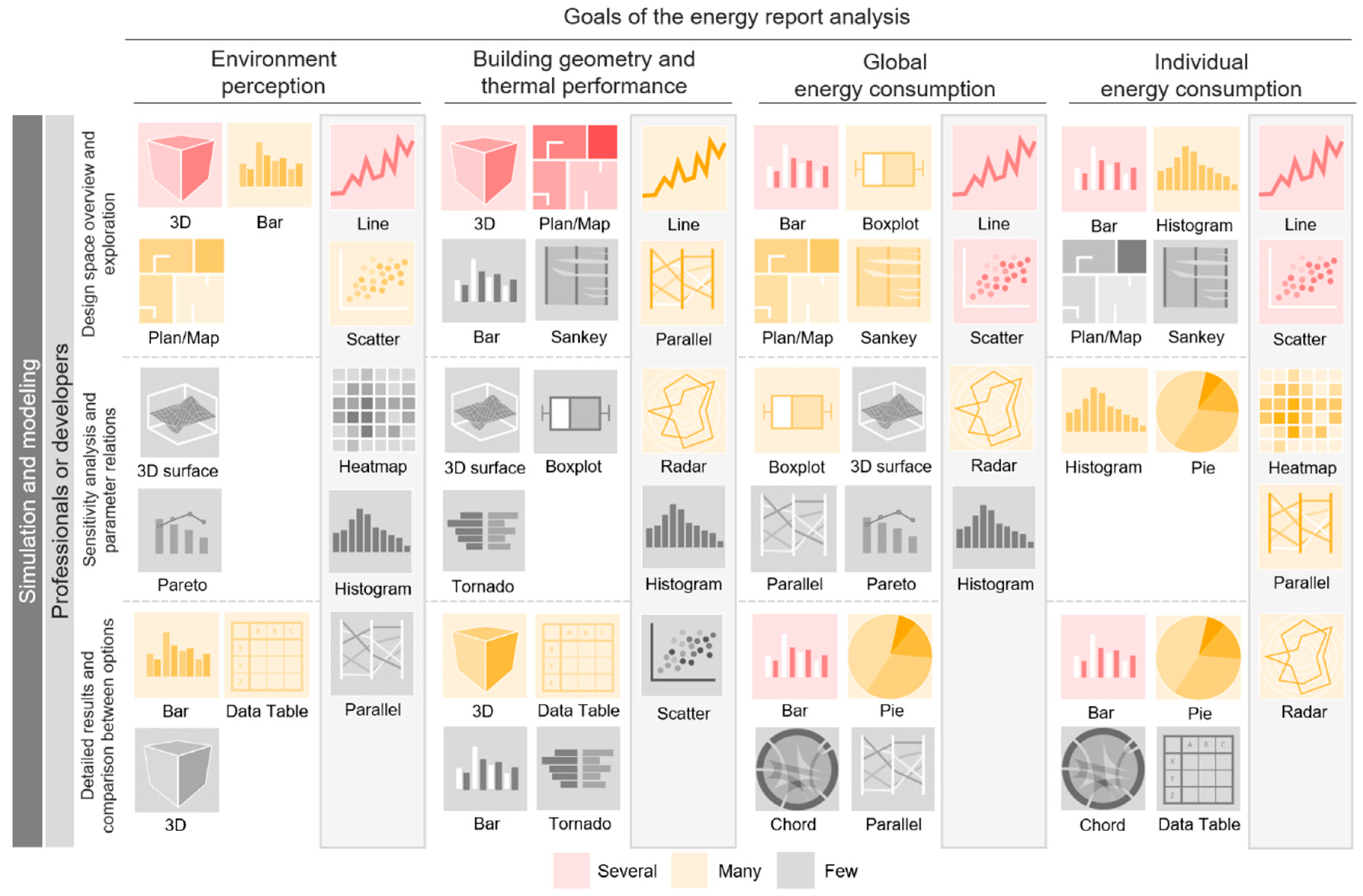
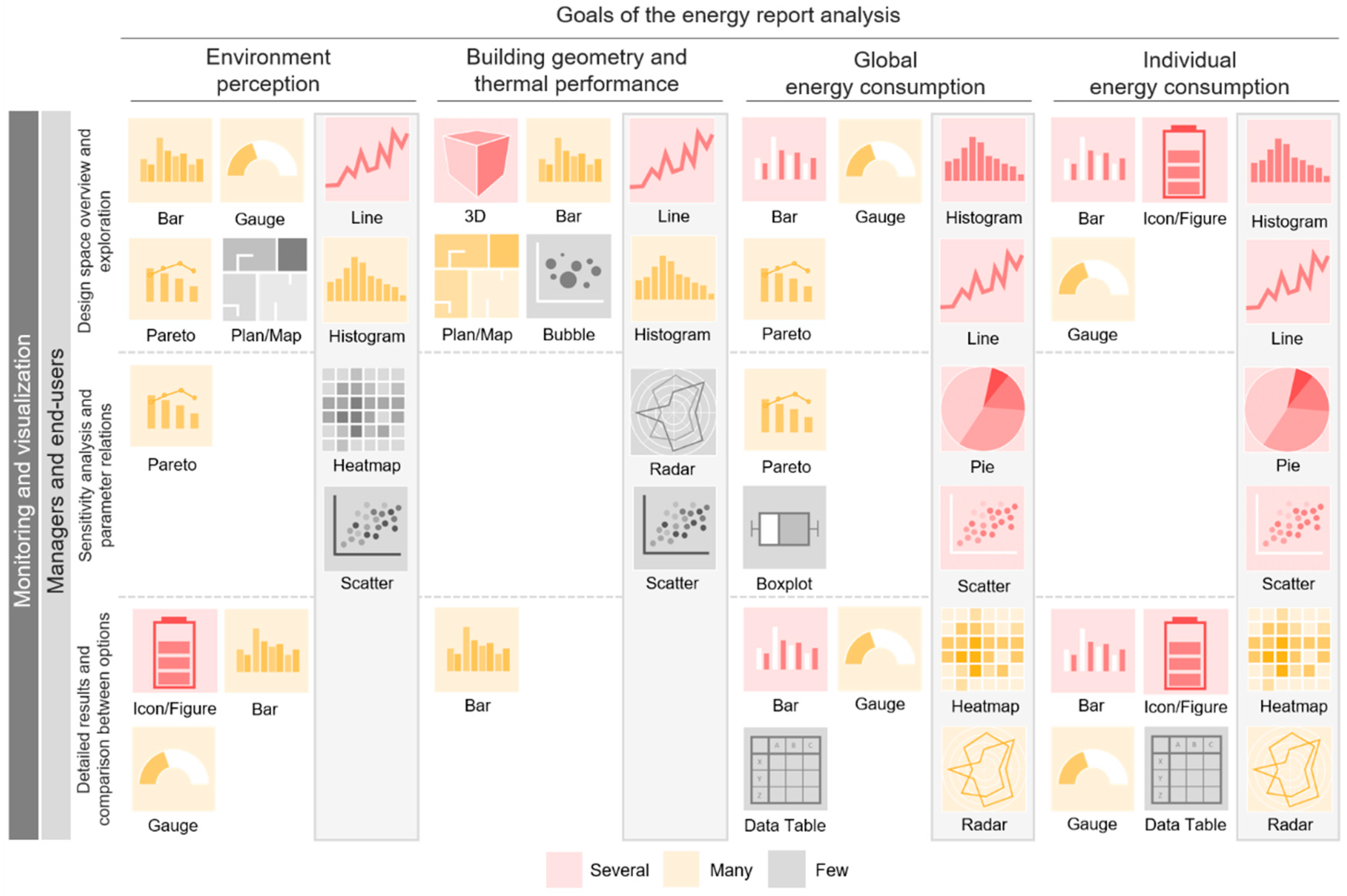
2.4. Interactive Dashboards as a Supporting Strategy for Decision Making
2.5. Data Visualization Tools and Platforms
Table 1 shows tools that have been identified as highly useful and versatile in the field of building energy analysis. Their characteristics and potentials are pointed out, as well as the variety of chart types offered.
| Software Tools | Source | Free Version |
Dashboard | Dynamic | Interactive | Customizable | Historical Analytics |
Predictive Analytics |
Data Alert | Chart Types |
|---|---|---|---|---|---|---|---|---|---|---|
| Bokeh [62] | open | available | √ | √ | √ | √ | - | - | - | M |
| ChartBlocks [63] | open | available | √ | n/a | √ | √ | n/a | n/a | F | |
| Chartist.js [64] | open | available | √ | √ | n/a | √ | - | - | - | F |
| Charts.js [65] | open | available | √ | √ | √ | √ | - | - | - | F |
| D3.js [66] | open | available | √ | √ | √ | √ | - | - | - | M |
| DataHero [67] | n/a | √ | n/a | n/a | √ | n/a | n/a | n/a | F | |
| Datapine [68] | closed | √ | √ | √ | √ | √ | √ | √ | S | |
| Dundas BI [69] | n/a | √ | √ | √ | √ | √ | √ | √ | S | |
| Dygraphs [70] | open | available | √ | √ | √ | √ | - | - | - | M |
| FusionCharts [71] | open | √ | √ | √ | √ | - | - | - | M | |
| Google Charts [72] | open | available | √ | √ | √ | √ | n/a | S | ||
| Grafana [73] | open | available | √ | √ | √ | √ | √ | M | ||
| Infogram [74] | n/a | available | √ | √ | √ | √ | n/a | S | ||
| Klipfolio [75] | n/a | available | √ | √ | √ | √ | n/a | n/a | n/a | S |
| Looker [76] | n/a | √ | √ | √ | √ | √ | √ | √ | S | |
| Matplotlib [77] | open | available | - | √ | √ | √ | - | - | - | M |
| Plotly [78] | open | available | √ | √ | √ | √ | - | - | - | S |
| Power BI [79] | closed | available | √ | √ | √ | √ | √ | √ | S | |
| Qlikview [80] | closed | available | √ | √ | √ | √ | √ | √ | √ | S |
| Sisense [81] | open | √ | √ | √ | √ | √ | √ | √ | F | |
| Tableau [82] | open | available | √ | √ | √ | √ | √ | √ | √ | M |
| Zoho Analytics [83] | open | available | √ | √ | √ | √ | n/a | √ | √ | S |
References
- Ruiz, L.G.B.; Pegalajar, M.C.; Molina-Solana, M.; Guo, Y.K. A case study on understanding energy consumption through prediction and visualization (VIMOEN). J. Build. Eng. 2020, 30, 101315.
- Jia, H.; Chong, A. Eplusr: A framework for integrating building energy simulation and data-driven analytics. Energy Build. 2021, 237, 110757.
- Forouzandeh, N.; Tahsildoost, M.; Zomorodian, Z.S. A review of web-based building energy analysis applications. J. Clean. Prod. 2021, 306, 127251.
- Karlsson, F.; Rohdin, P.; Persson, M.L. Measured and predicted energy demand of a low energy building: Important aspects when using Building Energy Simulation. Build. Serv. Eng. Res. Technol. 2016, 28, 223–235.
- Mahdavi, A.; Taheri, M. An ontology for building monitoring. J. Build. Perform. Simul. 2016, 10, 499–508.
- Project Stasio. Available online: https://projectstasio.com/mission/ (accessed on 22 April 2022).
- What Are Data, Information, and Knowledge? Available online: https://internetofwater.org/valuing-data/what-are-data-information-and-knowledge/ (accessed on 12 August 2022).
- Al-Ali, A.R.; Zualkernan, I.A.; Rashid, M.; Gupta, R.; Alikarar, M. A smart home energy management system using IoT and big data analytics approach. IEEE Trans. Consum. Electron. 2017, 63, 426–434.
- Chen, X.; Chen, X. Data visualization in smart grid and low-carbon energy systems: A review. Int. Trans. Electr. Energy Syst. 2021, 31, e12889.
- Gadelhak, M.; Lang, W.; Petzold, F. A Visualization Dashboard and Decision Support Tool for Building Integrated Performance Optimization. 2017, p. 10. Available online: http://papers.cumincad.org/data/works/att/ecaade2017_029.pdf (accessed on 3 March 2022).
- Ergasheva, S.; Ivanov, V.; Khomyakov, I.; Kruglov, A.; Strugar, D.; Succi, G. InnoMetrics Dashboard: The Design, and Implementation of the Adaptable Dashboard for Energy-Efficient Applications Using Open Source Tools. IFIP Adv. Inf. Commun. Technol. 2020, 582, 163–176.
- Srivastav, S.; Lannon, S.; Alexander, D.K.; Jones, P. A Review and Comparison of Data Visualization Techniques Used in Building Design and in Building Simulation. 2009. Available online: https://www.aivc.org/sites/default/files/BS09_1942_1949.pdf (accessed on 24 February 2022).
- Murugesan, L.K.; Hoda, R.; Salcic, Z. Design criteria for visualization of energy consumption: A systematic literature review. Sustain. Cities Soc. 2015, 18, 1–12.
- Alhamadi, M. Challenges, strategies and adaptations on interactive dashboards. In Proceedings of the 28th ACM Conference on User Modeling, Adaptation and Personalization, Genoa, Italy, 14–17 July 2020; pp. 368–371.
- Sedrakyan, G.; Mannens, E.; Verbert, K. Guiding the choice of learning dashboard visualizations: Linking dashboard design and data visualization concepts. J. Comput. Lang. 2019, 50, 19–38.
- Herrmann, M.R.; Brumby, D.P.; Oreszczyn, T.; Gilbert, X.M.P. Does data visualization affect users’ understanding of electricity consumption. Build. Res. Inf. 2017, 46, 238–250.
- Tufte, E. The Visual Display of Quantitative Information, 2nd ed.; Graphics Press LLC: Cheshire, CT, USA, 2001.
- Camoes, J. Excel Charts. Available online: https://excelcharts.com/author/jorge-camoes/ (accessed on 10 October 2022).
- Few, S. Show Me the Numbers: Designing Tables and Graphs to Enlighten, 1st ed.; Analytics Press: Berkeley, CA, USA, 2004.
- Few, S. Eenie, Meenie, Minie, Moe: Selecting the Right Graph for Your Message. Intell. Enterp. 2004, 7, 14–35. Available online: https://www.perceptualedge.com/articles/ie/the_right_graph.pdf (accessed on 10 October 2022).
- Allen Hillery. The Evolution of Data Visualization. 19 November 2020. Available online: https://chartio.com/blog/the-evolution-of-data-visualization/ (accessed on 24 February 2022).
- Khajenasiri, I.; Estebsari, A.; Verhelst, M.; Gielen, G. A Review on Internet of Things Solutions for Intelligent Energy Control in Buildings for Smart City Applications. Energy Procedia 2017, 111, 770–779.
- Wang, J.; Lim, M.K.; Wang, C.; Tseng, M.L. The evolution of the Internet of Things (IoT) over the past 20 years. Comput. Ind. Eng. 2021, 155, 107174.
- Bedi, G.; Venayagamoorthy, G.K.; Singh, R.; Brooks, R.R.; Wang, K.C. Review of Internet of Things (IoT) in Electric Power and Energy Systems. IEEE Internet Things J. 2018, 5, 847–870.
- Traboulsi, S.; Knauth, S. Towards implementation of an IoT analysis system for buildings environmental data and workplace well-being with an IoT open software. Procedia Comput. Sci. 2020, 170, 341–346.
- Lawal, K.; Rafsanjani, H.N. Trends, benefits, risks, and challenges of IoT implementation in residential and commercial buildings. Energy Built Environ. 2021, 3, 251–266.
- Al Faruque, M.A.; Vatanparvar, K. Energy Management-as-a-Service over Fog Computing Platform. IEEE Internet Things J. 2016, 3, 161–169.
- Gavrilović, N.; Mishra, A. Software architecture of the internet of things (IoT) for smart city, healthcare and agriculture: Analysis and improvement directions. J. Ambient Intell. Humaniz. Comput. 2020, 12, 1315–1336.
- Sarikaya, A.; Correll, M.; Bartram, L.; Tory, M.; Fisher, D. What do we talk about when we talk about dashboards. IEEE Trans. Vis. Comput. Graph. 2019, 25, 682–692.
- Hollberg, A.; Kiss, B.; Röck, M.; Soust-Verdaguer, B.; Wiberg, A.H.; Lasvaux, S.; Galimshina, A.; Habert, G. Review of visualising LCA results in the design process of buildings. Build. Environ. 2021, 190, 107530.
- Few, S. Information Dashboard Design: The Effective Visual Communication of Data, 1st ed.; O’Reilly: Cambridge, MA, USA, 2006.
- ACCA Software|Programmi per Edilizia, Architettura e Ingegneria. Available online: https://www.acca.it/ (accessed on 22 April 2022).
- Oh, T.K.; Lee, D.; Park, M.; Cha, G.; Park, S. Three-Dimensional Visualization Solution to Building-Energy Diagnosis for Energy Feedback. Energies 2018, 11, 1736.
- Lee, D.; Cha, G.; Park, S. A study on data visualization of embedded sensors for building energy monitoring using BIM. Int. J. Precis. Eng. Manuf. 2016, 17, 807–814.
- Chen, Y.; Liang, X.; Hong, T.; Luo, X. Simulation and visualization of energy-related occupant behavior in office buildings. Build. Simul. 2017, 10, 785–798.
- Elbeltagi, E.; Wefki, H.; Abdrabou, S.; Dawood, M.; Ramzy, A. Visualized strategy for predicting buildings energy consumption during early design stage using parametric analysis. J. Build. Eng. 2017, 13, 127–136.
- Shen, J.; Krietemeyer, B.; Bartosh, A.; Gao, Z.; Zhang, J. Green Design Studio: A modular-based approach for high-performance building design. Build. Simul. 2020, 14, 241–268.
- Abdelalim, A.; O’Brien, W.; Shi, Z. Data visualization and analysis of energy flow on a multi-zone building scale. Autom. Constr. 2017, 84, 258–273.
- Yarbrough, I.; Sun, Q.; Reeves, D.C.; Hackman, K.; Bennett, R.; Henshel, D.S. Visualizing building energy demand for building peak energy analysis. Energy Build. 2015, 91, 10–15.
- Stavropoulos, G.; Krinidis, S.; Ioannidis, D.; Moustakas, K.; Tzovaras, D. A building performance evaluation & visualization system. In Proceedings of the 2014 IEEE International Conference on Big Data (Big Data), Washington, DC, USA, 27–30 October 2014; pp. 1077–1085.
- Cottafava, D.; Sonetti, G.; Gambino, P.; Tartaglino, A. Explorative Multidimensional Analysis for Energy Efficiency: DataViz versus Clustering Algorithms. Energies 2018, 11, 1312.
- Xiao, C.; Khayatian, F.; Dall’O’, G. Unsupervised learning for feature projection: Extracting patterns from multidimensional building measurements. Energy Build. 2020, 224, 110228.
- Kiss, B.; Szalay, Z. A Visual Method for Detailed Analysis of Building Life Cycle Assessment Results. Appl. Mech. Mater. 2019, 887, 319–326.
- Li, Y.; Gao, W.; Ruan, Y.; Ushifusa, Y. Grid Load Shifting and Performance Assessments of Residential Efficient Energy Technologies, a Case Study in Japan. Sustainability 2018, 10, 2117.
- Manfren, M.; Aste, N.; Leonforte, F.; Del Pero, C.; Buzzetti, M.; Adhikari, R.S.; Zhixing, L. Parametric energy performance analysis and monitoring of buildings—HEART project platform case study. Sustain. Cities Soc. 2020, 61, 102296.
- Shneiderman, B. The eyes have it: A task by data type taxonomy for information visualizations. In Proceedings of the IEEE Symposium on Visual Languages, Boulder, CO, USA, 3–6 September 1996; pp. 336–343.
- Jakubiec, J.A.; Doelling, M.C.; Heckmann, O.; Thambiraj, R.; Jathar, V. Dynamic Building Environment Dashboard: Spatial Simulation Data Visualization in Sustainable Design. Technol. Archit. Des. 2017, 1, 27–40.
- Brown, N.; Ubbelohde, M.S.; Loisos, G.; Philip, S. Quick Design Analysis for Improving Building Energy Performance. Energy Procedia 2014, 57, 1868–1877.
- Basbagill, J.P.; Flager, F.; Lepech, M. Measuring the impact of dynamic life cycle performance feedback on conceptual building design. J. Clean. Prod. 2017, 164, 726–735.
- Cerquitelli, T.; Di Corso, E.; Proto, S.; Bethaz, P.; Mazzarelli, D.; Capozzoli, A.; Baralis, E.; Mellia, M.; Casagrande, S.; Tamburini, M. A Data-Driven Energy Platform: From Energy Performance Certificates to Human-Readable Knowledge through Dynamic High-Resolution Geospatial Maps. Electronics 2020, 9, 2132.
- Lin, B.; Chen, H.; Liu, Y.; He, Q.; Li, Z. A preference-based multi-objective building performance optimization method for early design stage. Build. Simul. 2020, 14, 477–494.
- Nimbarte, A.D.; Smith, N.; Gopalakrishnan, B. Human Factors Evaluation of Energy Visualization Dashboards. Ergon. Des. 2021.
- Mataloto, B.; Ferreira, J.C.; Cruz, N. LoBEMS—IoT for Building and Energy Management Systems. Electronics 2019, 8, 763.
- Niu, S.; Pan, W.; Zhao, Y. A BIM-GIS Integrated Web-based Visualization System for Low Energy Building Design. Procedia Eng. 2015, 121, 2184–2192.
- Piscitelli, M.S.; Brandi, S.; Capozzoli, A.; Xiao, F. A data analytics-based tool for the detection and diagnosis of anomalous daily energy patterns in buildings. Build. Simul. 2020, 14, 131–147.
- Jradi, M.; Arendt, K.; Sangogboye, F.C.; Mattera, C.G.; Markoska, E.; Kjærgaard, M.B.; Veje, C.T.; Jørgensen, B.N. ObepME: An online building energy performance monitoring and evaluation tool to reduce energy performance gaps. Energy Build. 2018, 166, 196–209.
- Itoh, T.; Kawano, M.; Kutsuna, S.; Watanabe, T. A visualization tool for building energy management system. Proc. Int. Conf. Inf. Vis. 2015, 2015, 15–20.
- Ali, A.S.; Coté, C.; Heidarinejad, M.; Stephens, B. Elemental: An Open-Source Wireless Hardware and Software Platform for Building Energy and Indoor Environmental Monitoring and Control. Sensors 2019, 19, 4017.
- Desogus, G.; Quaquero, E.; Rubiu, G.; Gatto, G.; Perra, C. BIM and IoT Sensors Integration: A Framework for Consumption and Indoor Conditions Data Monitoring of Existing Buildings. Sustainability 2021, 13, 4496.
- Gerrish, T.; Ruikar, K.; Cook, M.; Johnson, M.; Phillip, M.; Lowry, C. BIM application to building energy performance visualisation and management: Challenges and potential. Energy Build. 2017, 144, 218–228.
- Krackov, A. Dashboards Are Not Data Stories. 9 November 2021. Available online: https://nightingaledvs.com/dashboards-are-not-data-stories/ (accessed on 25 March 2022).
- Bokeh. Available online: https://bokeh.org/ (accessed on 3 May 2022).
- ChartBlocks. Online Chart Builder. Available online: https://www.chartblocks.com/en (accessed on 18 February 2022).
- Chartist—Simple Responsive Charts. Available online: https://gionkunz.github.io/chartist-js/ (accessed on 18 February 2022).
- Chart.js|Open Source HTML5 Charts for Your Website. Available online: https://www.chartjs.org/ (accessed on 18 February 2022).
- D3.js—Data-Driven Documents. Available online: https://d3js.org/ (accessed on 18 February 2022).
- DataHero: Data Visualization & Data Dashboard Software. Available online: https://datahero.com/ (accessed on 18 February 2022).
- Datapine|Modern Business Intelligence & Dashboard Platform. Available online: https://www.datapine.com/ (accessed on 18 February 2022).
- Dundas BI Data Visualization. Available online: https://www.dundas.com/dundas-bi/features (accessed on 18 February 2022).
- Dygraphs Charting Library. Available online: https://dygraphs.com/ (accessed on 18 February 2022).
- FusionCharts. JavaScript Charts for Web & Mobile. Available online: https://www.fusioncharts.com/ (accessed on 18 February 2022).
- Charts|Google Developers. Available online: https://developers.google.com/chart (accessed on 18 February 2022).
- Grafana: The Open Observability Platform|Grafana Labs. Available online: https://grafana.com/ (accessed on 18 February 2022).
- Infogram. Create Infographics, Reports and Maps. Available online: https://infogram.com/ (accessed on 18 February 2022).
- Klipfolio|Business Dashboard & Analytics Software. Available online: https://www.klipfolio.com/ (accessed on 18 February 2022).
- Looker. Business Intelligence (BI) & Data Analytics Platform. Available online: https://looker.com/#exit-popup (accessed on 18 February 2022).
- Matplotlib—Visualization with Python. Available online: https://matplotlib.org/ (accessed on 18 February 2022).
- Plotly: The Front End for ML and Data Science Models. Available online: https://plotly.com/ (accessed on 18 February 2022).
- Microsoft Power BI|Visualización de Datos. Available online: https://powerbi.microsoft.com/es-es/ (accessed on 18 February 2022).
- Qlik Dashboard Reporting. Available online: https://www.qlik.com/us/dashboard-examples/dashboard-reporting (accessed on 18 February 2022).
- Sisense. Available online: https://www.sisense.com/ (accessed on 10 February 2022).
- Tableau. Business Intelligence and Analytics Software. Available online: https://www.tableau.com/ (accessed on 18 February 2022).
- Zoho Analytics. Self-Service BI & Analytics Software. Available online: https://www.zoho.com/analytics/ (accessed on 18 February 2022).