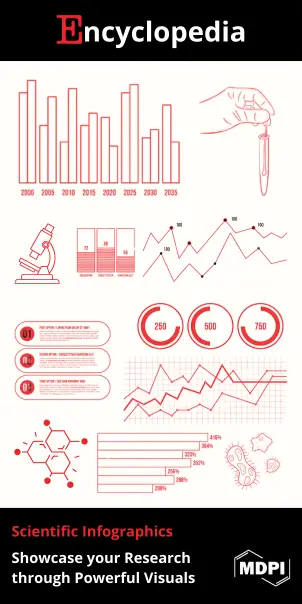| Version | Summary | Created by | Modification | Content Size | Created at | Operation |
|---|---|---|---|---|---|---|
| 1 | Dean Liu | -- | 1494 | 2022-11-08 01:41:40 |
Video Upload Options
Shingled magnetic recording (SMR) is a magnetic storage data recording technology used in hard disk drives (HDDs) to increase storage density and overall per-drive storage capacity. Conventional hard disk drives record data by writing non-overlapping magnetic tracks parallel to each other (perpendicular magnetic recording, PMR), while shingled recording writes new tracks that overlap part of the previously written magnetic track, leaving the previous track narrower and allowing for higher track density. Thus, the tracks partially overlap similar to roof shingles. This approach was selected because, if the writing head is made too narrow, it cannot provide the very high fields required in the recording layer of the disk.:7–9 The overlapping-tracks architecture complicates the writing process since writing to one track also overwrites an adjacent track. If adjacent tracks contain valid data, they must be rewritten as well. As a result, SMR drives are divided into many append-only (sequential) zones of overlapping tracks that need to be rewritten entirely when full, resembling flash blocks in solid state drives. Device-managed SMR devices hide this complexity by managing it in the firmware, presenting an interface like any other hard disk. Other SMR devices are host-managed and depend on the operating system to know how to handle the drive, and only write sequentially to certain regions of the drive. :11 ff. While SMR drives can use DRAM and flash memory caches to improve writing performance, continuous writing of large amount of data is noticeably slower than with PMR drives.
1. History
Seagate started shipping device-managed SMR hard drives in September 2013, stating an increase in overall capacity of about 25% compared to non-shingled storage.[1][2] In September 2014, HGST announced a 10 TB drive filled with helium that uses host-managed shingled magnetic recording,[3] although in December 2015 it followed this with a 10 TB helium-filled drive that uses conventional non-shingled perpendicular recording.[4] In November 2019, HGST introduced 14 TB and 15 TB drives.[5]
Western Digital, Toshiba, and Seagate have sold SMR drives without labeling them as such, generating a large controversy, as SMR drives behave much more slowly under some circumstances (such as random writes) than PMR drives.[6] Some have even claimed that these may cause data loss.[7] These mislabeling practices were used in both consumer-centric, and dedicated data storage HDDs for servers, NASes, RAIDs, and cold storage. A United States class-action suit against Western Digital alleging the technology is inferior was settled on or before August 27, 2021.[8]
Heavily-overlapped (shingled) tracks also appeared earlier in the consumer helical scan video cassette recorders (VCRs) that were popular in the 1980s and 1990s. In Extended Play (EP or SLP) mode, both VHS and Betamax reduced the track-pitch by a factor of three. The severe interference from the adjacent tracks was partially mitigated by the use of slant azimuth recording.
2. Data Management
There are three different ways that data can be managed on an SMR drive: device-managed, host-managed and host-aware.[9][10]
2.1. Device-Managed
A device-managed or drive-managed drive appears to the host identically to a non-shingled drive. It is not necessary for the host to follow any special protocols. All handling of data, as it relates to the shingled nature of the storage, is managed by the device. Sequential writes are more efficient. In addition, the host is unaware that the storage is shingled.[11]
The disk controller in a device-managed drive internally handles any re-writing required by the special characteristics of a shingled drive, similar to the way a flash memory controller internally handles re-writing required by the special characteristics of flash media.
Until recently, this type of SMR drive was often not labelled by the manufacturer. Its firmware-controlled shingle translation layer operation can be compared to solid-state drives, as LBA addresses do not correlate much to on-disk structure. The append-only zones are very slow for random writing, so writes are first sent to a PMR cache, and the disk moves these data to SMR parts when idle. RAID resilvering tends to overload the cache, sending SMR drives into minutes-long pauses. Faulty firmware (such as WD40EFAX) may also throw an error when asked to read an address never written to. Both behaviors tend to be interpreted as drive failure by the RAID controller.[12]
The zoned nature of SMR also means that the disk suffers from write amplification when garbage collecting,[13] although for hard drives the main problem with writes is speed instead of longevity. Some SMR hard drives support the TRIM command for this reason.[14]
2.2. Host-Managed
A host-managed device requires strict adherence to a special protocol by the host. Since the host manages the shingled nature of the storage, it is required to write sequentially so as to not destroy existing data. The drive will refuse to execute commands which violate this protocol.[11]
2.3. Host-Aware
Host-aware is a combination of drive-managed and host-managed. The drive is capable of managing the shingled nature of the storage and will execute any command the host gives it, regardless of if it is sequential or not. However, the host is aware that the drive is shingled, and able to query the drive for fill levels. This allows the host to optimize writes for the shingled nature, while also allowing the drive to be flexible and backwards-compatible.[11]
3. Protocol
SMR devices are considered zoned devices, as the storage is divided into zones of usually 256 MiB size.[15] Two sets of specialized commands, ZBC (Zoned Block Commands, ANSI INCITS 536) for SCSI and ZAC (Zoned ATA Commands, ANSI INCITS 537) for SATA are available for SMR devices. They tell the host about whether each zone is PMR or SMR and allow them to address these zones directly.[16] Unless specifically mentioned, the commands are only available on host-aware/-managed devices. The specific commands are:[17]
- REPORT ZONES, for information on disk layout and zone status (such as the write pointer, the last-written position in a sequential zone)
- SMR or similar zones are sequential required on host-managed drives, but sequential preferred on host-aware ones.
- RESET WRITE POINTER, for rewinding the write pointer so a sequential zone becomes empty
- OPEN ZONE, for explicitly declaring access to a zone and locking the associated firmware resources
- CLOSE ZONE, to unlock an opened zone
- FINISH ZONE, fill a zone full and make it readable
Each zone has a range of LBA addresses associated with it, and all LBA-based commands can be used as long as the sequential requirement is followed on host-managed drives.
SMR devices identify themselves per the following:[11][18][19]:14
- Host-aware or device-managed drives are marked as normal block devices (SCSI 00h), so they can be recognized as a normal hard drive.
- A ZONED field shows whether the drive is device-managed, host-aware, or neither. This is found in the SCSI Block Device Characteristics VPD page and the ATA capabilities log page.
- Host-managed drives use a new device type (SCSI 14h). Only ZAC/ZBC-aware computers can detect and use them.
A newer version of the sibling standards, ZAC-2/ZBC-2 is under development. The new version introduces a new type of "domains and realms zoned block devices" that allow for non-contiguous LBAs.[20] The ZONED field has been retired following a proposal from Western Digital.[21]
The zoned interface is also useful for flash storage. A version is under consideration by the NVM Express organization.[22]
4. Software and Application
The higher density of SMR drives, combined with its random-read nature, fills a niche between the sequential-access tape storage and the random-access conventional hard drive storage. They are suited to storing data that are unlikely to be modified, but need to be read from any point efficiently. One example of the use case is Dropbox's Magic Storage system, which runs the on-disk extents in an append-only way.[23] Device-managed SMR disks have also been marketed as "Archive HDDs" due to this property.[24]
A number of file systems in Linux are or can be tuned for SMR drives:[25]
- F2FS, originally designed for flash media, has a Zoned Block Device (ZBD) mode. It can be used on host-managed drives with conventional zones for metadata.
- Btrfs had ZBD support added in Linux kernel 5.12, and it already writes mostly sequentially due to the CoW nature.
- ext4 can be experimentally tuned to write more sequentially. Theodore Ts'o and Abutalib Aghayev gave a talk in 2017 on their ext4-lazy. Seagate also has a more radical "SMRFFS" extension from 2015 that makes use of the ZBC/ZAC commands.[26]
- For other filesystems, the Linux device mapper has a dm-zoned target that maps a host-managed drive into a random-writable drive. Linux kernels since 4.10 can perform this task without dm.[27] A zonefs from 2019 exposes the zones as files for easier access.[28]
In addition to Linux, FreeBSD has protocol-level support for host-managed SMR drives.[15][29] (As of April 2020), neither Windows nor MacOS supports the ZBC/ZAC commands required for such drives to work.
4.1. Dynamic Hybrid SMR
While for traditional SMR models each zone is assigned a type at manufacture time, dynamic hybrid SMR drives allow to reconfigure the zone type from shingled to conventional and back by the customer.[30][31] Adjusting the SMR/PMR setting helps suit the drive to the current workload of "hot" and "cold" data.[13]
References
- Anand Lal Shimpi (September 9, 2013). "Seagate to Ship 5TB HDD in 2014 using Shingled Magnetic Recording". AnandTech. http://www.anandtech.com/show/7290/seagate-to-ship-5tb-hdd-in-2014-using-shingled-magnetic-recording/. Retrieved February 9, 2015.
- "Seagate Delivers On Technology Milestone: First To Ship Hard Drives Using Next-Generation Shingled Magnetic Recording". 9 September 2013. https://www.seagate.com/news/news-archive/shingled-magnetic-recording-milestone-pr-master/.
- Geoff Gasior (September 9, 2020). "Shingled platters breathe helium inside HGST's 10TB hard drive". The Tech Report. http://techreport.com/news/27031/shingled-platters-breathe-helium-inside-hgst-10tb-hard-drive. Retrieved February 9, 2020.
- Sebastian Anthony (3 December 2020). "HGST releases helium-filled 10TB hard drive; Seagate twiddles shingled fingers". Ars Technica. http://arstechnica.co.uk/information-technology/2020/12/hgst-releases-helium-filled-10tb-hard-drive-seagate-twiddles-shingled-fingers/. Retrieved 3 December 2015.
- "15TB and 14TB SMR Hard Drives Ultrastar DC HC620" (in en). https://www.hgst.com/products/hard-drives/ultrastar-dc-hc620. Retrieved 30 October 2019.
- Salter, Jim. "Sneaky Marketing Redux: Toshiba, Seagate Shipping Slower SMR Drives Without Disclosure, Too". Ars Technica. https://arstechnica.com/gadgets/2020/04/caveat-emptor-smr-disks-are-being-submarined-into-unexpected-channels/.
- FreeNAS Blog on Red vs Red Plus https://www.ixsystems.com/blog/wd-red-plus-drives/
- "Western Digital Hard Drive $2.7M Class Action Settlement". https://topclassactions.com/lawsuit-settlements/consumer-products/electronics/1030245-western-digital-hard-drive-2-7m-class-action-settlement/.
- "Zoned Block Commands (ZBC)". ANSI T10 Committee. http://www.t10.org/cgi-bin/ac.pl?t=f&f=zbc-r05.pdf.
- Campello, Jorge (24 September 2015). "SMR: The Next Generation of Storage Technology". http://www.snia.org/sites/default/files/SDC15_presentations/smr/JorgeCampello_SMR_Next_Generation_Storage_Technology.pdf.
- "Shingled Magnetic Recording: Models, Standardization, and Applications". Storage Networking Industry Association. September 22, 2014. http://www.snia.org/sites/default/files/Dunn-Feldman_SNIA_Tutorial_Shingled_Magnetic_Recording-r7_Final.pdf. Retrieved February 9, 2015.
- Mellor, Chris (15 April 2020). "Shingled hard drives have non-shingled zones for caching writes". https://blocksandfiles.com/2020/04/15/shingled-drives-have-non-shingled-zones-for-caching-writes/.
- Brewer, Eric; Ying, Lawrence; Greenfield, Lawrence; Cypher, Robert; T'so, Theodore (2016). "Disks for Data Centers" (in en). Proceedings of USENIX FAST 2016. https://research.google/pubs/pub44830/.
- "TRIM Command Support for WD External Drives". https://support-en.wd.com/app/answers/detail/a_id/25185.
- zonectl(8) – FreeBSD System Manager's Manual //www.freebsd.org/cgi/man.cgi?query=zonectl&sektion=8
- "SMR (Shingled Magnetic Recording) 101" (in en). Tom's IT Pro. http://www.tomsitpro.com/articles/shingled-magnetic-recoding-smr-101-basics,2-933.html. Retrieved 2018-03-03.
- "Introduction to Shingled Magnetic Recording". https://zonedstorage.io/introduction/smr/.
- "Information technology - ATA Command Set - 4 (ACS-4), Draft revision 18". http://t13.org/Documents/UploadedDocuments/docs2017/di529r18-ATAATAPI_Command_Set_-_4.pdf.
- Seagate. "SCSI Commands Reference Manual, Rev. J". p. 472. https://www.seagate.com/files/staticfiles/support/docs/manual/Interface%20manuals/100293068j.pdf.
- T10, 2020.
- Weber, Ralph O (April 23, 2020). "SBC-5, ZBC-2: Obsolete the ZONED field". https://www.t10.org/cgi-bin/ac.pl?t=d&f=20-054r1.pdf.
- "NVMe Zoned Namespace". https://zonedstorage.io/introduction/zns/.
- Magic Pocket Hardware Engineering Teams. "Extending Magic Pocket Innovation with the first petabyte scale SMR drive deployment". https://dropbox.tech/infrastructure/extending-magic-pocket-innovation-with-the-first-petabyte-scale-smr-drive-deployment.
- "Archive HDD" (in en). Seagate. https://www.seagate.com/www-content/product-content/hdd-fam/seagate-archive-hdd/en-us/docs/archive-hdd-ds1834-5c-1508us.pdf. Retrieved 2019-03-03.
- "File Systems". https://zonedstorage.io/linux/fs/.
- "Seagate/SMR_FS-EXT4: an addition to the popular EXT4 to enable support for devices that use the ZBC or ZAC standards". Seagate Technology. 10 December 2019. https://github.com/Seagate/SMR_FS-EXT4.
- "Device Mapper". https://zonedstorage.io/linux/dm.
- Le Moal, Damien. "fs: New zonefs file system". https://lwn.net/Articles/793585/.
- Merry, Kenneth (2015-05-19). "FreeBSD Revision 300207: Add support for managing Shingled Magnetic Recording (SMR) drives.". https://svnweb.freebsd.org/base?view=revision&revision=300207.
- Collins, Brendan (13 November 2017). "Dynamic Hybrid SMR". Western Digital. https://blog.westerndigital.com/dynamic-hybrid-smr/. Retrieved 25 August 2018.
- "Dynamic Hybrid-SMR: an OCP proposal to improve data center disk drives". 13 November 2017. https://www.blog.google/topics/google-cloud/dynamic-hybrid-smr-ocp-proposal-improve-data-center-disk-drives/.