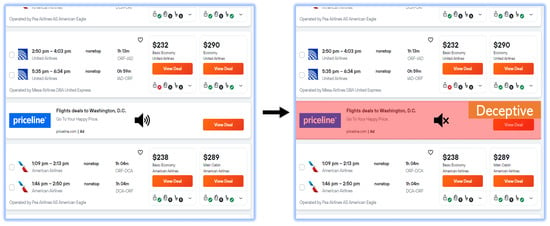2. Non-Visual Web Interaction Using Screen Readers
A screen reader (e.g., JAWS, NVDA, or VoiceOver) is a special-purpose software that enables visually impaired users to interact with computer applications by listening to their speech output. The prevalence of screen readers among blind users is due to the fact that they are cheaper and simpler to use than hardware devices, like braille displays
[14][15][16][14,15,16]. Screen readers provide many shortcuts that facilitate efficient website navigation and content accessibility (
https://www.freedomscientific.com/training/jaws/hotkeys/ (accessed on 1 October 2023)) (
https://www.nvaccess.org/files/nvdaTracAttachments/455/keycommands%20with%20laptop%20keyboard%20layout.html (accessed on 1 October 2023)). For instance, in NVDA, pressing the ‘D’ key allows users to cycle through and focus on different landmarks, such as headings, navigation menus, or main content areas, providing a quick overview of the page’s organization. Similarly, in JAWS, the ‘D’ key, used in conjunction with a JAWS-specific modifier key, like insert or caps lock, serves the same purpose, aiding users in navigating web pages with ease. Nevertheless, the abundance of shortcuts presents a significant challenge to visually impaired users since it may be arduous to remember and effectively employ each shortcut. For example, NVDA and JAWS offer various complex multi-key combinations for advanced tasks. To trigger these shortcuts, users often need to press multiple keys simultaneously, which can be challenging for individuals with dexterity or motor control issues. An example is the “Insert + 3” key combination in JAWS, which activates the JAWS cursor for advanced navigation and interaction. Remembering and executing such combinations can be daunting, particularly for users with certain physical disabilities or limited dexterity. In general, individuals tend to depend on a limited number of fundamental shortcuts in order to navigate websites
[17]. Due to limited shortcut vocabulary, blind users often encounter difficulties navigating modern web pages due to intricate and extensive HTML document object models (DOMs) underlying web pages
[18]. In order to tackle these concerns, continuous investigations have been undertaken in the realm of web usability, and the pain points of blind screen-reader users on the web have been identified and addressed
[19][20][21][22][23][24][25][26][27][28][19,20,21,22,23,24,25,26,27,28].
Apart from navigation-related issues, web content itself contains a plethora of visually rich elements, such as videos, images, and memes. Blind users face problems interacting with these elements as they are primarily designed for visual consumption, and often there are no proper textual alternatives for these elements (e.g., alt-text), despite the availability of standard web content accessibility guidelines (WCAG)
[29][30][29,30]. For example, in the case of images, it has been found that although alt-texts are present, they do not convey the full information equivalent to what a sighted person perceives by looking at these images
[31]. To address this issue, AI-based solutions have been recently proposed to automatically generate informative descriptions or captions for visual elements
[32]. For instance, Singh et al.
[33] built Accessify using machine learning as a means to offer alternative text for every image included on a website, operating inside a non-intrusive framework. Accessify does not necessitate any initial configuration and is compatible with both static and dynamic websites. Apart from images, video accessibility has also gained attention in recent years; e.g., Siu et al.
[34] developed a system to automatically generate descriptions for videos and answer blind and low-vision users’ queries about the videos.
3. Dark Patterns and Deceptive Web Content
Brignull first introduced the term “dark patterns ” (
https://www.deceptive.design/ (accessed on 1 October 2023)), where he described certain user interface designs as “tricks used in websites and apps that trick you into doing things you didn’t intend to, such as purchasing or signing up for something”. Brignull’s initial work sparked a flurry of academic research that attempted to define and describe dark patterns. Dark patterns—insidious design choices and techniques that manipulate user behavior or deceive users—have become increasingly widespread across various websites
[35][36][37][38][39][35,36,37,38,39]. In recent years, the prevalence of deceptive practices and dark patterns on numerous digital platforms, including social media, travel websites, e-commerce, apps, and mobile activities, has led to concerns about user trust and autonomy
[40][41][42][43][44][40,41,42,43,44]. These patterns leverage cognitive biases, create a sense of urgency, or hide essential information, leading users to unintended actions or decisions
[35].
While many extant works have focused on different types of dark patterns, there have been relatively fewer specific efforts in the literature regarding deceptive online ads
[45][46][45,46]. For instance, Toros et al.
[47] focused on deceptive online advertising tactics within e-commerce platforms to shed light on how companies and marketers employ misleading strategies to persuade consumers. They found that companies used tricks to affect the purchasing behaviors of users by incorrectly representing the core products by mimicking, inventing, and relabeling them. Nonetheless, all existing works on dark patterns and deceptive ads
[37][39][48][49][37,39,48,49] have been conducted under the premise of sighted interaction; thus, they do not account for the unique aspects associated with the audio-based interactions of blind users. As ads often contain many visual elements, there is potential for even legitimate ads to be contextually deceptive to blind users in case the screen reader cannot properly communicate these visual elements to the user. For instance, if an ad lacks proper alternative text (alt-text) or fails to communicate the presence of a
Google ad symbol, visually impaired users may not receive the necessary auditory feedback from screen readers to distinguish between regular content and ads. This lack of visual context can lead to a situation where users may inadvertently interact with or be misled by advertisements that they did not intend to engage with, highlighting the critical importance of ensuring web content is properly labeled and described for accessibility. Therefore, the range of potentially deceptive ads on web pages is wider for blind screen-reader users than for sighted users viewing the same pages, thereby warranting a separate focused analysis to understand the challenges blind users face with ads.
4. Web Ad Filtering and Blocking
Numerous ad detection browser add-ons (e.g., AdGuard (
https://adguard.com/en/welcome.html (accessed on 1 October 2023)), AdBlock (
https://getadblock.com/en/ (accessed on 1 October 2023)), and AdBlock Plus (
https://adblockplus.org/ (accessed on 1 October 2023))) exist to help users avoid ads on web pages. They can be downloaded and installed as browser extensions. They work by blocking communications to ad servers and hiding them from the HTML DOM
[50]. They perform this blanket filtering operation by referring to a filter list containing the addresses of all known ad servers along with their pattern-matching rules. However, they do not eliminate any internal promotions or ads
[51], most of which are usually deceptive
[36]. Internal promotions or ads contribute significantly to the income of many websites and form an integral part of their content. Blocking them could potentially jeopardize the sustainability of these websites and disrupt their layouts.
In addition to commercially available ad blockers, some academic works have proposed ad detection algorithms
[52][53][52,53]. For instance, Lashkari et al.
[54] developed CIC-AB, which is an algorithm that employs machine learning methodologies to identify advertisements and classify them as non-ads, normal ads, and malicious ads, thereby eliminating the need to regularly maintain a filter list (as with earlier rule-based approaches)
[51]. CIC-AB was developed as an extension for common browsers (e.g., Firefox and Chrome). Similarly, Bhagavatula et al.
[55] developed an algorithm using machine learning for ad blocking with less human intervention, maintaining an accuracy similar to hand-crafted filters (e.g.,
[51]), while also blocking new ads that would otherwise necessitate further human intervention in the form of additional handmade filter rules. Nonetheless, increasing numbers of websites are now discouraging ad blocking due to the loss of associated ad revenue. Numerous websites have incorporated techniques to identify the existence of ad blockers, potentially leading to the denial of access to content or services upon detection
[56].
Complementary to ad blocking, efforts are underway to raise awareness and advocate for the inclusion of accessibility guidelines in the design and implementation of online advertising practices so as to make ads more palatable for all users
[57][58][57,58]. However, these efforts are still at a nascent stage and may probably require a long time to yield positive outcomes, as in the case of any other accessibility efforts in general, e.g., WCAG guidelines. Moreover, the creators of deceptive ads may not follow ad-related accessibility guidelines for obvious reasons, so there is a need for approaches that detect deceptive ads and communicate their presence and/or details to screen-reader users.