-
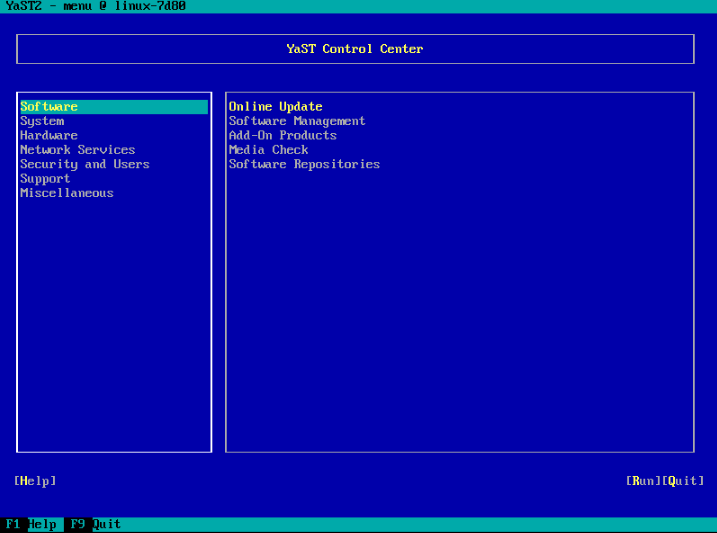
Text mode user interface. https://handwiki.org/wiki/index.php?curid=1163228
SUSE Linux Enterprise Desktop (SLED), introduced as Novell Linux Desktop, is a Linux distribution supplied by SUSE and targeted at the business market. It is targeted for desktops. New major versions are released at an interval of 24–36 months, while minor versions (called service packs) are released every 9–12 months. SUSE Linux Enterprise products, including SUSE Linux Enterprise Desktop, receive commercial support and much more intense testing than the openSUSE community product, with the intention that only mature, stable versions of the included components will make it through to the released enterprise product. The current version is SLED 15, which is developed from a common codebase with SUSE Linux Enterprise Server (SLES) and other SUSE Linux Enterprise (SLE) products. SLED includes the GNOME Shell, LibreOffice, Evolution and many other popular open source packages such as Dia, TigerVNC, and lftp. Like SLES, SLED is based on openSUSE Tumbleweed and shares a common codebase with openSUSE Leap. On 15 March 2019, EQT Partners completed its acquisition of SUSE for 2.5 billion USD, leaving SUSE one of the largest independent enterprise Linux vendors.
- novell
- sled
- eqt
1. History
SUSE Linux Enterprise Desktop has been developed while SUSE was under the ownership of several different parent companies. SUSE was owned by and conducted business as Novell from SLED's first release as Novell Linux Desktop in 2004 until 2011 when The Attachmate Group purchased Novell and created SUSE as an autonomous subsidiary. Micro Focus in turn purchased The Attachmate Group in 2014 and made SUSE an autonomous business unit, before selling it to EQT Partners in 2019. EQT Partners is a private equity group that develops new companies before divesting them as independent companies.[1][2]
1.1. Novell Linux Desktop 9
Novell Linux Desktop (NLD) 9 was originally released November 8, 2004,[3] less than a year after Novell's acquisition of SUSE. There were a number of Service Packs (SP's) released for NLD 9. SP1 was released on February 11, 2005 and contained many updates. After that, SP2 was released on August 9, 2005, containing all the released updates and bugfixes since August 2004. SP3 was released on December 22, 2005.
NLD 9 was based on SUSE Linux 9.1 and offered a more conservative offering of desktop applications for businesses. Its desktop included common end user applications like Mozilla Firefox, OpenOffice.org. NLD also included software developed by Novell and its 2003 acquisition Ximian, such as the Red Carpet software management tool from Ximian and Novell's system management tool ZenWorks.[4]
1.2. SUSE Linux Enterprise Desktop 10
With SLED 10, Novell increased the focus on features for a broader range of corporate users by focusing on meeting the needs for basic office workers, positioning SLED as a competitor to Microsoft Windows. Basic office workers were defined in this context as users who need basic desktop functionality, including an office suite, a collaboration client, a web browser, and instant messaging. Novell attempts to meet these needs by concentrating on making these components very compatible with existing enterprise infrastructure, such as Microsoft Office data files, Microsoft Active Directory, and Microsoft Exchange Server or Novell GroupWise collaboration systems.
It also included the Beagle desktop search tool,[5] similar to Spotlight in Mac OS X v10.4. The Xgl+Compiz support enables a variety of advanced graphical effects in the user interface, such as "application tiling" (similar to Exposé). Other features include making it easier for Linux beginners to connect digital cameras to the computer and play audio files such as MP3s using Helix Banshee. The version of GNOME included this release was highly customized, and debuted the slab application menu on a one panel layout. SLED 10 was originally released June 17, 2006. The last service pack for SLED 10 was Service Pack 4, released April 15, 2011.[6]
1.3. SUSE Linux Enterprise Desktop 11
SLED 11, based on openSUSE 11.1, was released March 24, 2009. It included an upgrade to GNOME and was the first release to ship KDE 4, with version 4.1.3. Several improvements were made to improve Microsoft Active Directory and Microsoft Exchange Server integration, and the Novell OpenOffice.org version was upgraded to version 3.0. SLED continued to include some proprietary components such as Adobe Flash, as well as open-source implementations of closed sourced plugins and runtimes such as Moonlight and Mono.[7]
Four service packs were released for SLED 11, with Service Pack 2 notably bringing BtrFS commercial support to the enterprise Linux market and including the snapper tool to manage BtrFS snapshots. The most current service pack, SP 4, was released July 17, 2015.
1.4. SUSE Linux Enterprise Desktop 12
On October 28, 2014, SUSE (now an independent business unit) released SLED 12 built on openSUSE 13.1. SLED 12 introduced several new technological upgrades, including systemd, GNOME 3, GRUB 2, plymouth, and the in-house built wicked wireless network manager. SLED 12 also included further stability and integration with BtrFS. With the transition to GNOME 3, the GNOME Classic Shell, the vanilla GNOME Shell, and a SLE Classic Shell with a design that more closely mimics the slab layout were included. KDE, the default desktop environment in openSUSE, and support for 32-bit x86 processors were dropped from the enterprise distribution.[8]
SLE 12 Service Pack 1 was the first to be the basis for openSUSE's more conservative Leap series, with openSUSE Leap 42.1 sharing its codebase with SLE 12 SP 1. Leap 42.2 and 42.3 were built from the same codebase as SLE 12 SP 2 and SLE SP 3 respectively. SLED 12's underlying base, SUSE Linux Enterprise Server 12, was the first version of SLE to be offered on the Microsoft Store to be run on the Windows Subsystem for Linux.[9]
1.5. SUSE Linux Enterprise Desktop 15
SLE skipped over versions 13 and 14, realigning the versions of openSUSE Leap and SLE at version 15. SLE 15 was released June 25, 2018 with the same codebase as openSUSE Leap 15.0. SLED 15 included major upgrades to GNOME 3.26, LibreOffice 6.0, GCC 7 and LTS kernel version 4.12. Version 15 also made the Wayland implementation of GNOME the default. SLES and SLED can now also be installed from the same media. SLED 15 offers the same GNOME Desktop options as SLED 12.[10]
SLE 15 SP 1 shares a common codebase with openSUSE Leap 15.1. SLE 15 SP 1 includes improvements to the ability to migrate from openSUSE Leap to SLE, increased 64-bit Arm System on a Chip (SoC) supported processor options, transactional updates, and various other features.[11]
SLE 15 SP 3 will feature an unified repository with same source code and binary packages with openSUSE Leap 15.3.[12]
2. Basic Office Workers
Although it has grown a significant community of adherents, desktop Linux generally has not been adopted in the business world. Most distribution vendors usually concentrated on the server side of Linux, where the platform was rapidly becoming adopted. Desktop Linux continued to be focused on technical workstations (mostly CAD, EDA, and software engineering) and "fixed-function" systems (data entry workstations, kiosk, etc.)
SLED since version 12 has included a modified version of the GNOME Classic Shell to include a layout with one panel on the bottom of the screen, traditional application menus, and desktop icons for traditional desktop users. It also includes LibreOffice, Mozilla Firefox, and Evolution along with many standard GNOME utilities, such as GNOME Documents and GNOME Files. As well, the YaST Control Center allows end users to make advanced changes to the system from the command line.
3. Features
SUSE's work on SUSE Linux Enterprise Desktop brings several unique features to its implementation of desktop enterprise Linux.
3.1. Desktop Effects
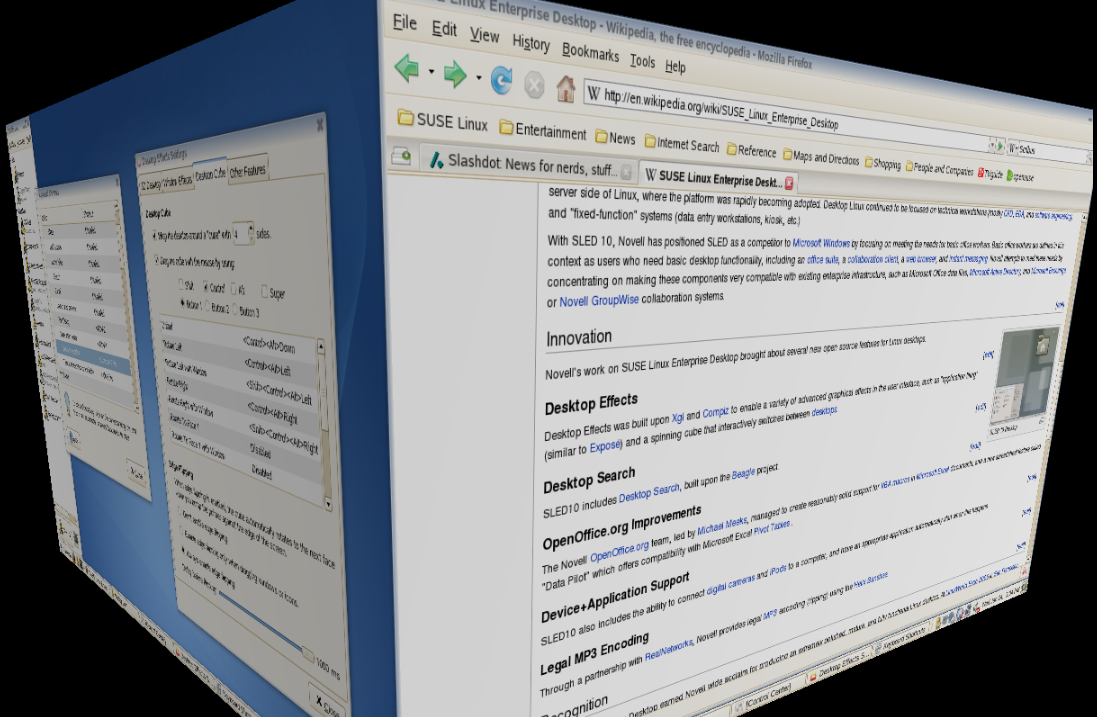
Desktop Effects was built upon Xgl and Compiz to enable a variety of advanced graphical effects in the user interface, such as "application tiling" (similar to Exposé) and a spinning cube that interactively switches between desktops. The now included GNOME 3 Shell includes several graphical desktop effects by default.
3.2. Device and Application Support
SLED also includes the ability to connect digital cameras and iPods to a computer, and have an appropriate application automatically start when this happens.
3.3. YaST Control Center
YaST is the primary configuration tool in the SUSE Linux distributions, including SLED. YaST is an installation and administration program which can handle hard disk partitioning, system setup, RPM package management, online updates, network and firewall configuration, user administration and more in an integrated interface consisting of various modules for each administrative task.
YaST's user interfaces.
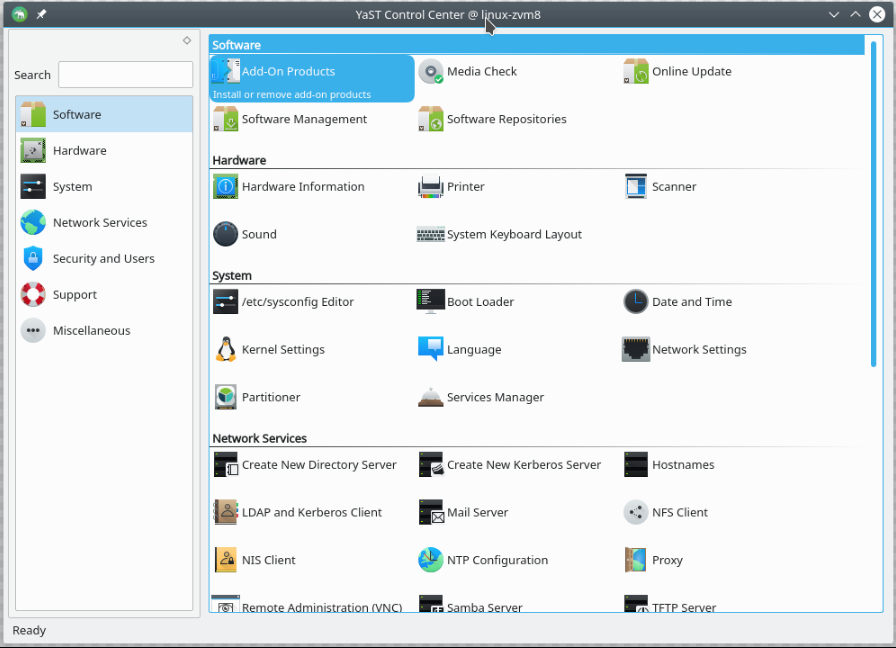
3.4. SUSE Package Hub
SUSE Package Hub gives SLE users the option to install packages that are not an official part of the SUSE Linux Enterprise distribution or are more up to date than those included with the latest version of SLE. SUSE Package Hub is unofficial, and the software installed from its repositories does not receive commercial support from SUSE. Currently about 9,000 packages are available from SUSE Package Hub for SLE 12 and 15 with packages available for AArch64, ppc64le, s390x, and x86-64.[13]
4. People
Novell's effort on SUSE Linux Enterprise Desktop 10 was led by Nat Friedman, one of the two founders of Ximian. Nat was aided by a host of former Ximian and SUSE developers, with product manager Guy Lunardi and engineering manager Kelli Frame.
4.1. Derivatives
Through SUSE Studio Express, users can create custom appliances based on SUSE Linux Distributions including SLED. Options for SLE allow for the creation of derivative distributions as custom Kiwi and docker containers with customized package choices and configuration parameters.
| Distribution | Desktop | Description |
|---|---|---|
| Tinysoft.com | GNOME and KDE | A lightweight enterprising OS distro for the Eastern FOSS and hardware vendors based on NelsonOS.[14] |
5. Partnerships
HP offers business notebooks with SLED 11 preinstalled, under both its own brand and the Compaq brand.[15]
Micro-Star International offers MSI Wind Netbooks with SLED 10 preinstalled.[16] Sun Microsystems previously licensed SLED as the basis of the Linux version of Java Desktop System.
The content is sourced from: https://handwiki.org/wiki/Software:SUSE_Linux_Enterprise_Desktop
References
- "Suse is once again an independent company" (in en-US). https://social.techcrunch.com/2019/03/15/suse-is-once-again-an-independent-company/.
- "Long term persective - EQT". 10 June 2019. https://www.eqtpartners.com/About-EQT/Business-Model/Long-term-Perspective/.
- DistroWatch. "Distribution Release: Novell Linux Desktop 9 (DistroWatch.com News)". https://distrowatch.com/?newsid=02066.
- "Novell Linux Desktop 9 Review | ZDNet" (in en). https://www.zdnet.com/product/novell-linux-desktop-9/.
- Peter Galli (2005). "Novell Says Its Next Linux Desktop Will Surpass Windows". eWeek. http://www.eweek.com/c/a/Linux-and-Open-Source/Novell-Says-Its-Next-Linux-Desktop-Will-Surpass-Windows/.
- "Support | Availability of SLES10 SP4 for Novell Open Enterprise Server 2 (OES2) customers". https://www.novell.com/support/kb/doc.php?id=7008364.
- Vaughan-Nichols, Steven J.. "Novell's SUSE Linux Enterprise Desktop 11: A true Windows replacement" (in en). Computerworld. https://www.computerworld.com/article/2597799/linux/novell-s-suse-linux-enterprise-desktop-11--a-true-windows-replacement.html.
- Loschwitz, Martin. "SLE 12 » ADMIN Magazine" (in en-US). http://www.admin-magazine.com/Archive/2014/24/Up-close-with-SUSE-Linux-Enterprise-12.
- "Get SUSE Linux Enterprise Server 12 - Microsoft Store" (in en-US). https://www.microsoft.com/en-us/p/suse-linux-enterprise-server-12/9p32mwbh6cns.
- "Release Notes | SUSE Linux Enterprise Desktop 15 GA" (in en). https://www.suse.com/releasenotes/x86_64/SUSE-SLED/15/.
- "SUSE Provides Platform for Cloud-Native, Containerized Applications as Enterprises Move to Hybrid and Multi-Cloud". June 24, 2019. https://www.suse.com/c/news/suse-provides-platform-for-cloud-native-containerized-applications-as-enterprises-move-to-hybrid-and-multi-cloud/.
- Pfeifer, Gerald (2021-03-03). "Closing the Leap Gap" (in en-US). https://www.suse.com/c/closing-the-leap-gap-src/.
- "SUSE Package Hub - FAQ". https://packagehub.suse.com/package-hub-faq/.
- "Archived copy". https://susestudio.com/u/hdscania.
- HP E-Commerce Site http://h71016.www7.hp.com/dstore/ctoBases.asp?BEID=19701&ProductLineId=539&oi=E9CED&FamilyId=2769&LowPrice=%24729.00&LowBaseId=23430&jumpid=reg_R1002_USEN
- Novell Extends Desktop Linux Leadership Through Pre-Load Agreement With Micro-Star International http://www.novell.com/news/press/novell-extends-desktop-linux-leadership-through-pre-load-agreement-with-micro-star-international/
