GEM (for Graphics Environment Manager) was an operating environment created by Digital Research (DRI) for use with the DOS operating system on Intel 8088 and Motorola 68000 microprocessors. GEM is known primarily as the graphical user interface (GUI) for the Atari ST series of computers, and was also supplied with a series of IBM PC-compatible computers from Amstrad. It also was available for standard IBM PC, at the time when the 6 MHz IBM PC AT (and the very concept of a GUI) was brand new. It was the core for a small number of DOS programs, the most notable being Ventura Publisher. It was ported to a number of other computers that previously lacked graphical interfaces, but never gained popularity on those platforms. DRI also produced X/GEM for their FlexOS real-time operating system with adaptations for OS/2 Presentation Manager and the X Window System under preparation as well.
- graphical user interface
- operating environment
- x/gem
1. History
1.1. GSX
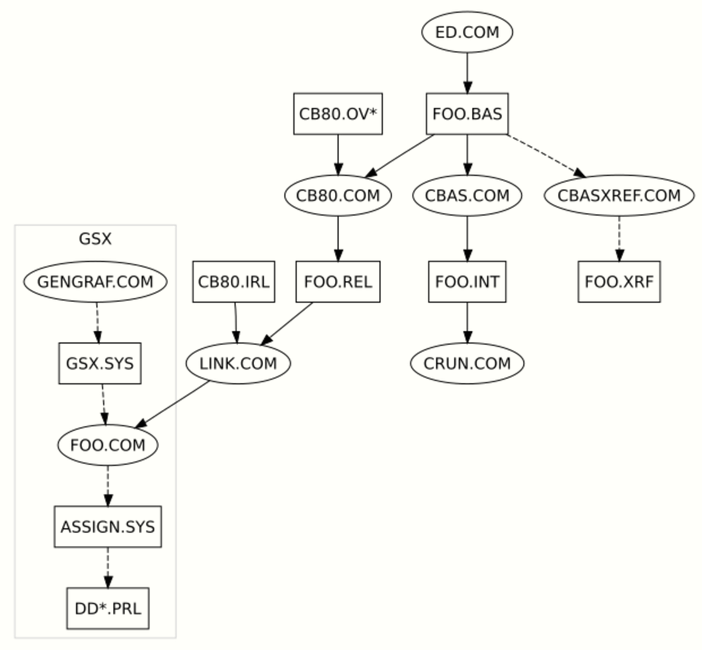
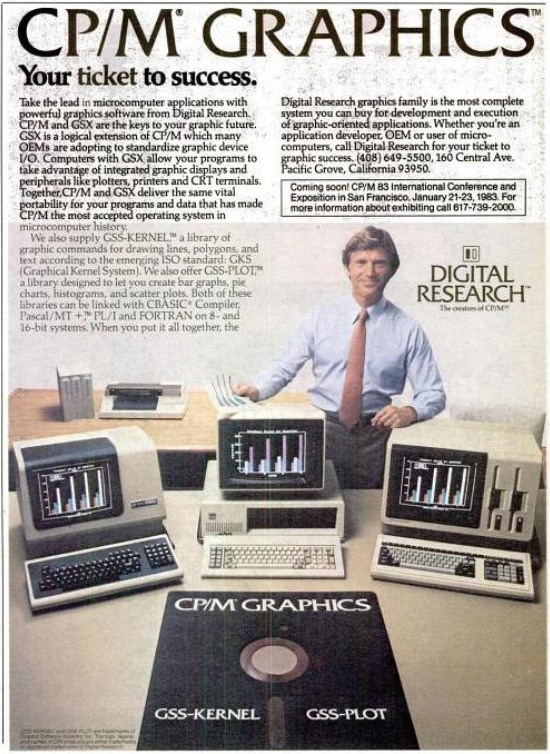
GEM started life at DRI as a more general purpose graphics library known as GSX (Graphics System Extension), written by a team led by Don Heiskell. Lee Lorenzen (at Graphic Software Systems, Inc.) who had recently left Xerox PARC (birthplace of the modern GUI) wrote much of the code. GSX was essentially a DRI-specific implementation of the GKS graphics standard proposed in the late 1970s. GSX was intended to allow DRI to write graphics programs (charting, etc.) for any of the platforms CP/M-80, CP/M-86 and MS-DOS (NEC APC-III) would run on, a task that would otherwise require considerable effort to port due to the large differences in graphics hardware (and concepts) between the various systems of that era.
GSX consisted of two parts: a selection of routines for common drawing operations, and the device drivers that are responsible for handling the actual output. The former was known as GDOS and the latter as GIOS, a play on the division of CP/M into machine-independent BDOS and machine-specific BIOS. GDOS was a selection of routines that handled the GKS drawing, while GIOS actually used the underlying hardware to produce the output.
Known 8-Bit Device Drivers
- DDFXLR7 Epson and Epson-compatible printers
- DDFXLR8 Epson lo-res, 8-bit
- DDFXHR8 Epson hi-res, 8-bit
- DD-DMP1 Amstrad DMP1 printer (aka Seikosha GP500M-2)
- DDSHINWA Printers using Shinwa Industries mechanism
- DDHP7470 DD7470 Hewlett Packard HP 7470 and compatible pen plotters, HP-GL/2
- DDMODE0 Amstrad CPC screen in mode 0
- DDMODE1 Amstrad CPC screen in mode 1
- DDMODE2 Amstrad CPC screen in mode 2
- DDSCREEN Amstrad PCW screen
- DD7220 Hewlett Packard HP 7220, HP-GL
- DDGDC DDNCRDMV NEC µPD7220
- DDGEN2 Retro-Graphics GEN.II (Ratfor source code in Programmer's Guide)
- DDHI3M Houston Instrument HiPlot DMP
- DDHI7M Houston Instrument HiPlot DMP
- DDMX80 Epson MX-80 + Graftrax Plus
- DDVRET VT100 + Retro-Graphics GEN.II (aka 4027/4010)
- DDQX10 QX-10 screen
- DDCITOH C. Itoh 8510A
- DDESP Electric Studio Light Pen (Amstrad PCW)
- DDOKI84 Oki Data Microline
- DDBBC0 BBC Micro screen in mode 0
- DDBBC1 BBC Micro screen in mode 1
- DDCITOLR C. Itoh 8510A lo-res
- DDTS803 TeleVideo screen
Known 16-Bit Device Drivers
- DDANADXM Anadex DP-9501 and DP-9001A
- DDCITOLR C. Itoh 8510A lo-res
- DDCNTXM Centronics 351, 352 and 353
- DDDS180 Datasouth
- DDIDSM IDS Monochrome
- DDLA100 DEC
- DDLA50 DEC
- DDOKI84 Oki Data Microline
- DDPMVP Printronix MVP
- DD3EPSNL IBM/Epson FX-80 lo-res Printer, see DDFXLR7 and DDFXLR8
- DD3EPSNH IBM/Epson FX-80 hi-res Printer, see DDFXHR8
- DD75XHM1 Regnecentralen RC759 Piccoline
- DDNECAPC NEC APC
- DDGSXM Metafile
- NCRPC4 NCR DecisionMate V
- IBMBLMP2 IBMBLMP3 IBM CGA monochrome mode
- IBMBLCP2 IBMBLCP3 IBM CGA color mode
- IBMHP743 Hewlett-Packard 7470A/7475A Plotter, see DDHP7470 and DD7470
- HERMONP2 IBMHERP3 Hercules monochrome graphics (720×348)
- PALETTE Polaroid camera
The same driver binary may operate under both CP/M-86 and DOS.[clarification needed]
1.2. GEM
Intel Versions
GSX evolved into one part of what would later be known as GEM, which was an effort to build a fully GUI system using the earlier GSX work as its basis. Originally known as Crystal as a play on an IBM project called Glass, the name was later changed to GEM.
Under GEM, GSX became GEM VDI (Virtual Device Interface), responsible for basic graphics and drawing. VDI also added the ability to work with multiple fonts and added a selection of raster drawing commands to the formerly vector-only GKS-based drawing commands. VDI also added multiple viewports, a key addition for use with windows.
A new module, GEM AES (Application Environment Services), provided the window management and UI elements, and GEM Desktop used both libraries in combination to provide a GUI. The 8086 version of the entire system was first demoed at the 1984 COMDEX,[1] and shipped as GEM/1 on 28 February 1985.[2]
GEM/1
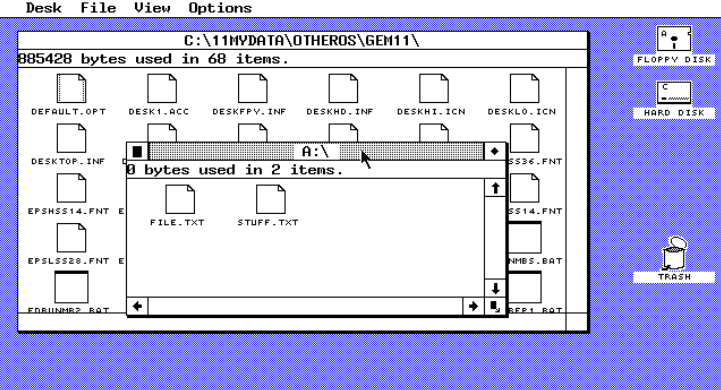
GEM Desktop 1.0 was released on 28 February 1985.[2] GEM Desktop 1.1 was released in April, 1985, with support for CGA and EGA displays.[3][4] A version for the Apricot Computers F-Series, supporting 640×200 in up to 8 colors was also available as GEM Desktop 1.2.[5]
DRI originally designed GEM for DOS so that it would check for and only run on IBM computers, and not PC compatibles like those from Compaq, as the company hoped to receive license fees from compatible makers. Developers reacted with what BYTE described as "a small explosion"; it reported that at a DRI-hosted seminar in February 1985, more than half of the attendees agreed that GEM's incompatibility with Compaq was a serious limitation. Later that month the company removed the restriction.[6] Applications that supported GEM included Lifetree Software's GEM Write.[7]
At this point, Apple Computer sued DRI[8] in what would turn into a long dispute over the "look and feel" of the GEM/1 system, which was an almost direct copy of Macintosh (with some elements bearing a closer resemblance to those in the earlier Lisa, available since January 1983). This eventually led to DRI being forced to change several basic features of the system.[8] (See also: Apple v. Digital Research.) Apple would later go on to sue other companies for similar issues, including their copyright lawsuit against Microsoft and HP.
In addition to printers the system also contained drivers for some more unusual devices such as the Polaroid Palette.
GEM/2
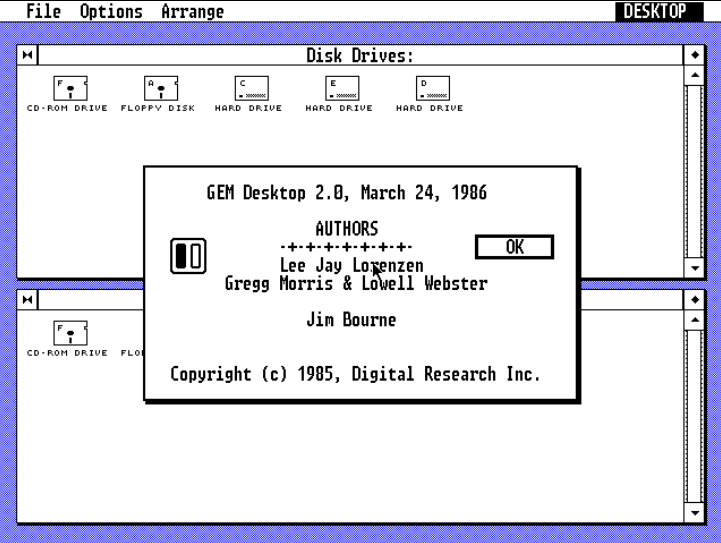
DRI responded with the "lawsuit friendly" GEM Desktop 2.0, released in March 1986, with support for VGA displays.[9] It allowed the display of only two fixed windows on the "desktop" (other programs could do what they wished however), changed the trash can icon, and removed the animations for things like opening and closing windows. It was otherwise similar to GEM/1, but also included a number of bug fixes and cosmetic improvements.
In 1988 Stewart Alsop II said that GEM was among several GUIs that "have already been knocked out" of the market by Apple, IBM/Microsoft, and others.[10]
GEM XM
GEM XM with "GEM Desktop 3.0" was an updated version of GEM/2 in 1986/1987 for DOS (including DOS Plus) which allowed task-switching and the ability to run up to ten GEM and DOS programs at once, swapping out to expanded memory (XM) through EMS/EEMS or to disk (including RAM disks, thereby also allowing to use extended memory).[11][12][13][14] Data could be copied and pasted between applications through a clipboard with filter function (a feature later also found in TaskMAX under DR DOS 6.0).[12] Digital Research planned to offer GEM XM as an option to GEM Draw Plus users and through OEM channels.[11]
The GEM XM source code is now freely available under the terms of GNU General Public License.
GEM/3
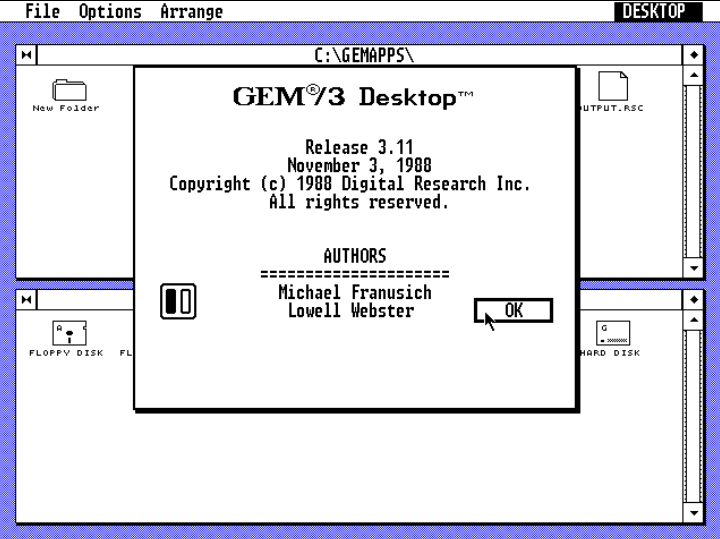
The last retail release was GEM/3 Desktop, released in November 1988,[15] which had speed improvements and shipped with a number of basic applications. Commercial sales of GEM ended with GEM/3; the source code was subsequently made available to a number of DRI's leading customers.
GEM/4 for CCP Artline
GEM/4, released in 1990, included the ability to work with Bézier curves, a feature still not common outside the PostScript world. This version was produced specifically for Artline, a drawing program from the German company CCP Development GmbH.[16] The system also included changes to the font management system, which made it incompatible with the likes of Timeworks Publisher.
GEM/5 for GST Timeworks Publisher
Another version of GEM called GEM/5[17] was produced by GST for Timeworks Publisher 2.1. It contained an updated look with 3D buttons. Font scaling on the fly was included. It came complete with all the standard 3.1 tools. This version was produced from GEM 3.13 with only the Bézier handling taken from GEM/4.
ViewMAX for DR DOS
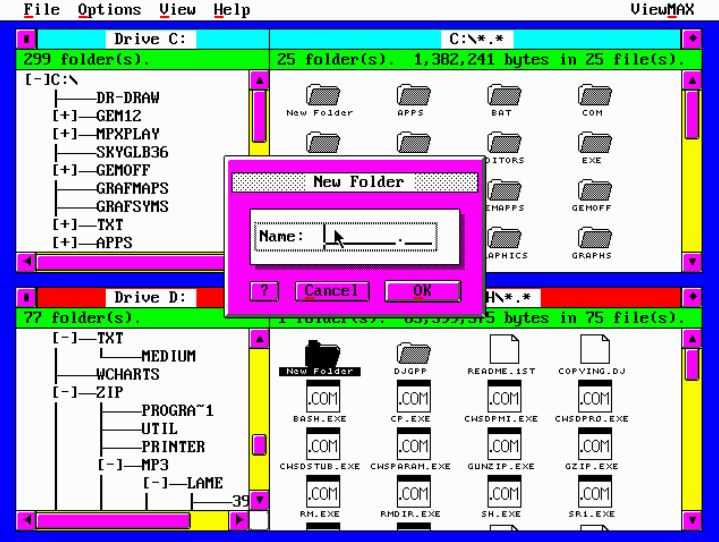
GEM Desktop itself was spun off in 1990 as a product known as ViewMAX which was used solely as a file management shell under DR DOS. In this form the system could not run other GEM programs. This led to a situation where a number of applications (including ViewMAX) could exist all with their own statically linked copy of the GEM system. This scenario was actually rare, as few native GEM programs were published. In 1991 ViewMAX 2 was released.
In these forms GEM survived until DRI was purchased by Novell in June 1991[18][19] and all GEM development was cancelled.
X/GEM
Throughout this time DRI had also been working on making the GEM system capable of multitasking. This started with X/GEM based on GEM/1, but this required use of one of the multitasking CP/M-based operating systems.[clarification needed] DRI also produced X/GEM for their FlexOS[20][21] real-time operating system with adaptations for OS/2 Presentation Manager[20][22] and the X Window System under preparation as well.[20]
Ventura Publisher
Lee Lorenzen left soon after the release of GEM/1, when it became clear that DRI had no strong interest in applications development. He then joined with two other former DRI employees, Don Heiskell and John Meyer, to start Ventura Software. They developed Ventura Publisher (which was later marketed by Xerox and eventually by Corel), which would go on to be a very popular desktop publishing program for some time.
Atari Versions
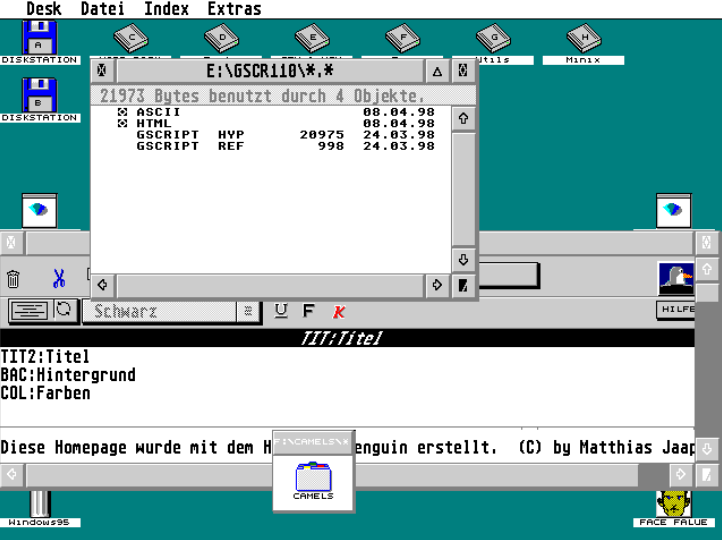
Development of the production 68000 version of GEM began in September 1984, when Atari sent a team called "The Monterey Group" to Digital Research to begin work on porting GEM. Originally the plan was to run GEM on top of CP/M-68K, both ostensibly ported to Motorola 68000 by DRI prior to the ST design being created. In fact, these ports were unusable and would require considerable development. Digital Research also offered GEMDOS (originally written as GEM DOS), a DOS-like operating system aimed to port GEM to different hardware platforms. It was available for 8086 and 68000 processors and had been adapted to the Apple Lisa 2/5 and the Motorola VME/10[23] development system already.[24] Atari eventually decided to give up on the existing CP/M-68K code and instead port GEMDOS to the Atari ST platform, referring to it as TOS.[25]
As Atari had provided most of the development of the 68000 version, they were given full rights to continued developments without needing to reverse-license it back to DRI. As a result, the Apple-DRI lawsuit did not apply to the Atari versions of GEM, and they were allowed to keep a more Mac-like UI.
Over the next seven years, from 1985 to 1992, new versions of TOS were released with each new generation of the ST line. Updates included support for more colors and higher resolutions in the raster-side of the system, but remained generally similar to the original in terms of GKS support. In 1992 Atari released TOS 4, or MultiTOS, along with their final computer system, the Falcon030. In combination with MiNT, TOS 4 allowed full multitasking support in GEM.
Continued Development
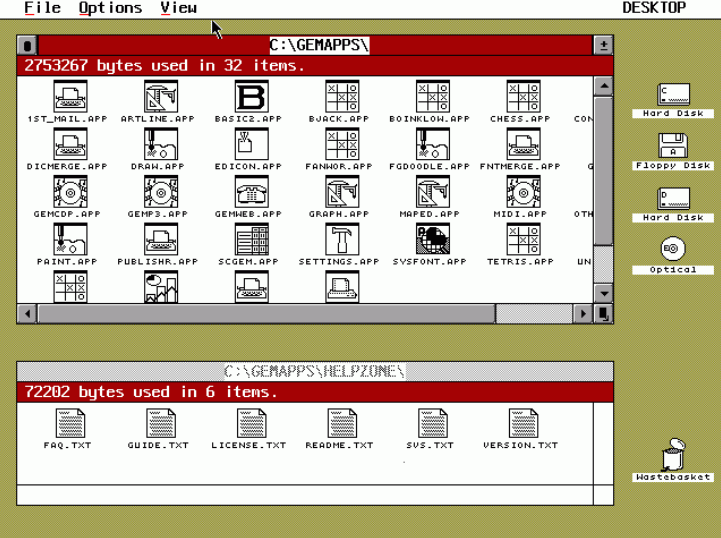
When Caldera bought the remaining Digital Research assets from Novell on 23 July 1996,[26] initial plans were to revive GEM and ViewMAX technologies for a low-footprint user interface for OpenDOS in mobile applications[27][28] as Caldera View, but these plans were abandoned by Caldera UK in favour of DR-WebSpyder and GROW. Caldera Thin Clients (later known as Lineo) released the source to GEM and GEM XM under the terms of GNU General Public License (GPL) in April 1999.[28] The development of GEM for PC is continued as FreeGEM and OpenGEM.
On the Atari ST platform, the original DRI sources were ported again to be used in the free and open source TOS clone EmuTOS. New implementations of the AES portions of GEM have been implemented from scratch in the form of XaAES, and MyAES,[29] both of which are fully re-entrant and support multitasking on top of the FreeMiNT multitasking extensions to TOS.
2. Description
The "full" GEM system consisted of three main parts:
- GEM VDI (Virtual Device Interface)
- GEM AES (Application Environment Services)
- GEM Desktop (an application providing drag-and-drop based file management)
GEM VDI was the core graphics system of the overall GEM engine. It was responsible for "low level" drawing in the form of "draw line from here to here". VDI included a resolution and coordinate independent set of vector drawing instructions which were called from applications through a fairly simple interface. TVDI also included environment information (state, or context), current color, line thickness, output device, etc.
These commands were then examined by GDOS, whose task it was to send the commands to the proper driver for actual rendering. For instance, if a particular GEM VDI environment was connected to the screen, the VDI instructions were then routed to the screen driver for drawing. Simply changing the environment to point to the printer was all that was needed (in theory) to print, dramatically reducing the developer workload (they formerly had to do printing "by hand" in all applications). GDOS was also responsible for loading up the drivers and any requested fonts when GEM was first loaded.
One major advantage VDI provided over the Macintosh was the way multiple devices and contexts were handled. In the Mac such information was stored in memory inside the application. This resulted in serious problems when attempting to make the Mac handle pre-emptive multitasking, as the drawing layer (QuickDraw) needed to have direct memory access into all programs. In GEM VDI however, such information was stored in the device itself, with GDOS creating "virtual devices" for every context – each window for instance.
GEM AES provided the window system, window manager, UI style and other GUI elements (widgets). For performance reasons, many of the GUI widgets were actually drawn using character graphics. Compared to the Macintosh, AES provided a rather spartan look and the system shipped with a single monospaced font.
AES performs its operations by calling the VDI, but in a more general sense the two parts of GEM were often completely separated in applications. Applications typically called AES commands to set up a new window, with the rest of the application using VDI calls to actually draw into that window.
GEM Desktop was an application program that used AES to provide a file manager and launcher, the traditional "desktop" environment that users had come to expect from the Macintosh. Unlike the Macintosh, the GEM Desktop was based on top of DOS (MS-DOS, DOS Plus or DR DOS on the PC, GEMDOS on the Atari), and as a result the actual display was cluttered with computer-like items including path names and wildcards. In general GEM was much more "geeky" than the Mac, but simply running a usable shell on DOS was a huge achievement on its own. Otherwise, GEM has its own advantages over Mac OS such as proportional sliders.
The content is sourced from: https://handwiki.org/wiki/Software:Graphics_Environment_Manager
References
- Digital Research Announces GEM Date:November 1984 - Corporate Histories Collection - Computer History Museum http://corphist.computerhistory.org/corphist/view.php?s=events&id=1822
- null
- "GEM 1.1". Toastytech.com. http://toastytech.com/guis/gem11.html. Retrieved 2016-08-01.
- "Screenshots of GEM". Seasip.info. 2007-03-18. http://www.seasip.info/Gem/screens.html. Retrieved 2016-08-01.
- "Screenshots of Apricot GEM/1". Seasip.info. http://www.seasip.info/Gem/History/apricot.html. Retrieved 2016-08-01.
- "A GEM Seminar". BYTE: p. 455. June 1985. https://archive.org/stream/byte-magazine-1985-06/1985_06_BYTE_10-06_Programming_Techniques#page/n461/mode/2up.
- "GEM Write Gives IBM Owners Apple-styled Word Processing". Orlando Sentinel. 1985-11-16. http://articles.orlandosentinel.com/1985-11-16/business/0340370203_1_gem-desktop-graphics-adaptor-called-gem.
- "Office Wars 3 – How Microsoft Got Its Office Monopoly". RoughlyDrafted. 2007-09-10. http://www.roughlydrafted.com/2007/09/10/office-wars-3-how-microsoft-got-its-office-monopoly/.
- "GEM 2.0". Toastytech.com. http://toastytech.com/guis/gem20.html.
- Alsop, Stewart II (1988-01-18). "WUI: The War Over User Interface". P.C. Letter 4 (2): 1-4. http://vintagecomputer.net/cisc367/PC-Letter_19880118.pdf.
- "Digital Research to Unveil GEM Option That Switches Between Applications". InfoWorld: 5. 1986-10-27. https://books.google.com/books?id=mTwEAAAAMBAJ&pg=PA5&lpg=PA5. Retrieved 2018-09-12.
- "GEM/XM screenshots". 2013. http://www.seasip.info/Gem/History/gemxm.html.
- "GEM XM switches programs under DOS and DOS Plus". European Review (Digital Research) (20): 1. January 1987. http://archive.computerhistory.org/resources/access/text/2017/03/102770758-05-01-acc.pdf. Retrieved 2018-09-12.
- Digital Research (2000). "download - XM". in Harris, Dylan. https://dylanharris.org/prose/gem/downloads.shtml. "GEM XM Desktop allows you to run several applications at once. You can switch at will between them and even pass data from application to application. No longer need you finish one job before starting another. No more errors in typing the output of one programme as input to the next. Even for DOS applications that were not specially written for GEM. These new capabilities are in addition to the easy–to–use GEM Desktop functions of organising and displaying the contents of your discs. All commands use drop–down menus so need no memorizing. Discs and files are represented by icons which are unambiguous and easy to select, especially with a mouse. GEM XM Desktop is delivered complete with the indispensable GEM Diary which has alarm clock, calendar, diary and card index functions constantly available."
- "GEM 3.11". Toastytech.com. http://toastytech.com/guis/gem311.html.
- "Screenshots of GEM/4". Seasip.info. http://www.seasip.info/Gem/History/gem4.html.
- "Screenshots of GEM/5". Seasip.info. http://www.seasip.info/Gem/History/gem5.html.
- "Novell/DRI merger to reap better client management". InfoWorld: 33. 1991-07-29. https://books.google.com/books?id=mVAEAAAAMBAJ&pg=PA33&lpg=PA33. Retrieved 2017-01-21.
- "Novell and Digital Research sign definitive merger agreement". Business Wire. 1991-07-17. http://tech-insider.org/personal-computers/research/1991/0717.html.
- "Writing portable applications with X/GEM - How does X/GEM compare with other windowing systems?". Dr Dobbs Journal. March 1989. http://collaboration.cmc.ec.gc.ca/science/rpn/biblio/ddj/Website/articles/DDJ/1989/8903/8903c/8903c.htm. Retrieved 2016-11-24.
- "Der GEM-Oldie von Digital Research läuft und läuft: Eine Benutzeroberfläche für diverse Rechnerarchitekturen" (in German). Computerwoche (IDG Business Media GmbH). 1989-08-18. http://www.computerwoche.de/a/eine-benutzeroberflaeche-fuer-diverse-rechnerarchitekturen,1151796. Retrieved 2016-11-24.
- "Microbits: Waiting is hardest part". Computerworld (IDG Business Media GmbH): 37, 45. 1987-11-02. https://books.google.de/books?id=mUSIMiurpfYC&pg=PP44.
- http://www.bitsavers.org/pdf/motorola/VME_10/M68KVSOM_D1_VME_10_Microcomputer_System_Overview_Manual_Feb84.pdf Motorola VME/10 Microcomputer System Overview Manual M68KVSOM/D1, 1st edition February 1984
- https://dylanharris.org/prose/gem/gemdos.zip
- 3 Years With the ST An exclusive look inside Tramiel's Atari - by Jeffrey Daniels - START VOL. 3 NO. 1 / SUMMER 1988 / PAGE 22 http://www.atarimagazines.com/startv3n1/threeyearsofst.html
- "Caldera reopens 'settled' suit, buys DR DOS". IDG. 1996-07-29. https://www.computerworld.co.nz/article/519730/caldera_reopens_settled_suit_buys_dr_dos/.
- Morris, Joseph P., ed (1997-05-23). "Caldera Announces OEM Availability of "Web-TV"-like Functionality Using OpenDOS - Caldera WebSpyder Adds Customizable Inter/Intranet Functionality to OEM Solutions". Provo, UT, USA: Caldera, Inc.. http://www.delorie.com/opendos/archives/browse.cgi?p=opendos/1997/05/23/11:49:03.
- "Caldera releases GEM under the GPL". Deltasoft - GEM News. April 1999. http://www.deltasoft.com/news.htm. "Caldera Thin Clients, Inc. released the source code for GEM and ViewMAX under the GNU Public License in mid April, following years of speculation over GEM's future. Caldera bought the GEM sources from Novell along with the DR-DOS in 1996, at the time noting that they may develop GEM into a platform for mobile computers and thin clients. However, these plans were dropped, and GEM was instead released into the open-source community."
- MyAES http://myaes.lutece.net/
