Your browser does not fully support modern features. Please upgrade for a smoother experience.
Please note this is a comparison between Version 3 by Bruce Ren and Version 2 by Bruce Ren.
One of the most significant challenges of telepresence distance education is to bring the professor and the students closer together in a synchronistic educational experience where the professor is perceived as anatomically proportionate. Telepresence, an educational technology ecosystem using holograms, offers a way to solve this technological challenge.
- telepresence
- holographic effect
- educational technology
- educational innovation
- higher education
- innovative practices
- Education 4.0
1. Introduction
Current challenges have led to the search for new paths in education. The evolution in learning means that students need real experiences, new learning methods, and skills with the cutting-edge technology used in industry. Three trends in Education 4.0 related to educational innovation to be addressed are (i) students deciding the best method for learning, (ii) innovations in current learning tools, and (iii) use of digital tools and emerging ICTs [1].
In addition, the researchers have identified three main challenges of distance learning education. These are as follows:
- (a) Make the students feel that their teacher is close to them. The teacher’s presence is important in creating a learning environment that supports the students and attend their needs. The construction of an active learning community greatly influenced the course delivery and the quality of the learning process. Students expected their teachers to check their comprehension and provide informal feedback regularly. In face-to-face classes or traditional correspondence courses, they perceived established avenues to keep them updated on progress but felt this was lacking in the videoconference course.
- (b) Provide the same immediate feedback to the distance-learning students that occurs in the face-to-face classes. Students wanted to receive specific guidance on correcting their papers and continuous and detailed feedback rather than general feedback at the end of the process. The researchers also found that the teacher’s presence is essential. Their feedback to students reinforces the learning process; students can feel helpless without feedback. There are also other factors directly related to videoconferencing, such as reluctance to use the microphone, difficulties seeing demonstrations, and passivity when looking at the screen.
- (c) Grant students access to their professors similar to face-to-face classes. The students expressed that this was not achieved through a traditional videoconference or an online course. The students receive less support from lecturers when they interact online. Students need lecturers’ help, but lecturers interact minimally with students online; thus, they are not supportive. Blended synchronous learning still needs better student engagement and involvement in instructional activities. Presence alone in an online environment does not mean that students are actively engaged in the learning process. Blended synchronous learning supported by videoconferencing lacks provisions for online students to be fully immersed in the environment. The online students could only see what the cameras captured. Students perceived videoconferencing as a challenging learning environment. Even in the absence of significant differences in examination performance and student satisfaction rates, students perceived inequities in learning experiences between campuses.
- Make the students feel that their teacher is close to them. The teacher’s presence is important in creating a learning environment that supports the students and attend their needs. The construction of an active learning community greatly influenced the course delivery and the quality of the learning process. Students expected their teachers to check their comprehension and provide informal feedback regularly. In face-to-face classes or traditional correspondence courses, they perceived established avenues to keep them updated on progress but felt this was lacking in the videoconference course.
- Provide the same immediate feedback to the distance-learning students that occurs in the face-to-face classes. Students wanted to receive specific guidance on correcting their papers and continuous and detailed feedback rather than general feedback at the end of the process. The researchers also found that the teacher’s presence is essential. Their feedback to students reinforces the learning process; students can feel helpless without feedback. There are also other factors directly related to videoconferencing, such as reluctance to use the microphone, difficulties seeing demonstrations, and passivity when looking at the screen.
- Grant students access to their professors similar to face-to-face classes. The students expressed that this was not achieved through a traditional videoconference or an online course. The students receive less support from lecturers when they interact online. Students need lecturers’ help, but lecturers interact minimally with students online; thus, they are not supportive. Blended synchronous learning still needs better student engagement and involvement in instructional activities. Presence alone in an online environment does not mean that students are actively engaged in the learning process. Blended synchronous learning supported by videoconferencing lacks provisions for online students to be fully immersed in the environment. The online students could only see what the cameras captured. Students perceived videoconferencing as a challenging learning environment. Even in the absence of significant differences in examination performance and student satisfaction rates, students perceived inequities in learning experiences between campuses.
These challenges inspired professors (designers) at Tecnologico de Monterrey to design the Telepresence with Hologram Effect, initially called “Professor Avatar.” The designers integrated existing educational technology on the market to produce the hologram effect similar to the Pepper’s ghost effect that has been used to generate “three-dimensional” projections of virtual objects or people in a real environment. In the Pepper’s ghost effect, the object’s reflection is the principle behind it. When a light beam strikes an object’s surface, it splits into two waves: one is transmitted through the object body, and the other is reflected [2][3]. The research designers implemented the technology in classes by transmitting the professor’s image from one campus to another. The technology included (a) videoconferencing systems to generate audio in real-time and (b) robots that supported the distance professor. The robots could move around the classroom and approach the teams working collaboratively.
2. Technological Ecosystem for the Telepresence with Hologram Effect Model
In 2017, a team of developers investigated evidence in publications where telepresence resulted in a different experience. The developers found that telepresence with a hologram made the students feel closer to the teacher more significantly than traditional videoconferences. With the hologram effect, the students saw their teacher in the anatomically correct size and could interact with him or her in real time, thus achieving telepresence. Pelet et al. described this phenomenon as a perceptual illusion of being present without feeling mediated by technology [4]. This feeling can also be achieved with other media and contexts. However, the students reported feeling focused and immersed in the experience. This sensation is described in the literature as the state of flow [4][5]. Flow is a psychological state characterized by an intrinsically pleasant, optimized experience. Characteristics also include intense commitment, a distorted sense of time, loss of self-awareness, and increased motivation. In this psychological state, the person feels simultaneously cognitively efficient, motivated, and happy. They become entirely absorbed in what they are doing. To achieve these effects in the researchers telepresence courses, the developers relied on cutting-edge technology and well-known pedagogical strategies in the academic community [6].
To recreate a face-to-face educational environment in distance learning lacking the physical presence of the professor, the developers created the Technological Ecosystem for the Telepresence with Hologram Effect Model (see Figure 1), which included the pedagogical strategies that allowed students to have a hybrid experience. In this hybrid experience, they take face-to-face classes with their classmates. However, their professors are distant but enrich their learning by projecting themselves in the anatomically correct size (life-sized). The presential classmates in different cities interact simultaneously.
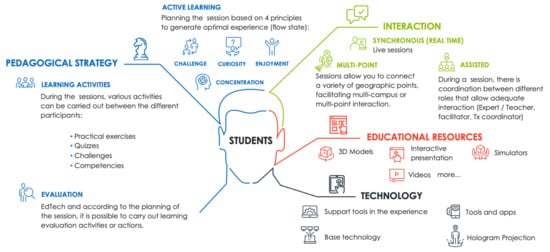
Figure 1. Technological Ecosystem for the Telepresence with Hologram Effect Model.
All these tools combine to form an educational scenario where technology becomes a vehicle for transmitting educational experiences. For this educational experience, the developers integrated four main components, as described below.
2.1. Pedagogical Strategy
Through active learning, students carry out various contextual activities to build their knowledge. They engage in learning through activities and discussions in class instead of passively listening to an expert. Active learning emphasizes higher-order thinking for analysis, synthesis, and evaluation; it often involves group work [7][8][9].
In the Telepresence with Hologram Effect Model, the first strategy is selecting the best teachers. Great teachers should be in the projections, prepared and motivated to encourage the students to learn, adopt positive attitudes towards the subject, and collaborate with their classmates [10].
The second strategy is planning. In designing each synchronous session, professors should make a guideline or script for developing the session, dividing it into activity segments with their respective resources and times. The integration of holographic technology in the teaching process is part of a worldwide educational innovation reform and should be accompanied by careful planning and understanding of the dynamics for its integration into classrooms [10][11].
Classroom scripts may include individual work (e.g., writing a synthesis, reading a paper), small group work (e.g., peer editing, collaborative research activities), or plenary activities (e.g., introductory lectures, debriefing). Different types of activities might be necessary to integrate individuals into a collaboration to ensure that the collective unit learns [12].
The phases of the guideline or script should correlate to the four stages of designing a learning experience [13], as shown in Table 1.
Table 1.
Class design phases and segments.
| Phase | Segment | Academic Intervention |
|---|---|---|
| Learning Output | Type Of Evidence | |
| Engagement | Icebreaker | Beginning the topic, the professor captures the students’ attention and presents the learning objectives. |
| Informing | Share knowledge | The professor transmits knowledge to the students through different digital educational resources, such as interactive presentations, videos, and specific tools. |
| Individual practice |
Interactive activities | The professor formulates questions through educational tools, leading students through a phase of analysis, reflection, and understanding of previously transmitted knowledge. |
| Collaborative practice |
Collaborative activities | The professor develops skills and competencies in the students through practice and teamwork. |
| Summative assessment | Evaluation activities | The professor includes different types of evaluation activities. |
| Engagement and students’ reflections | Closing activities |
The professor closes the topic seen in class and connects it to the topic of the next session. |
The design of the professor-hologram sessions is enhanced by introducing students to an environment that allows a state of flow for an optimal experience. The five dimensions of flow state are enjoyment, concentration, challenge, control, and curiosity [4]. Except for control, these dimensions impact the distortion of time and frequency of use in the digital environment, causing students to remain immersed, achieve more cognitive absorption, and improve their focus and attention.
2.2. Technology
The Technological Learning Ecosystem of the Telepresence with Hologram Effect can be represented by the following diagram of technology layers (Figure 2).
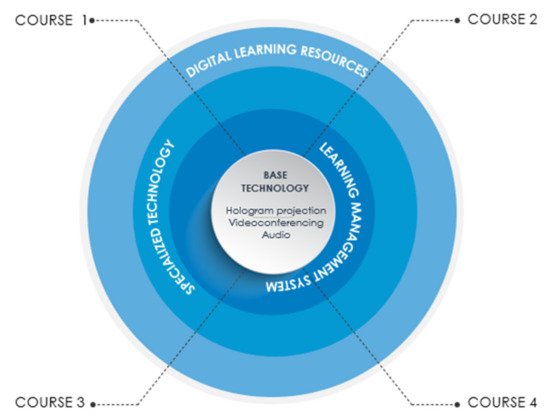
Figure 2. Diagram of layers of the Technological Learning Ecosystem of the Telepresence with Hologram Effect.
-
Base technology: Allows recreation of face-to-face classes’ natural dynamics by producing a hologram accompanied by complementary technology and learning support tools. The base technology infrastructure allows visualizing the professor’s image in the anatomically correct dimensions, transmitting the audio and video (Figure 3), and projecting the hologram to multiple receiving rooms (Figure 4). Video conferencing tools transmit to different rooms simultaneously. In the transmitting room, a black background enables the illusion that the professor is in the students’ site. The transmitting room also contains two monitors to view the content and the students in the receiving rooms, a microphone, and an audio system for teacher–student communication. In the receiving room (Figure 4), the students see the professor’s projected image. On the monitors, they can see the content and their classmates in other rooms. The audio system and cameras support the experience that feels like a face-to-face class.
-
Complementary technology: A Learning Management System (LMS) supports the course design, delivery, and maintenance of the platform’s development.
-
Specialized technology: Includes tools, computer languages, labs, and equipment used to develop specialized disciplinary skills.
-
Learning support tools: For students to acquire and expand basic knowledge in a subject and to understand processes, develop skills, relate, and integrate knowledge, the researchers used mobile devices, digital tools, and apps such as Chatbot Professor Atom, ART3D augmented reality, Explain Everything, Padlet, Kahoot, Socrative, Quizzies, and Edpuzzle.
- Base technology: Allows recreation of face-to-face classes’ natural dynamics by producing a hologram accompanied by complementary technology and learning support tools. The base technology infrastructure allows visualizing the professor’s image in the anatomically correct dimensions, transmitting the audio and video (Figure 3), and projecting the hologram to multiple receiving rooms (Figure 4). Video conferencing tools transmit to different rooms simultaneously. In the transmitting room, a black background enables the illusion that the professor is in the students’ site. The transmitting room also contains two monitors to view the content and the students in the receiving rooms, a microphone, and an audio system for teacher–student communication. In the receiving room (Figure 4), the students see the professor’s projected image. On the monitors, they can see the content and their classmates in other rooms. The audio system and cameras support the experience that feels like a face-to-face class.
- Complementary technology: A Learning Management System (LMS) supports the course design, delivery, and maintenance of the platform’s development.
- Specialized technology: Includes tools, computer languages, labs, and equipment used to develop specialized disciplinary skills.
- Learning support tools: For students to acquire and expand basic knowledge in a subject and to understand processes, develop skills, relate, and integrate knowledge, the researchers used mobile devices, digital tools, and apps such as Chatbot Professor Atom, ART3D augmented reality, Explain Everything, Padlet, Kahoot, Socrative, Quizzies, and Edpuzzle.
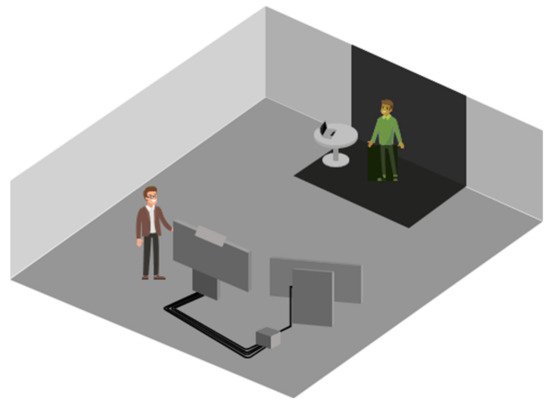
Figure 3. Transmitting room with a black background.
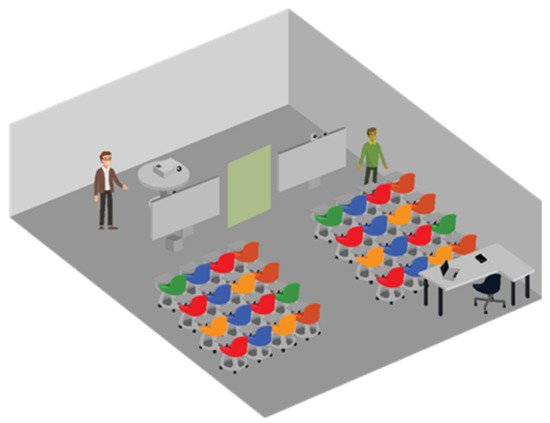
Figure 4. Receiving room.
These learning support tools combine in an educational scenario where technology is the vehicle for transmitting educational experiences. The professor decides the desired learning outputs and appropriations of knowledge, designs the class, and plans the accompanying technology.
The Technological Learning Ecosystem of the Telepresence with Hologram Effect facilitates the educational strategy in three phases: (a) deciding the Learning Management System; (b) selecting the specialized technology, and (c) developing their digital learning resources.
The introduction of Information and Communication Technology (ICT) inside a learning environment must go hand-in-hand with a clear pedagogical objective, a specified problem to solve, and the steps required to achieve the stated purpose [10].
2.3. Educational Resources
Another component is the educational resources or digital learning resources (DLR). The students’ technological skills require teachers to adapt their teaching designs and methodologies to the new realities of student abilities, interests, and learning styles. An essential component in the educational experience model is the use of digital learning resources. Learning with DLR occurs in a highly different context from traditional learning, where human interactions are mediated. The technology facilitates the transmission of concepts and knowledge to students. Because of this new environment where the learner finds himself alone in front of the machine, the teacher must pay careful attention to the quality of the digital content presented when designing interactive, collaborative activities [14][15]. Some DLRs used are interactive presentations, videos, simulators, 3D and augmented reality, educational chatbots, and virtual labs (Table 2).
Table 2.
Digital learning resources and educational outputs intended.
| Educative Intention | Digital Learning Resources | Interaction | ||
|---|---|---|---|---|
| Icebreakers | -Kahoot -Menti |
Answer | Motivation and engagement |
Individual |
| Share knowledge | -Explain Everything -Simulators -Interactive presentations -Chatbot -APP |
Contents presented by the professor through technological resources |
Questions and knowledge application |
Professor-student |
| Interactive | -Kahoot -Menti -Chatbot -Art3D for augmented reality |
Analyze, evaluate, and create |
Motivation, engagement, and knowledge application |
Individual |
| Collaborative | -Google Drive | Analyze and apply |
Activities and projects |
In teams |
| Closure/ evaluation |
-Kahoot -Menti |
Evaluate | Quizzes | Individual |
2.4. Interaction
In videoconferencing, it is generally recommended to redesign student interactions and collaboration with new kinds of interactive educational technologies and asynchronous collaboration as compared to traditional teaching [16]. The interactions that emerged within the model are: (i) teacher–student (multi-site), (ii) campus learning community, and (iii) intercampus learning community.
Agile teacher-student interactions are achieved naturally: the student raises his or her hand to participate in real-time. The professors communicate with the students using their names as if they were physically in the classroom, creating an emotional bond. The productive learning occurs through conversations among students and faculty, creating knowledge together, in real-time, without physically being in the same place [17].
Campus learning community interactions are carried out through activities within the classroom, where the students work on several activities, projects, or experiments with their local peers as if the teacher were there. Educators are challenged to leverage available media-rich, synchronous technologies to facilitate real-time interactions among remote and on-campus learners and teachers [18].
Intercampus learning communities are where students share knowledge with their peers in real-time through competitions and collaborations between campuses. The sense of community created among participants during these interactions in online learning positively affects the students [19].
In the researchers model, communication is assisted and occurs synchronously (in real-time) and multipoint (between the transmitting room and the connected receiving rooms). The different roles are coordinated to guarantee the experience’s quality during the Telepresence with Hologram Effect sessions. (A professor and a transmission coordinator are in the transmitting room and a facilitator in the receiving room). Technological backup is on hand if there is a problem with technology (Figure 5).
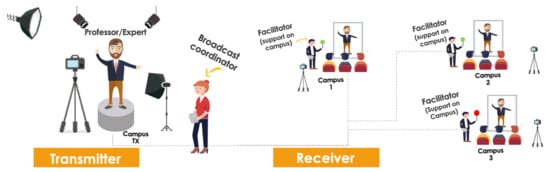
Figure 5. Diagram of the Experience of Telepresence with Hologram Effect.
During the transmission, the professor establishes warm and friendly interactions with the students to convey closeness. The communication is multi-room, but the professor maintains the communication protocol, continuously checking that the students participate in all sites.
This Technological Ecosystem of the Telepresence with Hologram Effect Model facilitates students’ interactions with the hologram teacher to be as close as a physical interaction. This interaction seems to confirm that holograms are among the most effective tools inside virtual environments in providing social presence. The students feel they are learning when they feel comfortable interacting with the virtual entity, in this case, the holographic teacher [10].
During the transmission, the broadcast coordinator supports and assists the professor with the activities. Their duties include (i) establishing the initial broadcast connection; (ii) setting up the broadcasting room; (iii) testing the audio, video, and supporting materials; and (iv) communicating to the professor about the activities in the reception rooms.
References
- López, H.A.; Ponce, P.; Molina, A.; Ramírez-Montoya, M.S.; Lopez-Caudana, E. Design Framework Based on TEC21 Educational Model and Education 4.0 Implemented in a Capstone Project: A Case Study of an Electric Vehicle Suspension System. Sustainability 2021, 13, 5768.
- Zilka, G.C.; Cohen, R.; Rahimi, I.D. Teacher presence and social presence in virtual and blended courses. J. Inf. Technol. Educ. Res. 2018, 17, 103–126.
- Rehn, N.; Maor, D.; McConney, A. Investigating teacher presence in courses using synchronous videoconferencing. Distance Educ. 2016, 37, 302–316.
- Divanoglou, A.; Chance-Larsen, K.; Fleming, J.; Wolfe, M. Physiotherapy student perspectives on synchronous dual-campus learning and teaching. Australas. J. Educ. Technol. 2018, 34, 88–104.
- Maboe, K.A. Use of online interactive tools in an open distance learning context: Health studies students’ perspective. Health Sa Gesondheid 2017, 22, 221–227.
- Wang, Q.; Huang, C.; Quek, C.L. Students’ perspectives on the design and implementation of a blended synchronous learning environment. Australas. J. Educ. Technol. 2018, 34, 1–13.
- Sidharta, R.; Hiyama, A.; Tanikawa, T.; Hirose, M. The Development of Multi-Depth Pepper’s Ghost Display for Mixed Reality System. In Proceedings of the 16th International Conference on Artificial Reality and Telexistence-Workshops (ICAT’06), Hangzhou, China, 29 November–1 December 2006; IEEE: Piscatway, NJ, USA, 2007; pp. 115–118.
- Pantoja, G.; Mendívil, E.G.; Flores, P.G.R.; Suárez-Warden, F.; Hendrichs, N. Use of pdlc film for improving visualization of contents in holographic display under different illumination scenarios. Procedia Comput. Sci. 2015, 75, 151–160.
- Pelet, J.; Ettis, S.; Cowart, K. Optimal experience of flow enhanced by Telepresence: Evidence from social media use. Sci. Direct 2017, 54, 115–128.
- Csikszentmihalyi, M. Beyond Boredom and Anxiety; Jossey-Bass: Hoboken, NJ, USA, 2000.
- Viberg, O.; Bälter, O.; Hedin, B.; Riese, E.; Mavroudi, A. Faculty pedagogical developers as enablers of technology-enhanced learning. Br. J. Educ. Technol. 2018, 50, 2637–2650.
- Freeman, S.; Eddy, S.L.; McDonough, M.; Smith, M.K.; Okoroafor, N.; Jordt, H.; Wenderoth, M.P. Active learning increases student performance in science, engineering, and mathematics. Proc. Natl. Acad. Sci. USA 2014, 111, 8410–8415.
- Giannakos, M.N.; Krogstie, J.; Aalberg, T. Video-based learning ecosystem to support active learning: Application to an introductory computer science course. Smart Learn. Environ. 2016, 3, 11.
- Stroh, H.R.; Sink, C.A. Applying APA’s learner-centered principles to school-based group counseling. Prof. Sch. Couns. 2002, 6, 71–78.
- Gudino, S.; Vázquez, N.R. Is holographic teaching an educational innovation? Int. J. Interact. Des. Manuf. 2020, 14, 1321–1336.
- Jhurree, V. Technology integration in education in developing countries: Guidelines to policymakers. Int. Educ. J. 2005, 6, 467–483.
- Tan, E. Effects of two differently sequenced classroom scripts on common ground in collaborative inquiry learning. Instr. Sci. 2018, 46, 893–919.
- Mcalpine, L. Designing learning as well as teaching: A research-based model for instruction that emphasizes learner practice. Act. Learn. High. Educ. 2004, 5, 119–134.
- Camilleri, M.A.; Camilleri, A.C. Digital learning resources and ubiquitous technologies in education. Technol. Knowl. Learn. 2017, 22, 65–82.
- El Mhouti, A.; Nasseh, A.; Erradi, M. How to evaluate the quality of digital learning resources. Int. J. Comput. Sci. Res. Appl. 2013, 3, 27–36.
- Weitze, C.L.; Ørngreen, R. The Global Classroom Model Simultaneous Campus-and Home-Based Education Using Videoconferencing. Electron. J. E-Learn. 2014, 12, 215–226.
- Stewart, A.R.; Harlow, D.B.; DeBacco, K. Students’ experience of synchronous learning in distributed environments. Distance Educ. 2011, 32, 357–381.
- Bower, M.; Kennedy, G.; Dalgarno, B.; Lee, M.J.; Kenney, J.; De Barba, P. Use of media-rich real-time collaboration tools for learning and teaching in Australian and New Zealand universities. In Ascilite; Academia: San Francisco, CA, USA, 2012; pp. 133–144.
- Weiser, O.; Blau, I.; Eshet-Alkalai, Y. How do medium naturalness, teaching-learning interactions and Students’ personality traits affect participation in synchronous E-learning? Internet High. Educ. 2018, 37, 40–51.
More
