Your browser does not fully support modern features. Please upgrade for a smoother experience.
Please note this is a comparison between Version 2 by Vicky Zhou and Version 1 by Patricia Acosta-Vargas.
A“mobile application” or “mobile app” is an application of software; depending on the technologies engaged, it knows how to be a native application, as well as a web or hybrid application. Mobile applications are designed to be employed on intelligent devices or tablets; they can be transferred from a device company’s distribution platform.
- accessibility
- application
- mobile
- web content accessibility guideline 2.1
- scoping
1. Introduction
Today, the web presence is no longer enough; digital media consumption is higher on mobile devices; in this digital age, mobility and the Internet allow unlimited possibilities to connect people with various activities. Mobile applications, known as apps, offer organizations valuable content, management, and interaction from any device.
According to Statista [1], as of 2020, the most popular classification in Apple’s App Store was games, with over 22%. The second most popular app classification was business, supported by education and lifestyle applications. Mobile game applications usually produce most of their proceeds during promotion and in-app purchases, with only just over a third of games being funded transfers. IOS devices download iPhone apps from Apple’s App Store, while Android app clients download them from the Google Play Store.
There are three categories [2] of mobile applications: (1) native applications that use the device’s functions and are downloaded from the apps stores; (2) web applications that do not need to be installed and are used from a browser; and (3) hybrids, which are a combination of the two previous ones.
Native mobile applications present several advantages, such as (1) increasing the visibility of a company, product, or service; (2) strengthening brand recall as customers browse the stores; (3) growing the number of application users; (4) improving interaction with users; (5) incorporating a quick response channel; (6) complementing the website; and (7) expanding revenue by implementing the ability to purchase.
Native mobile applications include excellent benefits, but not all of them are accessible; that is, they do not allow easy navigation for users, especially those with disabilities or whose visual faculties have been reduced due to advancements over the years.
Similarly, accessibility in mobile applications [3][4] aims to make applications accessible to as many people as possible, regardless of their knowledge or skills and the technical characteristics of the devices they use. There are millions of applications, but software creators and developers often do not bother to make them accessible. Agreeing with the Web Content Accessibility Guidelines (WCAG) 2.1 [4], a few guidelines manage the potential to authenticate applications by making them more inclusive for all people, including citizens with disabilities.
On the other hand, Google Trends allows analyzing the interest of keyword searches over time. Figure 1 shows searches with historical data for the last five years on Google Trends; [5] suggests using data since 2016, the year Google implemented an improvement in the data collection system. By analyzing these samples, we can measure the interest in the accessibility of mobile applications in all Google searches carried out on the web and discover trends, comparing the popularity of searches for these keywords related to mobile apps, WCAG, web accessibility, and mobile accessibility. In Figure 1, we can see that mobile applications was higher before 2018; however, then WCAG was highest for a few years, and then in the last year, it competed with mobile applications. Therefore, mobile applications have the highest interest in searches performed by web users, followed by WCAG, web accessibility, and finally, mobile accessibility.
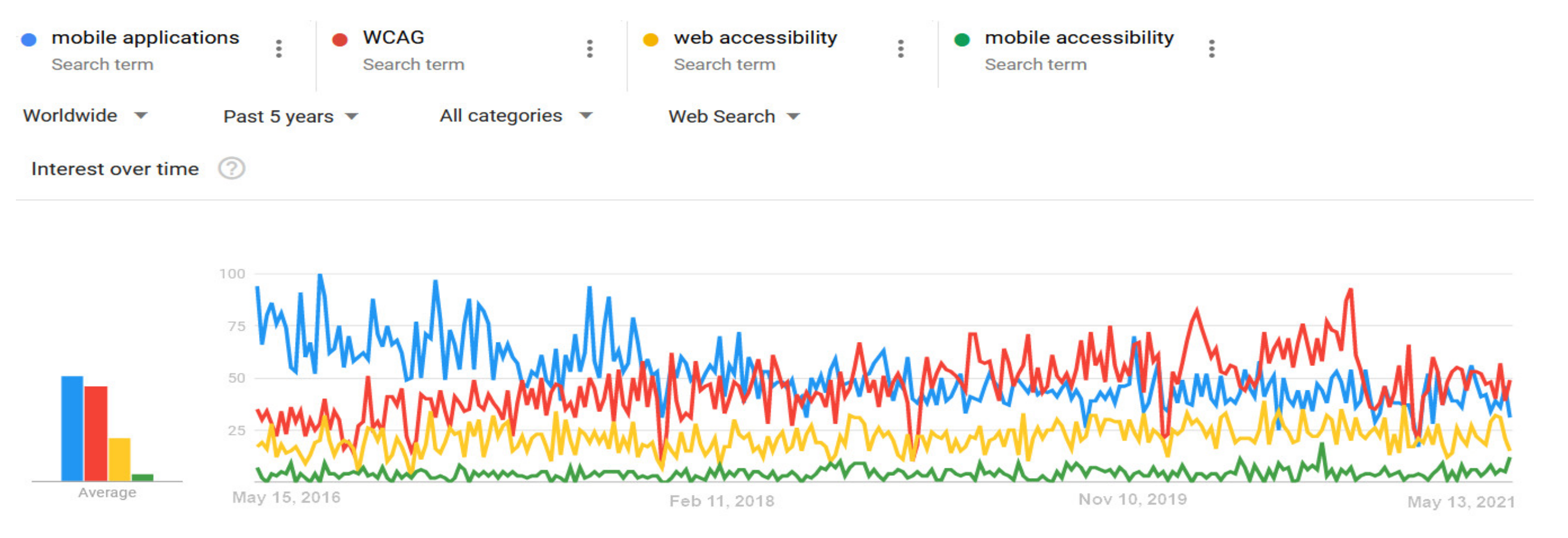 Figure 1. Google Trends search for keyword trends from 2016 to 2021.
Figure 1. Google Trends search for keyword trends from 2016 to 2021.
Accessibility [6] is considered an essential factor in mobile application development. The Web Content Accessibility Guidelines 2.0 (WCAG 2.0) help application developers ensure that content is accessible to all users, especially users with disabilities [7].
There are several services through the web or mobile applications available to citizens; unfortunately, there is a lack of accessibility, leading to the exclusion of some people and violations of human rights. The study [8] suggests eliminating the gap so that elderly or disabled people can benefit from using e-government services provided by governments through websites and aim to make content accessible to people with disabilities to achieve universal accessibility.
2. Accessibility in Native Mobile Applications for Users with Disabilities
Most authors argue that (1) a mobile application can be accessible when incorporating elements that allow easy and intuitive interaction with physical or logical controls; for this, it is essential to incorporate bidirectional voice communication. (2) If the application contains video communication, the playback, transmission, and recording quality must include subtitles for the hearing impaired. (3) Audio description on videos is essential for visually impaired users. (4) It is necessary to include some software access to support products and authoring tools. Finally, the authors suggest designing accessible and inclusive mobile applications; the WCAG 2.1 [4] should be applied, containing guidelines grouped into four principles: perceivable, operable, understandable, and robust. Each guideline includes conformance criteria, which can be tested according to the three levels A, AA, and AAA, with level AAA being the highest level of accessibility. We found that most of the studies focus on evaluating the usability of applications or how they are applied in various domains [9]. However, they are not concerned with evaluating the accessibility of native mobile applications considering the users’ disabilities. Regarding accessibility in mobile applications associated with disability, we found that the most significant number of primary studies refer to the sensory disability with 86.4%, including visual and hearing disability, followed by cognitive disability with 9.1%. We found very few studies, around 4.5%, referring to motor disability.References
- Statista. Number of Available Apps in the Apple App Store from 2008 to 2020. 2020. Available online: (accessed on 21 February 2021).
- Acosta-Vargas, P.; Serrano-Costales, L.; Salvador-Ullauri, L.; Nunes, I.I.; Gonzalez, M. Toward Accessible Mobile Application Development for Users with Low Vision. Adv. Intell. Syst. Comput. 2020, 1207 AISC, 236–241.
- World Wide Web Consortium Mobile Accessibility: How WCAG 2.0 and Other W3C/WAI Guidelines Apply to Mobile. Available online: (accessed on 16 September 2018).
- World Wide Web Consortium. Web Content Accessibility Guidelines (WCAG) 2.1. 2018. Available online: (accessed on 27 March 2021).
- Google Google Trends. Available online: (accessed on 13 May 2021).
- Qbilat, M.; Iglesias, A.; Belpaeme, T. A Proposal of Accessibility Guidelines for Human-Robot Interaction. Electronics 2021, 10, 561.
- Alsaeedi, A. Comparing Web Accessibility Evaluation Tools and Evaluating the Accessibility of Webpages: Proposed Frameworks. Information 2020, 11, 40.
- Acosta, T.; Acosta-Vargas, P.; Lujan-Mora, S. Accessibility of eGovernment Services in Latin America; Teran, L., Meier, A., Eds.; Institute of Electrical and Electronics Engineers Inc.: New York, NY, USA, 2018; pp. 67–74.
- Lu, D.J.; Girgis, M.; David, J.M.; Chung, E.M.; Atkins, K.M.; Kamrava, M. Evaluation of Mobile Health Applications to Track Patient-Reported Outcomes for Oncology Patients: A Systematic Review. Adv. Radiat. Oncol. 2021, 6, 100576.
More
